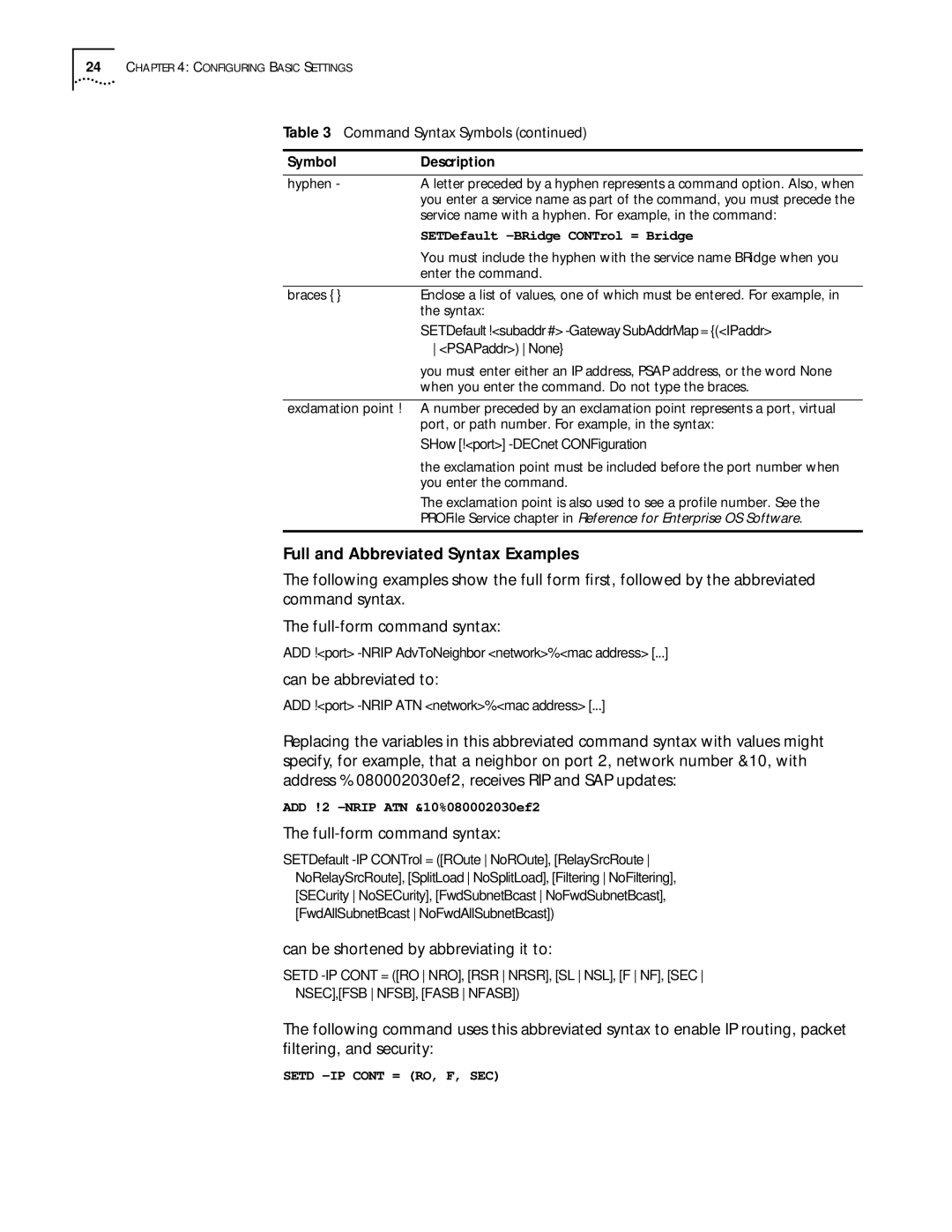24CHAPTER 4: CONFIGURING BASIC SETTINGS
Table 3 Command Syntax Symbols (continued)
Symbol | Description |
|
|
hyphen - | A letter preceded by a hyphen represents a command option. Also, when |
| you enter a service name as part of the command, you must precede the |
| service name with a hyphen. For example, in the command: |
| SETDefault |
| You must include the hyphen with the service name BRidge when you |
| enter the command. |
|
|
braces { } | Enclose a list of values, one of which must be entered. For example, in |
| the syntax: |
| SETDefault !<subaddr #> |
| <PSAPaddr>) None} |
| you must enter either an IP address, PSAP address, or the word None |
| when you enter the command. Do not type the braces. |
exclamation point ! A number preceded by an exclamation point represents a port, virtual port, or path number. For example, in the syntax:
SHow [!<port>] -DECnet CONFiguration
the exclamation point must be included before the port number when you enter the command.
The exclamation point is also used to see a profile number. See the PROFile Service chapter in Reference for Enterprise OS Software.
Full and Abbreviated Syntax Examples
The following examples show the full form first, followed by the abbreviated command syntax.
The
ADD !<port>
can be abbreviated to:
ADD !<port>
Replacing the variables in this abbreviated command syntax with values might specify, for example, that a neighbor on port 2, network number &10, with address %080002030ef2, receives RIP and SAP updates:
ADD !2
The
SETDefault
can be shortened by abbreviating it to:
SETD
NSEC],[FSB NFSB], [FASB NFASB])
The following command uses this abbreviated syntax to enable IP routing, packet filtering, and security:
SETD