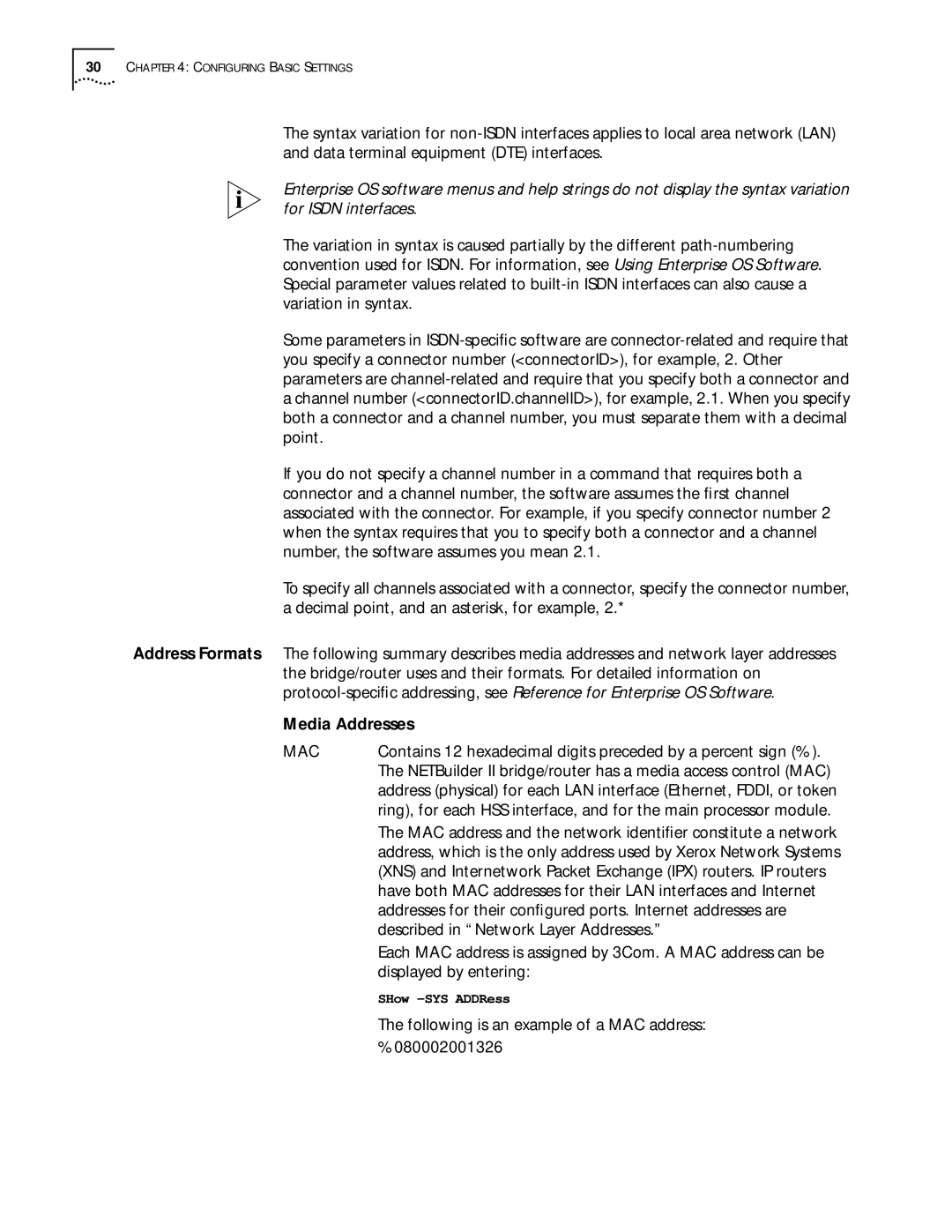30CHAPTER 4: CONFIGURING BASIC SETTINGS
The syntax variation for
Enterprise OS software menus and help strings do not display the syntax variation for ISDN interfaces.
The variation in syntax is caused partially by the different
Some parameters in
If you do not specify a channel number in a command that requires both a connector and a channel number, the software assumes the first channel associated with the connector. For example, if you specify connector number 2 when the syntax requires that you to specify both a connector and a channel number, the software assumes you mean 2.1.
To specify all channels associated with a connector, specify the connector number, a decimal point, and an asterisk, for example, 2.*
Address Formats The following summary describes media addresses and network layer addresses the bridge/router uses and their formats. For detailed information on
Media Addresses
MAC | Contains 12 hexadecimal digits preceded by a percent sign (%). |
| The NETBuilder II bridge/router has a media access control (MAC) |
| address (physical) for each LAN interface (Ethernet, FDDI, or token |
| ring), for each HSS interface, and for the main processor module. |
| The MAC address and the network identifier constitute a network |
| address, which is the only address used by Xerox Network Systems |
| (XNS) and Internetwork Packet Exchange (IPX) routers. IP routers |
| have both MAC addresses for their LAN interfaces and Internet |
| addresses for their configured ports. Internet addresses are |
| described in “Network Layer Addresses.” |
| Each MAC address is assigned by 3Com. A MAC address can be |
| displayed by entering: |
| SHow |
| The following is an example of a MAC address: |
| %080002001326 |