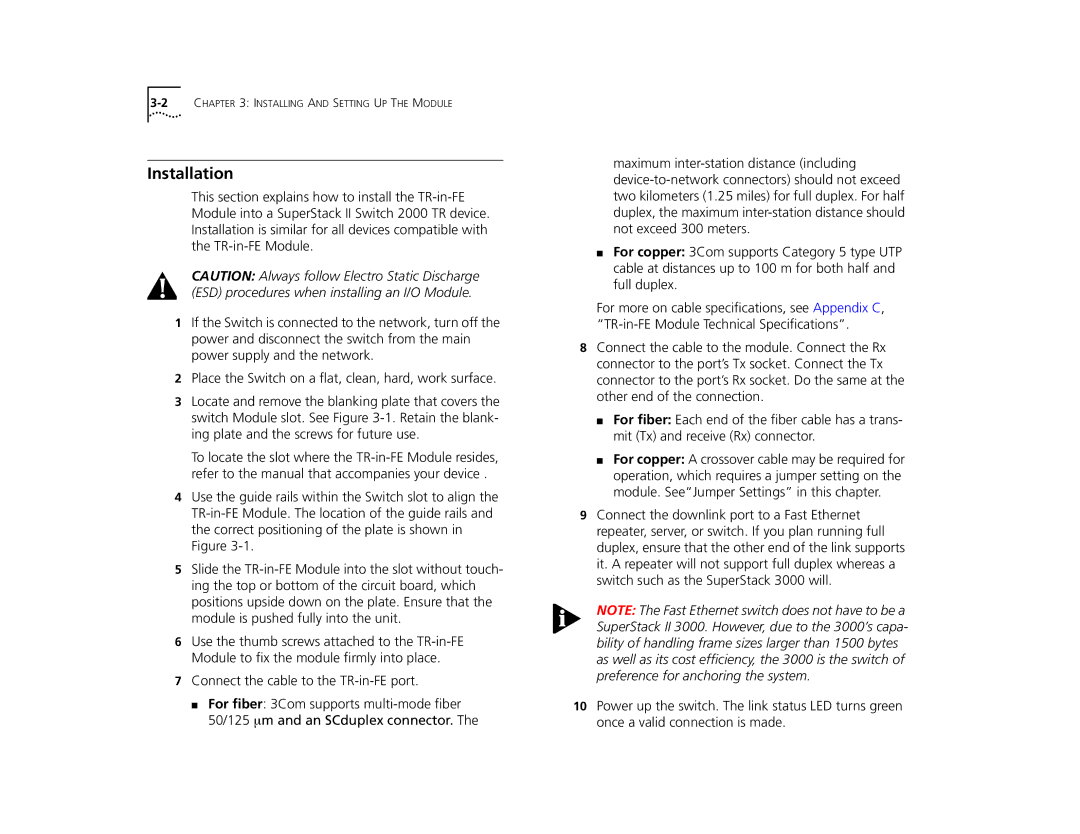Installation
This section explains how to install the
CAUTION: Always follow Electro Static Discharge (ESD) procedures when installing an I/O Module.
1If the Switch is connected to the network, turn off the power and disconnect the switch from the main power supply and the network.
2Place the Switch on a flat, clean, hard, work surface.
3Locate and remove the blanking plate that covers the switch Module slot. See Figure
To locate the slot where the
4Use the guide rails within the Switch slot to align the
5Slide the
6Use the thumb screws attached to the
7Connect the cable to the
■For fiber: 3Com supports
maximum
■For copper: 3Com supports Category 5 type UTP cable at distances up to 100 m for both half and full duplex.
For more on cable specifications, see Appendix C,
8Connect the cable to the module. Connect the Rx connector to the port’s Tx socket. Connect the Tx connector to the port’s Rx socket. Do the same at the other end of the connection.
■For fiber: Each end of the fiber cable has a trans- mit (Tx) and receive (Rx) connector.
■For copper: A crossover cable may be required for operation, which requires a jumper setting on the module. See“Jumper Settings” in this chapter.
9Connect the downlink port to a Fast Ethernet repeater, server, or switch. If you plan running full duplex, ensure that the other end of the link supports it. A repeater will not support full duplex whereas a switch such as the SuperStack 3000 will.
NOTE: The Fast Ethernet switch does not have to be a SuperStack II 3000. However, due to the 3000’s capa- bility of handling frame sizes larger than 1500 bytes as well as its cost efficiency, the 3000 is the switch of preference for anchoring the system.
10Power up the switch. The link status LED turns green once a valid connection is made.