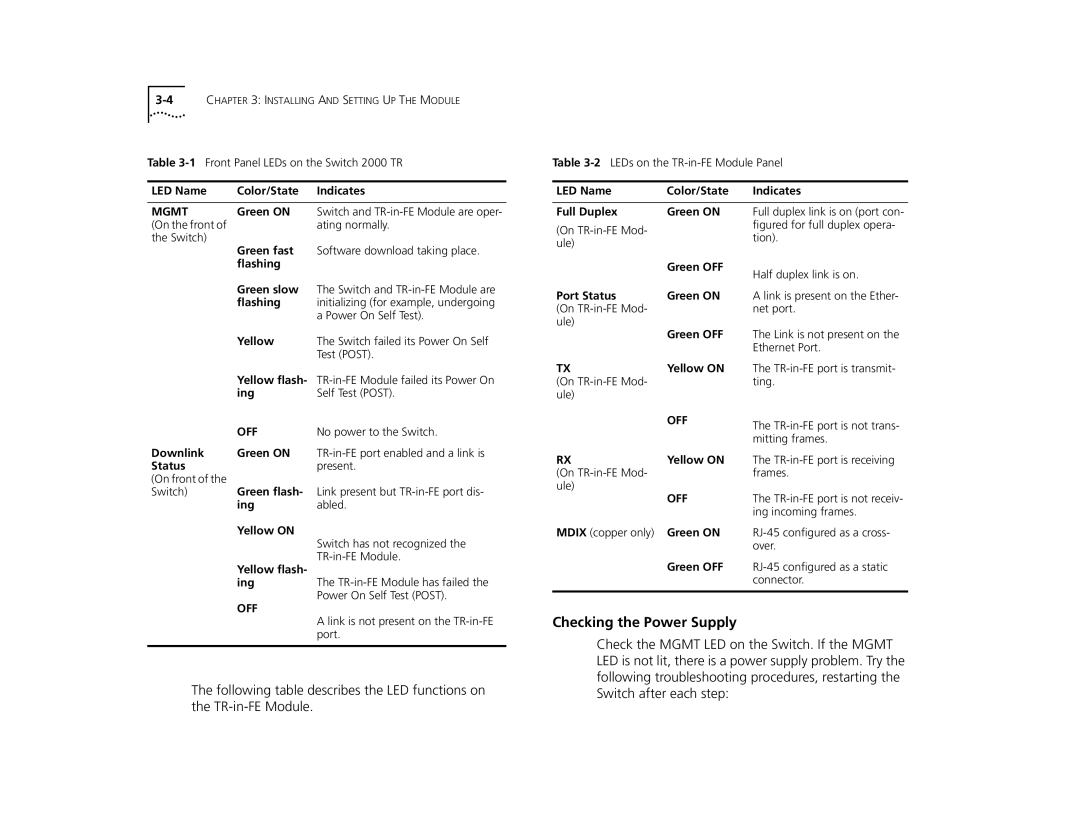Table
LED Name | Color/State | Indicates |
|
|
|
MGMT | Green ON | Switch and |
(On the front of |
| ating normally. |
the Switch) | Green fast | Software download taking place. |
| ||
| flashing |
|
| Green slow | The Switch and |
| flashing | initializing (for example, undergoing |
|
| a Power On Self Test). |
| Yellow | The Switch failed its Power On Self |
|
| Test (POST). |
Table
LED Name | Color/State | Indicates |
|
|
|
Full Duplex | Green ON | Full duplex link is on (port con- |
(On |
| figured for full duplex opera- |
| tion). | |
ule) |
| |
|
| |
| Green OFF | Half duplex link is on. |
|
| |
Port Status | Green ON | A link is present on the Ether- |
(On |
| net port. |
ule) | Green OFF | The Link is not present on the |
| ||
|
| Ethernet Port. |
| Yellow flash- | |
| ing | Self Test (POST). |
| OFF | No power to the Switch. |
Downlink | Green ON | |
TX | Yellow ON |
(On |
|
ule) |
|
| OFF |
The
The
Status |
| present. |
(On front of the | Green flash- | Link present but |
Switch) | ||
| ing | abled. |
| Yellow ON | Switch has not recognized the |
|
| |
| Yellow flash- | |
|
| |
| ing | The |
|
| Power On Self Test (POST). |
OFF
A link is not present on the
The following table describes the LED functions on the
RX | Yellow ON | The |
(On |
| frames. |
ule) | OFF | The |
| ||
|
| ing incoming frames. |
MDIX (copper only) | Green ON | |
|
| over. |
| Green OFF | |
|
| connector. |
|
|
|
Checking the Power Supply
Check the MGMT LED on the Switch. If the MGMT LED is not lit, there is a power supply problem. Try the following troubleshooting procedures, restarting the Switch after each step: