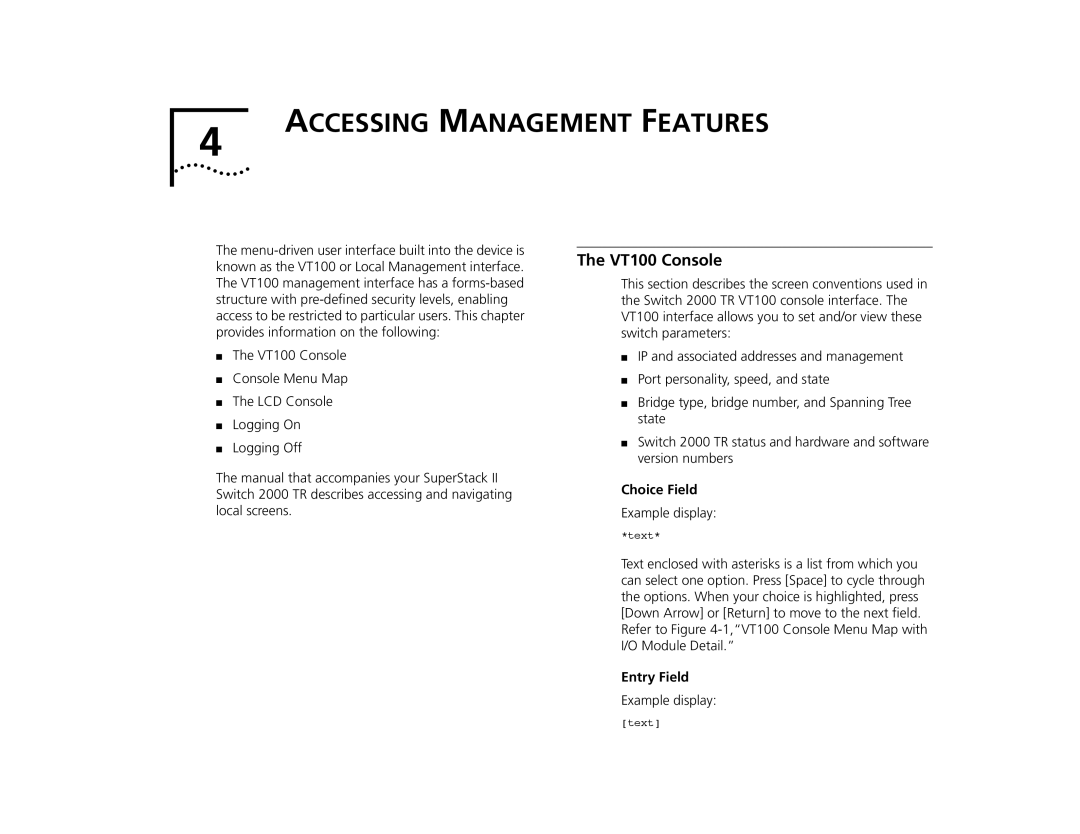4
ACCESSING MANAGEMENT FEATURES
The
■The VT100 Console
■Console Menu Map
■The LCD Console
■Logging On
■Logging Off
The manual that accompanies your SuperStack II Switch 2000 TR describes accessing and navigating local screens.
The VT100 Console
This section describes the screen conventions used in the Switch 2000 TR VT100 console interface. The VT100 interface allows you to set and/or view these switch parameters:
■IP and associated addresses and management
■Port personality, speed, and state
■Bridge type, bridge number, and Spanning Tree state
■Switch 2000 TR status and hardware and software version numbers
Choice Field
Example display:
*text*
Text enclosed with asterisks is a list from which you can select one option. Press [Space] to cycle through the options. When your choice is highlighted, press [Down Arrow] or [Return] to move to the next field. Refer to Figure
Entry Field
Example display:
[text]