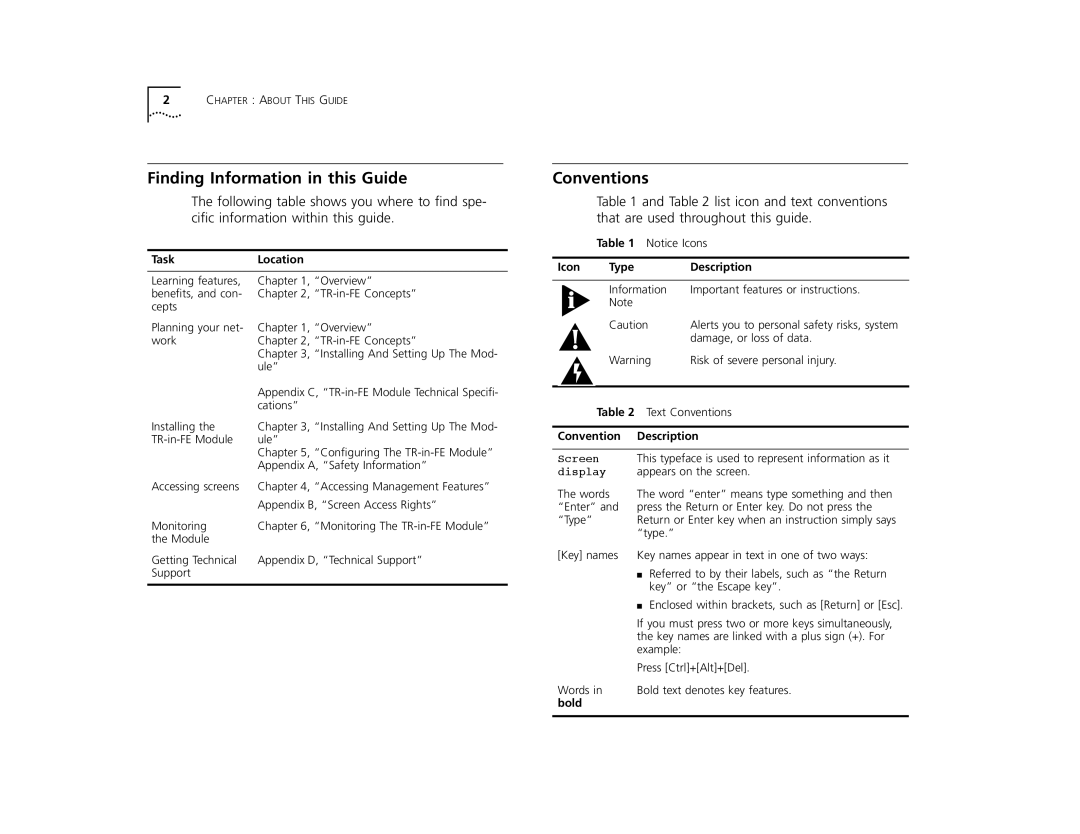2CHAPTER : ABOUT THIS GUIDE
Finding Information in this Guide
The following table shows you where to find spe- cific information within this guide.
Task | Location |
|
|
Learning features, | Chapter 1, “Overview” |
benefits, and con- | Chapter 2, |
cepts |
|
Planning your net- | Chapter 1, “Overview” |
work | Chapter 2, |
| Chapter 3, “Installing And Setting Up The Mod- |
| ule” |
| Appendix C, |
| cations” |
Installing the | Chapter 3, “Installing And Setting Up The Mod- |
ule” | |
| Chapter 5, “Configuring The |
| Appendix A, “Safety Information” |
Accessing screens | Chapter 4, “Accessing Management Features” |
| Appendix B, “Screen Access Rights” |
Monitoring | Chapter 6, “Monitoring The |
the Module |
|
Getting Technical | Appendix D, “Technical Support” |
Support |
|
|
|
Conventions
Table 1 and Table 2 list icon and text conventions that are used throughout this guide.
Table 1 Notice Icons
| Icon | Type |
|
| Description | |
|
|
|
|
| ||
|
|
| Information | Important features or instructions. | ||
|
|
| Note |
|
|
|
|
|
| Caution | Alerts you to personal safety risks, system | ||
|
|
|
|
|
| damage, or loss of data. |
|
|
| Warning | Risk of severe personal injury. | ||
|
|
| ||||
|
|
|
|
|
|
|
|
| Table 2 |
| Text Conventions | ||
|
|
|
| |||
| Convention | Description | ||||
|
|
|
|
| ||
| Screen |
| This typeface is used to represent information as it | |||
| display |
| appears on the screen. | |||
| The words | The word “enter” means type something and then | ||||
| “Enter” and | press the Return or Enter key. Do not press the | ||||
| “Type” |
| Return or Enter key when an instruction simply says | |||
|
|
|
| “type.” |
| |
| [Key] names | Key names appear in text in one of two ways: | ||||
|
|
|
| ■ | Referred to by their labels, such as “the Return | |
|
|
|
|
| key” or “the Escape key”. | |
|
|
|
| ■ | Enclosed within brackets, such as [Return] or [Esc]. | |
|
|
|
| If you must press two or more keys simultaneously, | ||
|
|
|
| the key names are linked with a plus sign (+). For | ||
|
|
|
| example: |
| |
|
|
|
| Press [Ctrl]+[Alt]+[Del]. | ||
| Words in |
| Bold text denotes key features. | |||
| bold |
|
|
|
| |
|
|
|
|
|
|
|