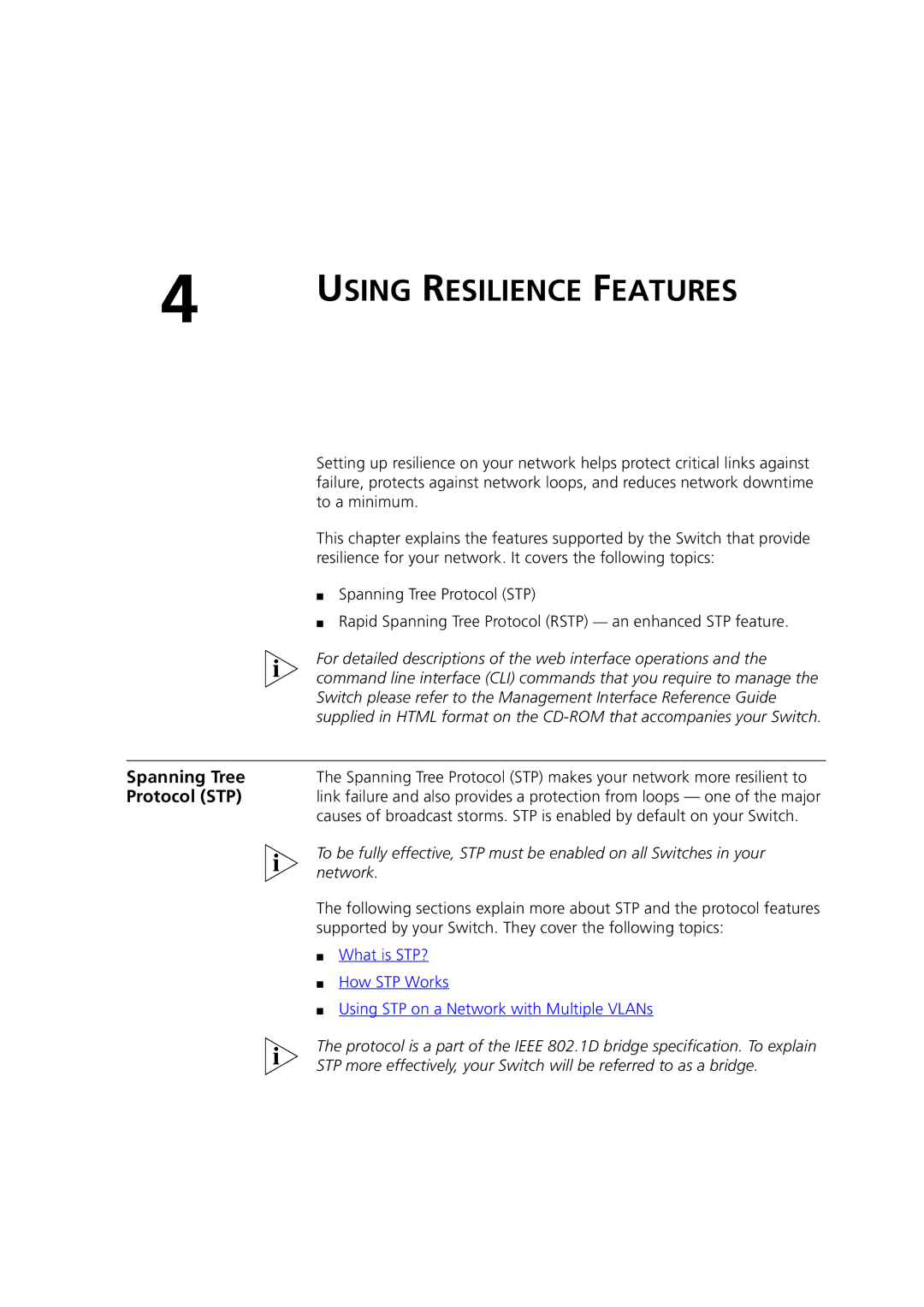4 | USING RESILIENCE FEATURES |
|
| Setting up resilience on your network helps protect critical links against | |
| failure, protects against network loops, and reduces network downtime | |
| to a minimum. | |
| This chapter explains the features supported by the Switch that provide | |
| resilience for your network. It covers the following topics: | |
| ■ Spanning Tree Protocol (STP) | |
| ■ Rapid Spanning Tree Protocol (RSTP) — an enhanced STP feature. | |
| For detailed descriptions of the web interface operations and the | |
| command line interface (CLI) commands that you require to manage the | |
| Switch please refer to the Management Interface Reference Guide | |
| supplied in HTML format on the | |
|
| |
Spanning Tree | The Spanning Tree Protocol (STP) makes your network more resilient to | |
Protocol (STP) | link failure and also provides a protection from loops — one of the major | |
| causes of broadcast storms. STP is enabled by default on your Switch. | |
| To be fully effective, STP must be enabled on all Switches in your | |
| network. | |
| The following sections explain more about STP and the protocol features | |
| supported by your Switch. They cover the following topics: | |
| ■ | What is STP? |
| ■ | How STP Works |
| ■ Using STP on a Network with Multiple VLANs | |
The protocol is a part of the IEEE 802.1D bridge specification. To explain STP more effectively, your Switch will be referred to as a bridge.