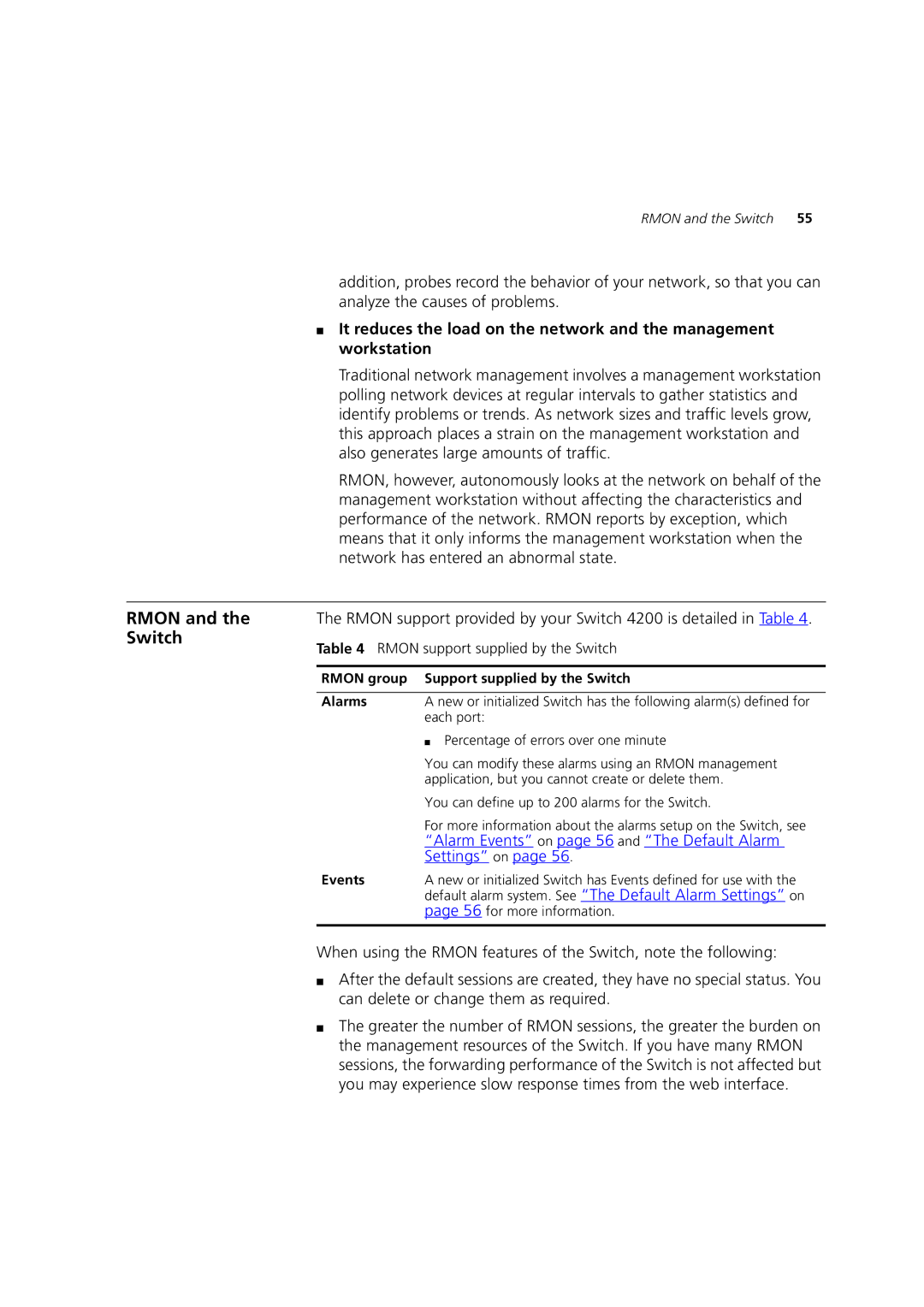RMON and the Switch 55
addition, probes record the behavior of your network, so that you can analyze the causes of problems.
■ It reduces the load on the network and the management workstation
Traditional network management involves a management workstation polling network devices at regular intervals to gather statistics and identify problems or trends. As network sizes and traffic levels grow, this approach places a strain on the management workstation and also generates large amounts of traffic.
RMON, however, autonomously looks at the network on behalf of the management workstation without affecting the characteristics and performance of the network. RMON reports by exception, which means that it only informs the management workstation when the network has entered an abnormal state.
RMON and the | The RMON support provided by your Switch 4200 is detailed in Table 4. | |
Switch | Table 4 RMON support supplied by the Switch | |
| ||
|
|
|
| RMON group | Support supplied by the Switch |
|
|
|
| Alarms | A new or initialized Switch has the following alarm(s) defined for |
|
| each port: |
|
| ■ Percentage of errors over one minute |
|
| You can modify these alarms using an RMON management |
|
| application, but you cannot create or delete them. |
|
| You can define up to 200 alarms for the Switch. |
|
| For more information about the alarms setup on the Switch, see |
|
| “Alarm Events” on page 56 and “The Default Alarm |
|
| Settings” on page 56. |
| Events | A new or initialized Switch has Events defined for use with the |
|
| default alarm system. See “The Default Alarm Settings” on |
|
| page 56 for more information. |
|
|
|
When using the RMON features of the Switch, note the following:
■After the default sessions are created, they have no special status. You can delete or change them as required.
■The greater the number of RMON sessions, the greater the burden on the management resources of the Switch. If you have many RMON sessions, the forwarding performance of the Switch is not affected but you may experience slow response times from the web interface.