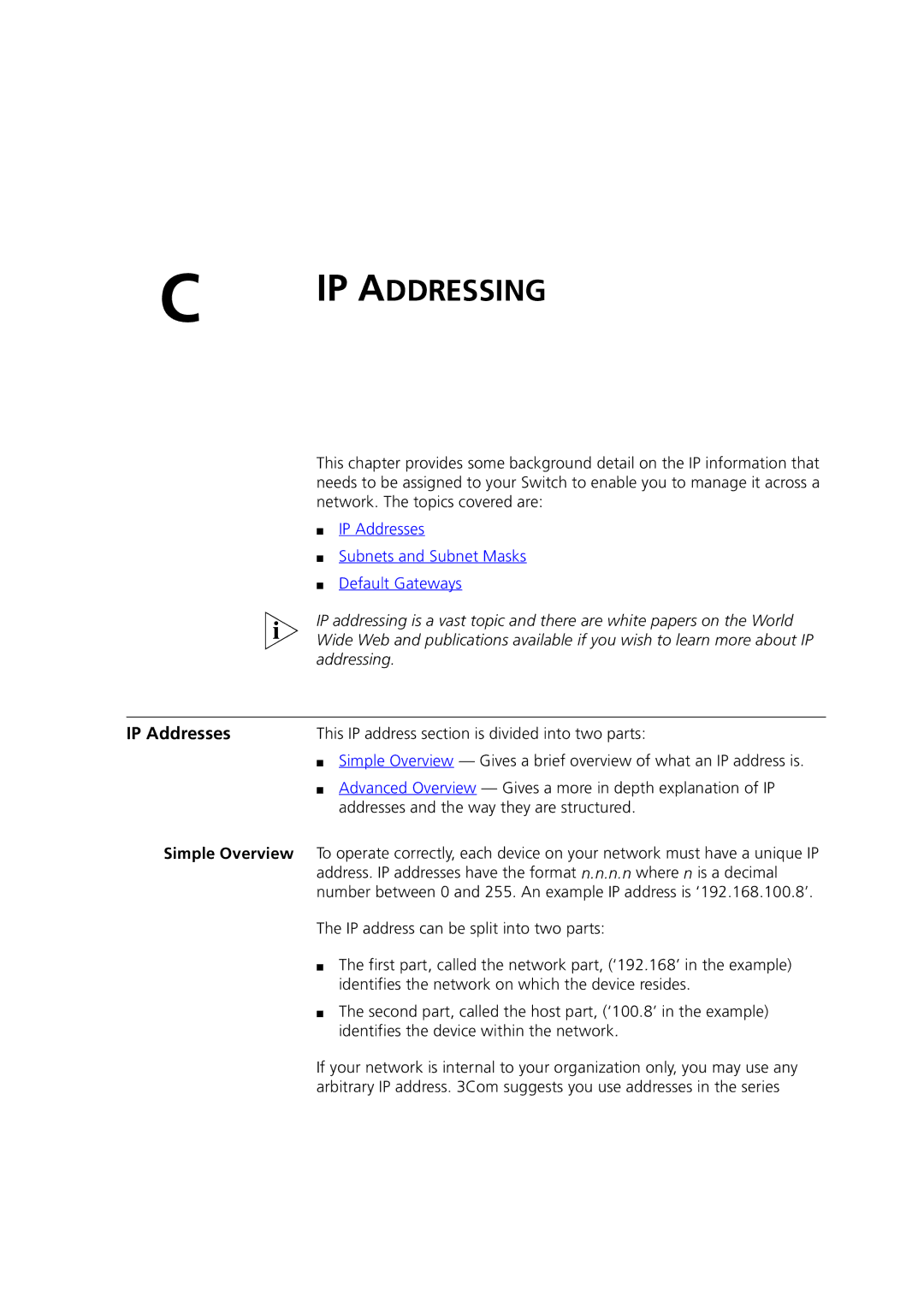C | IP ADDRESSING |
|
This chapter provides some background detail on the IP information that needs to be assigned to your Switch to enable you to manage it across a network. The topics covered are:
■IP Addresses
■Subnets and Subnet Masks
■Default Gateways
IP addressing is a vast topic and there are white papers on the World Wide Web and publications available if you wish to learn more about IP addressing.
IP Addresses | This IP address section is divided into two parts: |
| ■ Simple Overview — Gives a brief overview of what an IP address is. |
| ■ Advanced Overview — Gives a more in depth explanation of IP |
| addresses and the way they are structured. |
Simple Overview | To operate correctly, each device on your network must have a unique IP |
| address. IP addresses have the format n.n.n.n where n is a decimal |
| number between 0 and 255. An example IP address is ‘192.168.100.8’. |
| The IP address can be split into two parts: |
| ■ The first part, called the network part, (‘192.168’ in the example) |
| identifies the network on which the device resides. |
| ■ The second part, called the host part, (‘100.8’ in the example) |
| identifies the device within the network. |
| If your network is internal to your organization only, you may use any |
| arbitrary IP address. 3Com suggests you use addresses in the series |