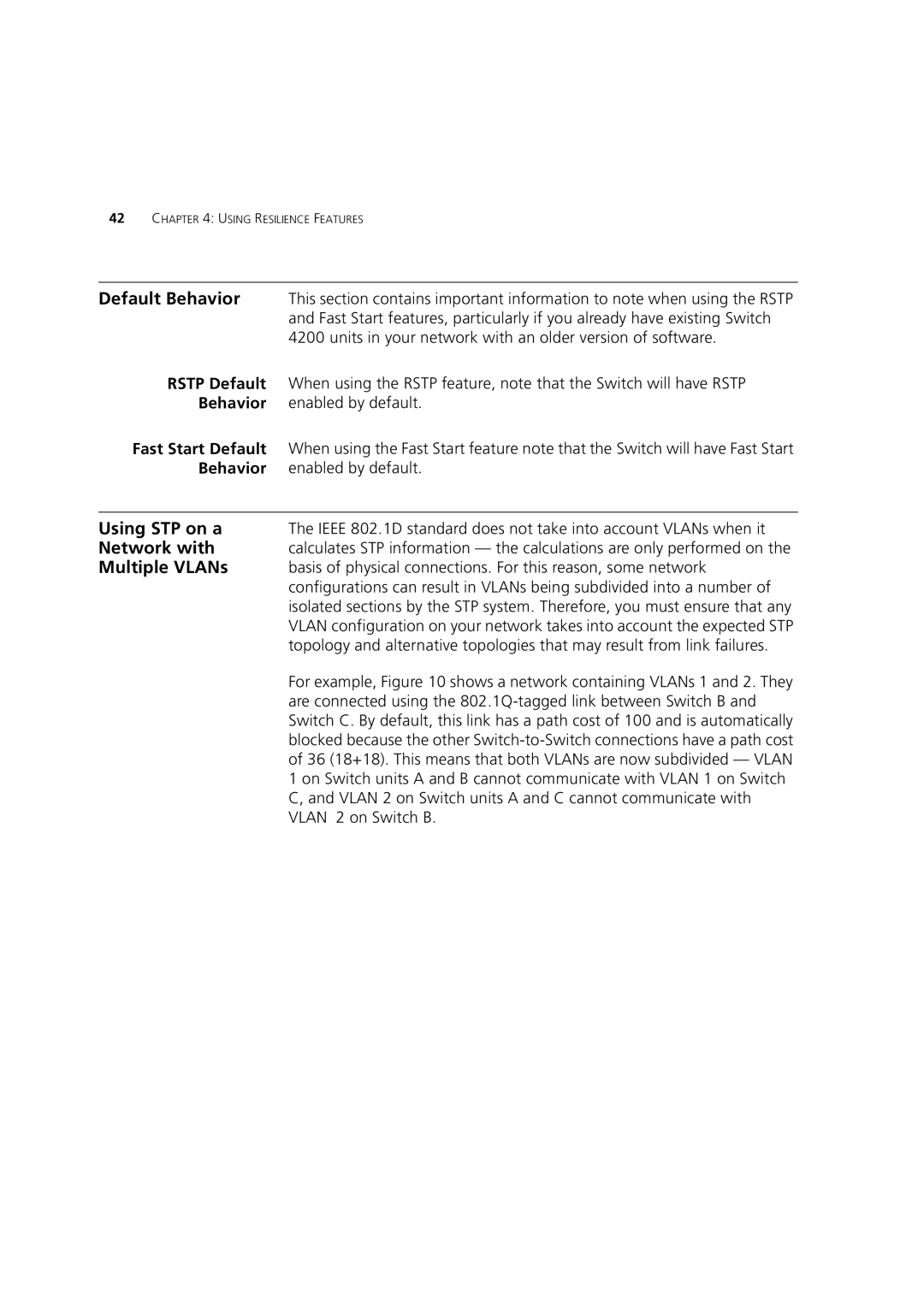42CHAPTER 4: USING RESILIENCE FEATURES
Default Behavior | This section contains important information to note when using the RSTP |
| and Fast Start features, particularly if you already have existing Switch |
| 4200 units in your network with an older version of software. |
RSTP Default | When using the RSTP feature, note that the Switch will have RSTP |
Behavior | enabled by default. |
Fast Start Default | When using the Fast Start feature note that the Switch will have Fast Start |
Behavior | enabled by default. |
|
|
Using STP on a | The IEEE 802.1D standard does not take into account VLANs when it |
Network with | calculates STP information — the calculations are only performed on the |
Multiple VLANs | basis of physical connections. For this reason, some network |
| configurations can result in VLANs being subdivided into a number of |
| isolated sections by the STP system. Therefore, you must ensure that any |
| VLAN configuration on your network takes into account the expected STP |
| topology and alternative topologies that may result from link failures. |
| For example, Figure 10 shows a network containing VLANs 1 and 2. They |
| are connected using the |
| Switch C. By default, this link has a path cost of 100 and is automatically |
| blocked because the other |
| of 36 (18+18). This means that both VLANs are now subdivided — VLAN |
| 1 on Switch units A and B cannot communicate with VLAN 1 on Switch |
| C, and VLAN 2 on Switch units A and C cannot communicate with |
| VLAN 2 on Switch B. |