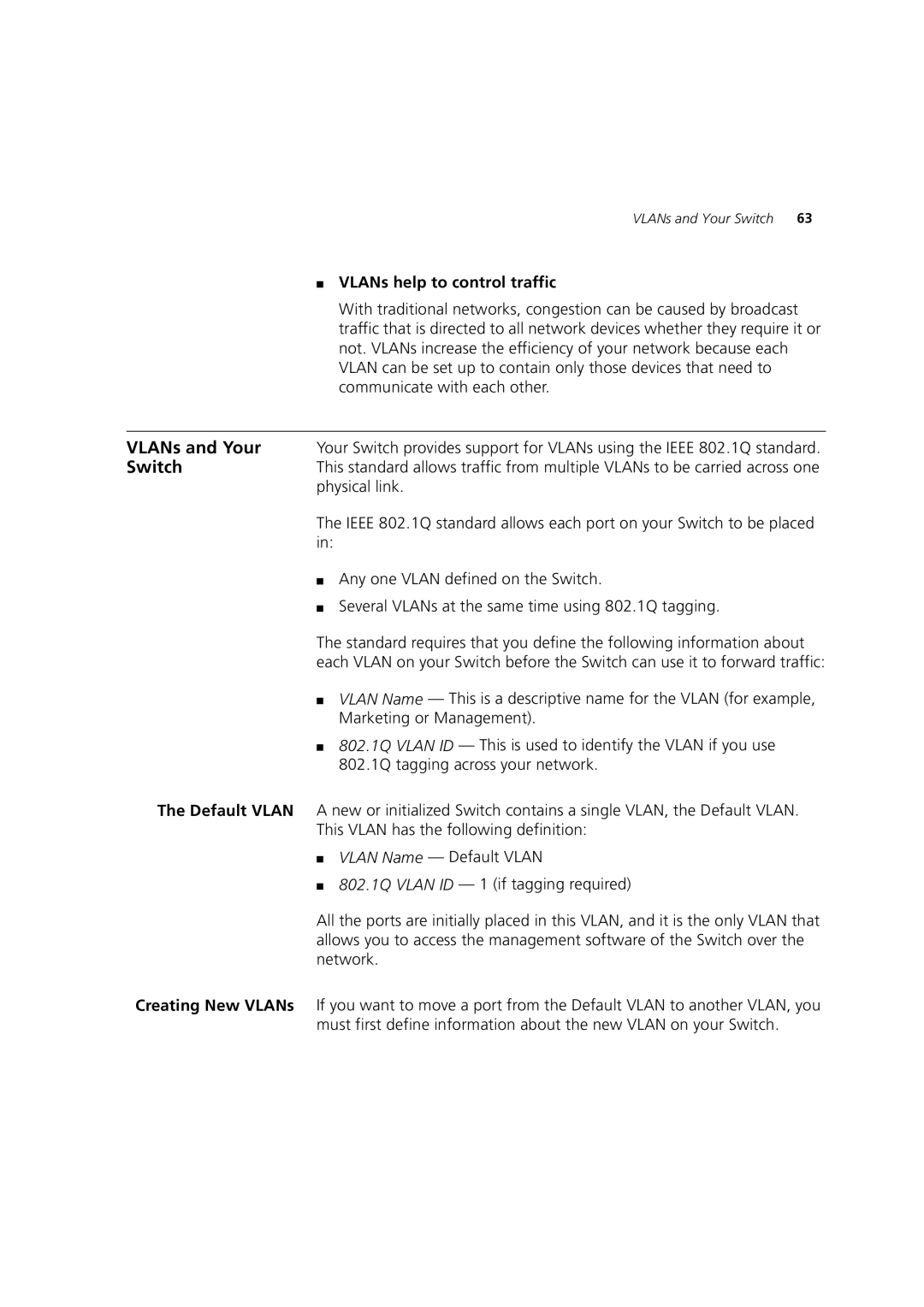VLANs and Your Switch 63
■VLANs help to control traffic
With traditional networks, congestion can be caused by broadcast traffic that is directed to all network devices whether they require it or not. VLANs increase the efficiency of your network because each VLAN can be set up to contain only those devices that need to communicate with each other.
VLANs and Your Your Switch provides support for VLANs using the IEEE 802.1Q standard.
SwitchThis standard allows traffic from multiple VLANs to be carried across one physical link.
The IEEE 802.1Q standard allows each port on your Switch to be placed in:
■Any one VLAN defined on the Switch.
■Several VLANs at the same time using 802.1Q tagging.
The standard requires that you define the following information about each VLAN on your Switch before the Switch can use it to forward traffic:
■VLAN Name — This is a descriptive name for the VLAN (for example, Marketing or Management).
■802.1Q VLAN ID — This is used to identify the VLAN if you use 802.1Q tagging across your network.
The Default VLAN A new or initialized Switch contains a single VLAN, the Default VLAN. This VLAN has the following definition:
■VLAN Name — Default VLAN
■802.1Q VLAN ID — 1 (if tagging required)
All the ports are initially placed in this VLAN, and it is the only VLAN that allows you to access the management software of the Switch over the network.
Creating New VLANs If you want to move a port from the Default VLAN to another VLAN, you must first define information about the new VLAN on your Switch.