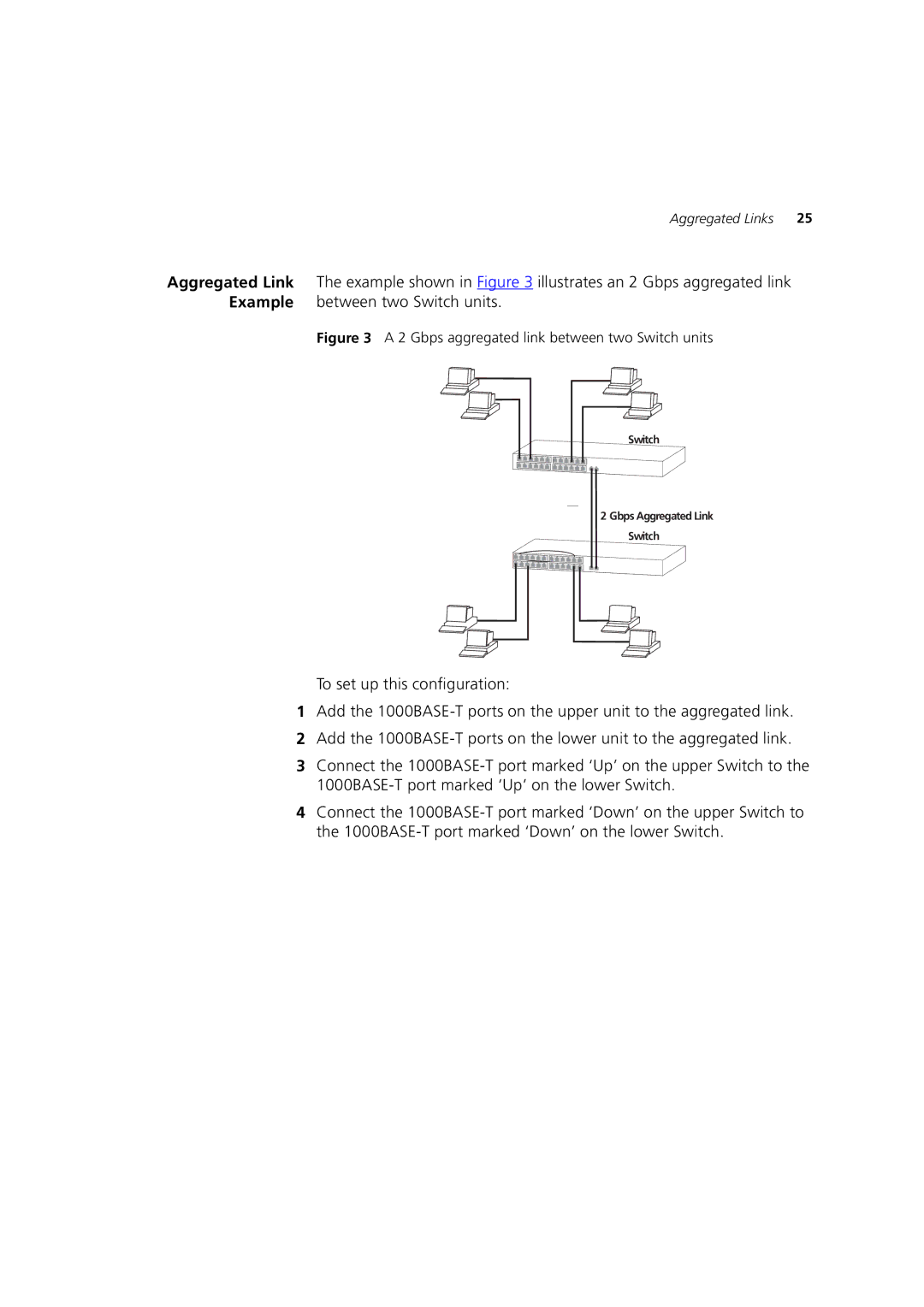Aggregated Links | 25 |
Aggregated Link The example shown in Figure 3 illustrates an 2 Gbps aggregated link Example between two Switch units.
Figure 3 A 2 Gbps aggregated link between two Switch units
Switch
2 Gbps Aggregated Link
Switch
To set up this configuration:
1Add the
2Add the
3Connect the
4Connect the