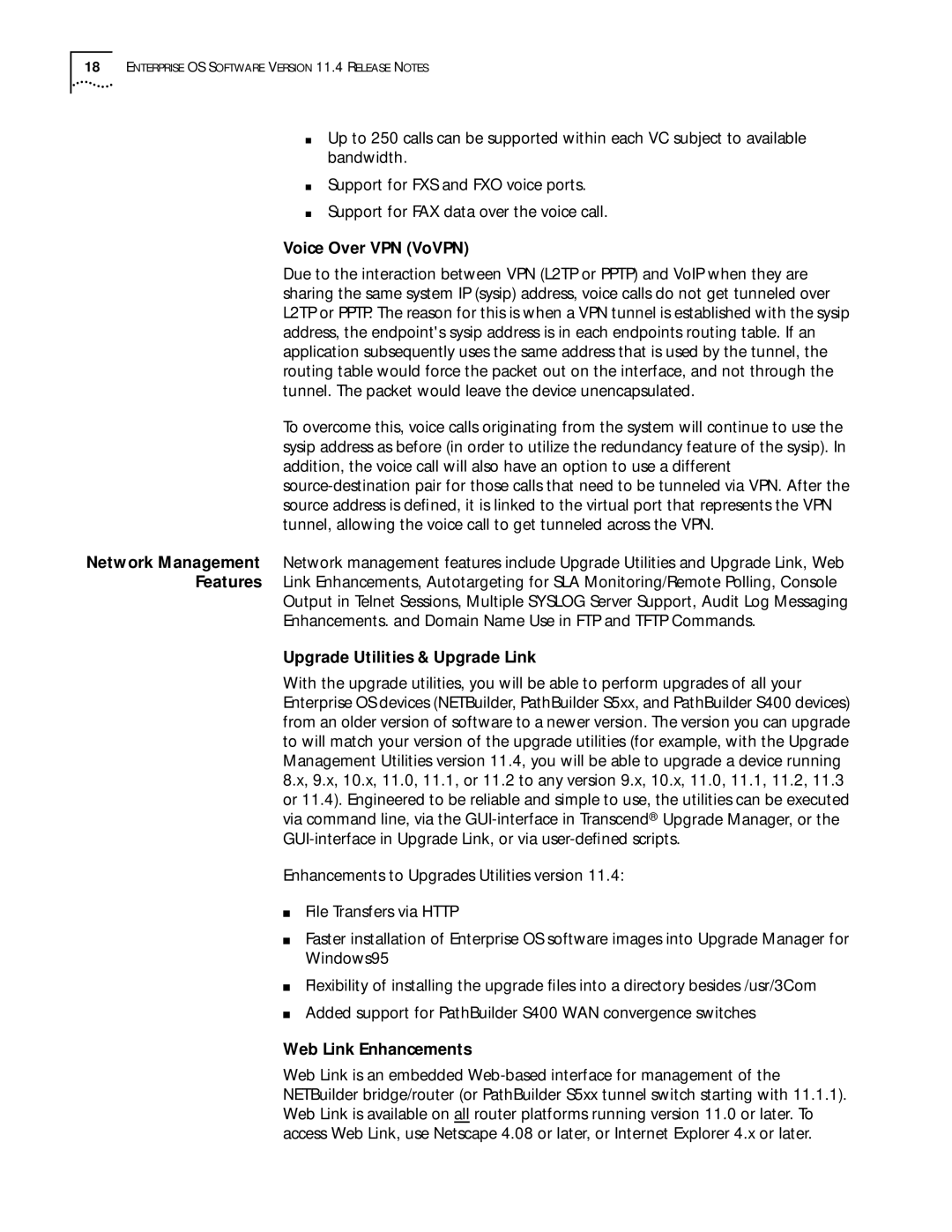18ENTERPRISE OS SOFTWARE VERSION 11.4 RELEASE NOTES
■Up to 250 calls can be supported within each VC subject to available bandwidth.
■Support for FXS and FXO voice ports.
■Support for FAX data over the voice call.
Voice Over VPN (VoVPN)
Due to the interaction between VPN (L2TP or PPTP) and VoIP when they are sharing the same system IP (sysip) address, voice calls do not get tunneled over L2TP or PPTP. The reason for this is when a VPN tunnel is established with the sysip address, the endpoint's sysip address is in each endpoints routing table. If an application subsequently uses the same address that is used by the tunnel, the routing table would force the packet out on the interface, and not through the tunnel. The packet would leave the device unencapsulated.
To overcome this, voice calls originating from the system will continue to use the sysip address as before (in order to utilize the redundancy feature of the sysip). In addition, the voice call will also have an option to use a different
Network Management Network management features include Upgrade Utilities and Upgrade Link, Web Features Link Enhancements, Autotargeting for SLA Monitoring/Remote Polling, Console Output in Telnet Sessions, Multiple SYSLOG Server Support, Audit Log Messaging
Enhancements. and Domain Name Use in FTP and TFTP Commands.
Upgrade Utilities & Upgrade Link
With the upgrade utilities, you will be able to perform upgrades of all your Enterprise OS devices (NETBuilder, PathBuilder S5xx, and PathBuilder S400 devices) from an older version of software to a newer version. The version you can upgrade to will match your version of the upgrade utilities (for example, with the Upgrade Management Utilities version 11.4, you will be able to upgrade a device running 8.x, 9.x, 10.x, 11.0, 11.1, or 11.2 to any version 9.x, 10.x, 11.0, 11.1, 11.2, 11.3 or 11.4). Engineered to be reliable and simple to use, the utilities can be executed via command line, via the
Enhancements to Upgrades Utilities version 11.4:
■File Transfers via HTTP
■Faster installation of Enterprise OS software images into Upgrade Manager for Windows95
■Flexibility of installing the upgrade files into a directory besides /usr/3Com
■Added support for PathBuilder S400 WAN convergence switches
Web Link Enhancements
Web Link is an embedded