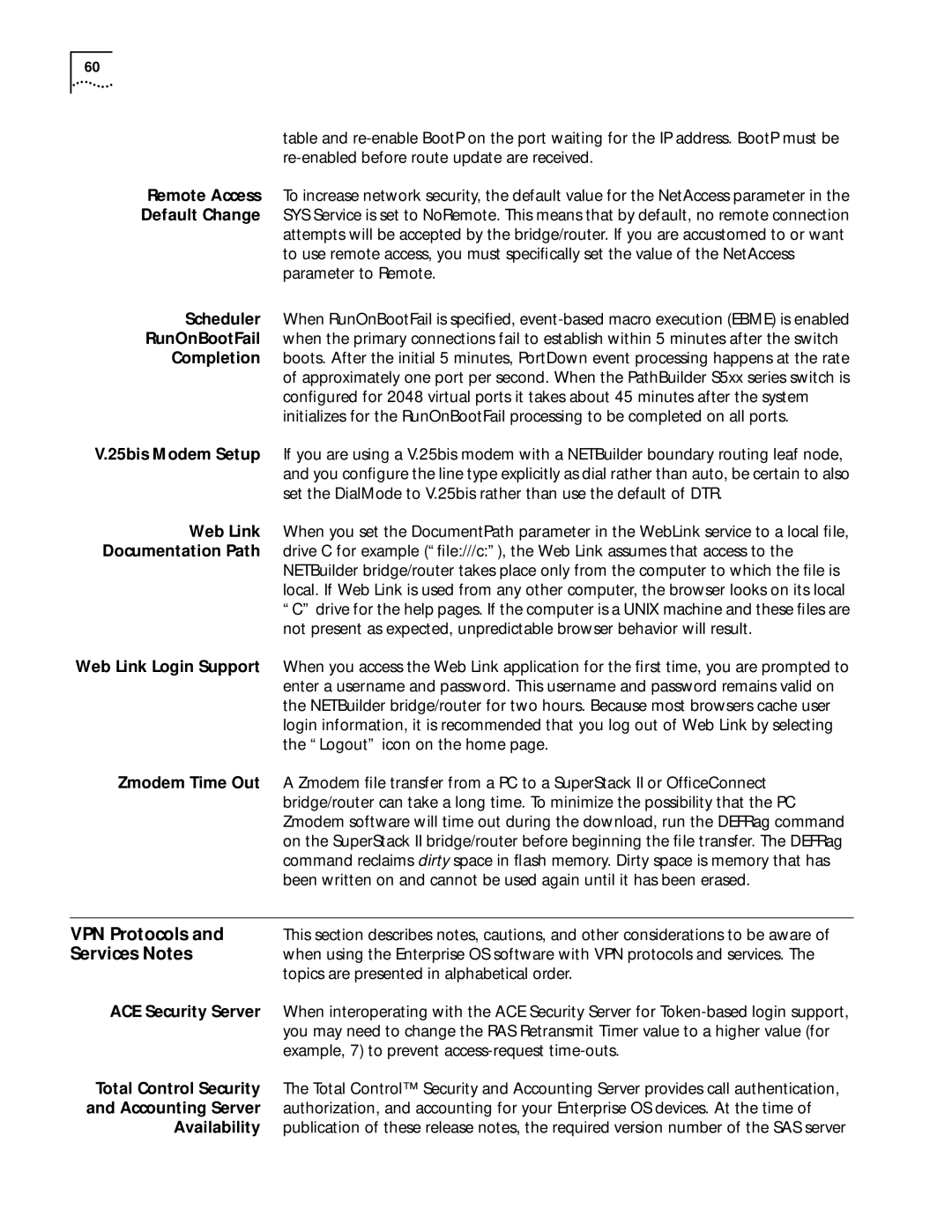60
| table and |
| |
Remote Access | To increase network security, the default value for the NetAccess parameter in the |
Default Change | SYS Service is set to NoRemote. This means that by default, no remote connection |
| attempts will be accepted by the bridge/router. If you are accustomed to or want |
| to use remote access, you must specifically set the value of the NetAccess |
| parameter to Remote. |
Scheduler | When RunOnBootFail is specified, |
RunOnBootFail | when the primary connections fail to establish within 5 minutes after the switch |
Completion | boots. After the initial 5 minutes, PortDown event processing happens at the rate |
| of approximately one port per second. When the PathBuilder S5xx series switch is |
| configured for 2048 virtual ports it takes about 45 minutes after the system |
| initializes for the RunOnBootFail processing to be completed on all ports. |
V.25bis Modem Setup | If you are using a V.25bis modem with a NETBuilder boundary routing leaf node, |
| and you configure the line type explicitly as dial rather than auto, be certain to also |
| set the DialMode to V.25bis rather than use the default of DTR. |
Web Link | When you set the DocumentPath parameter in the WebLink service to a local file, |
Documentation Path | drive C for example (“file:///c:”), the Web Link assumes that access to the |
| NETBuilder bridge/router takes place only from the computer to which the file is |
| local. If Web Link is used from any other computer, the browser looks on its local |
| “C” drive for the help pages. If the computer is a UNIX machine and these files are |
| not present as expected, unpredictable browser behavior will result. |
Web Link Login Support | When you access the Web Link application for the first time, you are prompted to |
| enter a username and password. This username and password remains valid on |
| the NETBuilder bridge/router for two hours. Because most browsers cache user |
| login information, it is recommended that you log out of Web Link by selecting |
| the “Logout” icon on the home page. |
Zmodem Time Out | A Zmodem file transfer from a PC to a SuperStack II or OfficeConnect |
| bridge/router can take a long time. To minimize the possibility that the PC |
| Zmodem software will time out during the download, run the DEFRag command |
| on the SuperStack II bridge/router before beginning the file transfer. The DEFRag |
| command reclaims dirty space in flash memory. Dirty space is memory that has |
| been written on and cannot be used again until it has been erased. |
|
|
VPN Protocols and | This section describes notes, cautions, and other considerations to be aware of |
Services Notes | when using the Enterprise OS software with VPN protocols and services. The |
| topics are presented in alphabetical order. |
ACE Security Server | When interoperating with the ACE Security Server for |
| you may need to change the RAS Retransmit Timer value to a higher value (for |
| example, 7) to prevent |
Total Control Security | The Total Control™ Security and Accounting Server provides call authentication, |
and Accounting Server | authorization, and accounting for your Enterprise OS devices. At the time of |
Availability | publication of these release notes, the required version number of the SAS server |