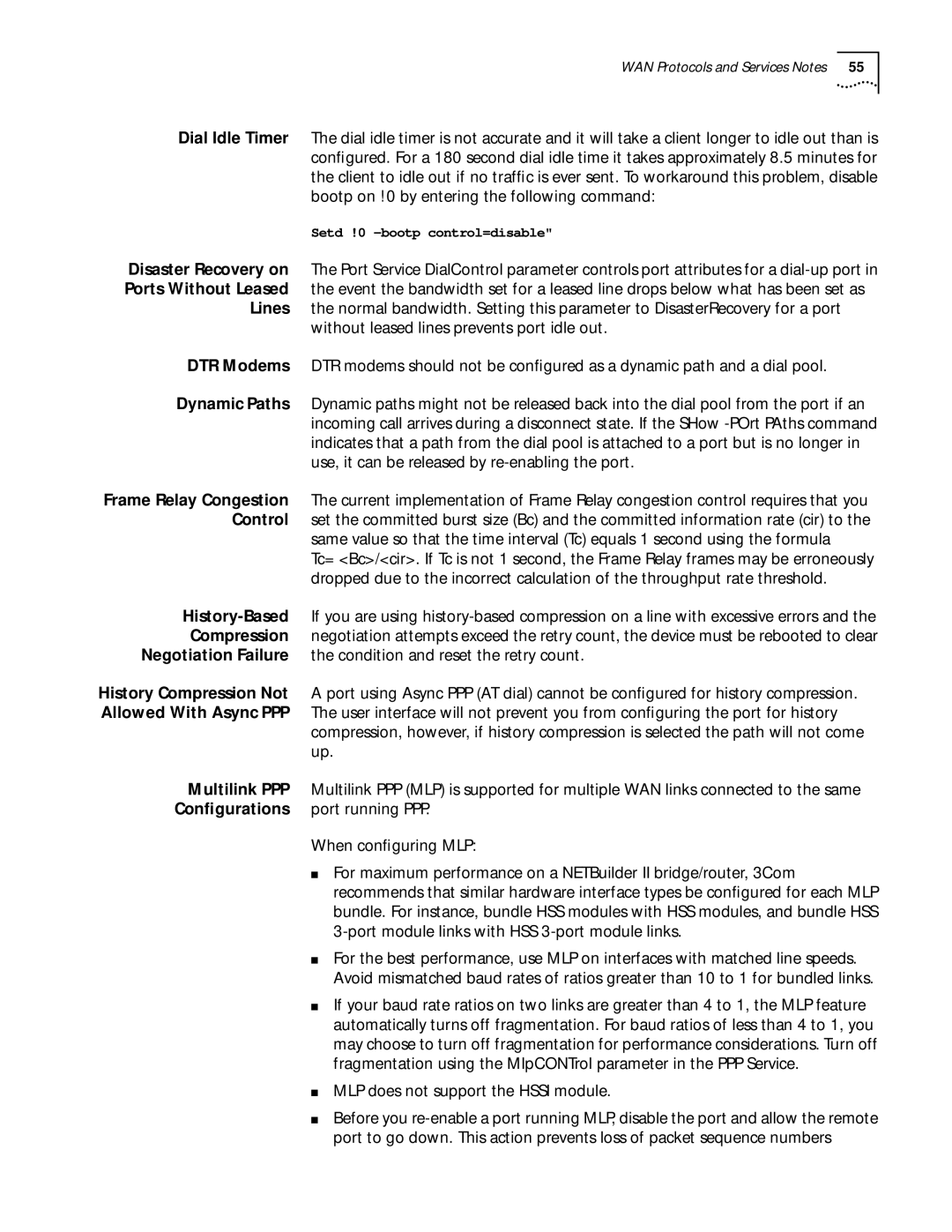| WAN Protocols and Services Notes 55 |
Dial Idle Timer | The dial idle timer is not accurate and it will take a client longer to idle out than is |
| configured. For a 180 second dial idle time it takes approximately 8.5 minutes for |
| the client to idle out if no traffic is ever sent. To workaround this problem, disable |
| bootp on !0 by entering the following command: |
| Setd !0 |
Disaster Recovery on | The Port Service DialControl parameter controls port attributes for a |
Ports Without Leased | the event the bandwidth set for a leased line drops below what has been set as |
Lines | the normal bandwidth. Setting this parameter to DisasterRecovery for a port |
| without leased lines prevents port idle out. |
DTR Modems | DTR modems should not be configured as a dynamic path and a dial pool. |
Dynamic Paths | Dynamic paths might not be released back into the dial pool from the port if an |
| incoming call arrives during a disconnect state. If the SHow |
| indicates that a path from the dial pool is attached to a port but is no longer in |
| use, it can be released by |
Frame Relay Congestion | The current implementation of Frame Relay congestion control requires that you |
Control | set the committed burst size (Bc) and the committed information rate (cir) to the |
| same value so that the time interval (Tc) equals 1 second using the formula |
| Tc= <Bc>/<cir>. If Tc is not 1 second, the Frame Relay frames may be erroneously |
| dropped due to the incorrect calculation of the throughput rate threshold. |
| If you are using |
Compression | negotiation attempts exceed the retry count, the device must be rebooted to clear |
Negotiation Failure | the condition and reset the retry count. |
History Compression Not | A port using Async PPP (AT dial) cannot be configured for history compression. |
Allowed With Async PPP | The user interface will not prevent you from configuring the port for history |
| compression, however, if history compression is selected the path will not come |
| up. |
Multilink PPP | Multilink PPP (MLP) is supported for multiple WAN links connected to the same |
Configurations | port running PPP. |
When configuring MLP:
■For maximum performance on a NETBuilder II bridge/router, 3Com recommends that similar hardware interface types be configured for each MLP bundle. For instance, bundle HSS modules with HSS modules, and bundle HSS
■For the best performance, use MLP on interfaces with matched line speeds. Avoid mismatched baud rates of ratios greater than 10 to 1 for bundled links.
■If your baud rate ratios on two links are greater than 4 to 1, the MLP feature automatically turns off fragmentation. For baud ratios of less than 4 to 1, you may choose to turn off fragmentation for performance considerations. Turn off fragmentation using the MlpCONTrol parameter in the PPP Service.
■MLP does not support the HSSI module.
■Before you