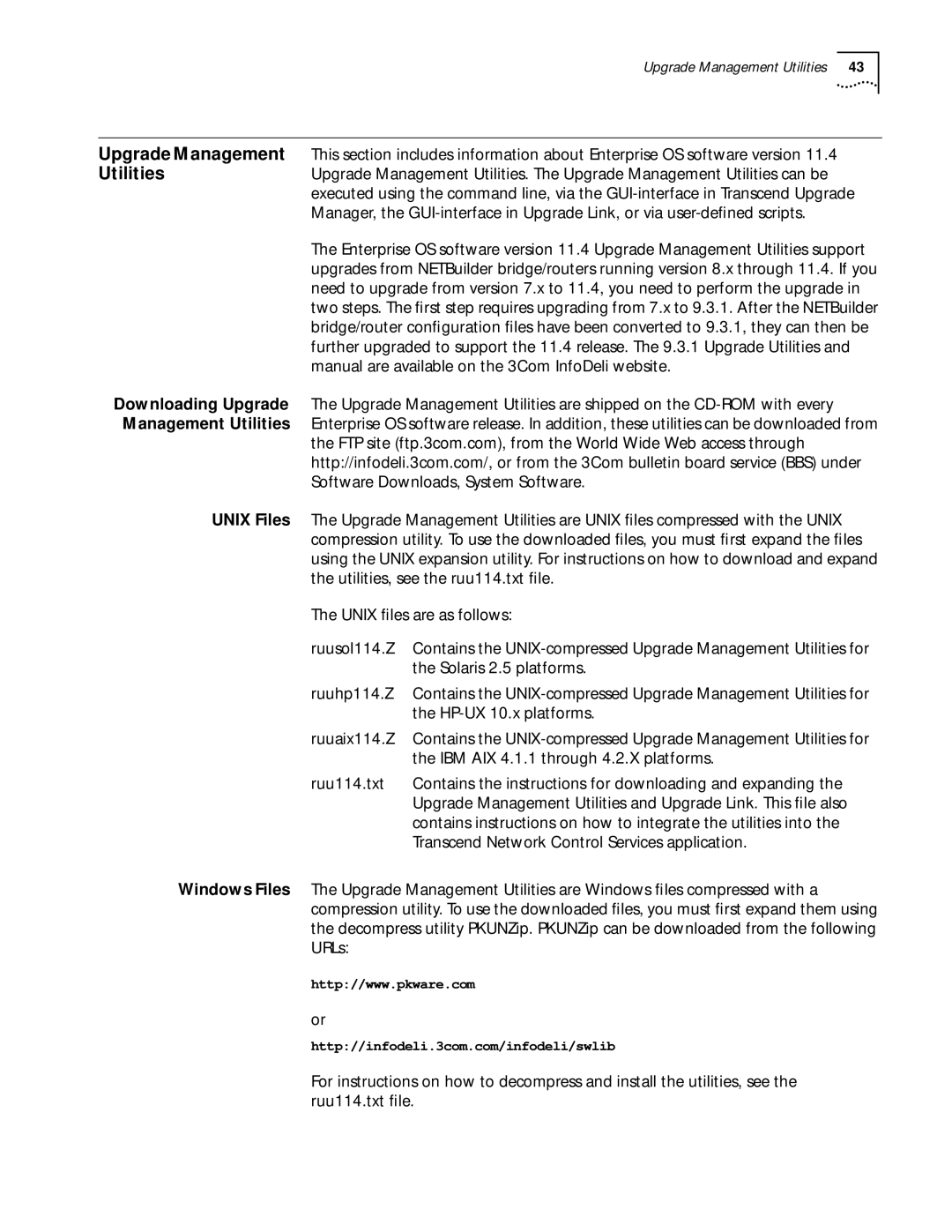Upgrade Management Utilities 43
Upgrade Management This section includes information about Enterprise OS software version 11.4
UtilitiesUpgrade Management Utilities. The Upgrade Management Utilities can be executed using the command line, via the
The Enterprise OS software version 11.4 Upgrade Management Utilities support upgrades from NETBuilder bridge/routers running version 8.x through 11.4. If you need to upgrade from version 7.x to 11.4, you need to perform the upgrade in two steps. The first step requires upgrading from 7.x to 9.3.1. After the NETBuilder bridge/router configuration files have been converted to 9.3.1, they can then be further upgraded to support the 11.4 release. The 9.3.1 Upgrade Utilities and manual are available on the 3Com InfoDeli website.
Downloading Upgrade The Upgrade Management Utilities are shipped on the
the FTP site (ftp.3com.com), from the World Wide Web access through http://infodeli.3com.com/, or from the 3Com bulletin board service (BBS) under Software Downloads, System Software.
UNIX Files The Upgrade Management Utilities are UNIX files compressed with the UNIX compression utility. To use the downloaded files, you must first expand the files using the UNIX expansion utility. For instructions on how to download and expand the utilities, see the ruu114.txt file.
The UNIX files are as follows:
ruusol114.Z | Contains the |
| the Solaris 2.5 platforms. |
ruuhp114.Z | Contains the |
| the |
ruuaix114.Z | Contains the |
| the IBM AIX 4.1.1 through 4.2.X platforms. |
ruu114.txt | Contains the instructions for downloading and expanding the |
| Upgrade Management Utilities and Upgrade Link. This file also |
| contains instructions on how to integrate the utilities into the |
| Transcend Network Control Services application. |
Windows Files The Upgrade Management Utilities are Windows files compressed with a compression utility. To use the downloaded files, you must first expand them using the decompress utility PKUNZip. PKUNZip can be downloaded from the following URLs:
http://www.pkware.com
or
http://infodeli.3com.com/infodeli/swlib
For instructions on how to decompress and install the utilities, see the ruu114.txt file.