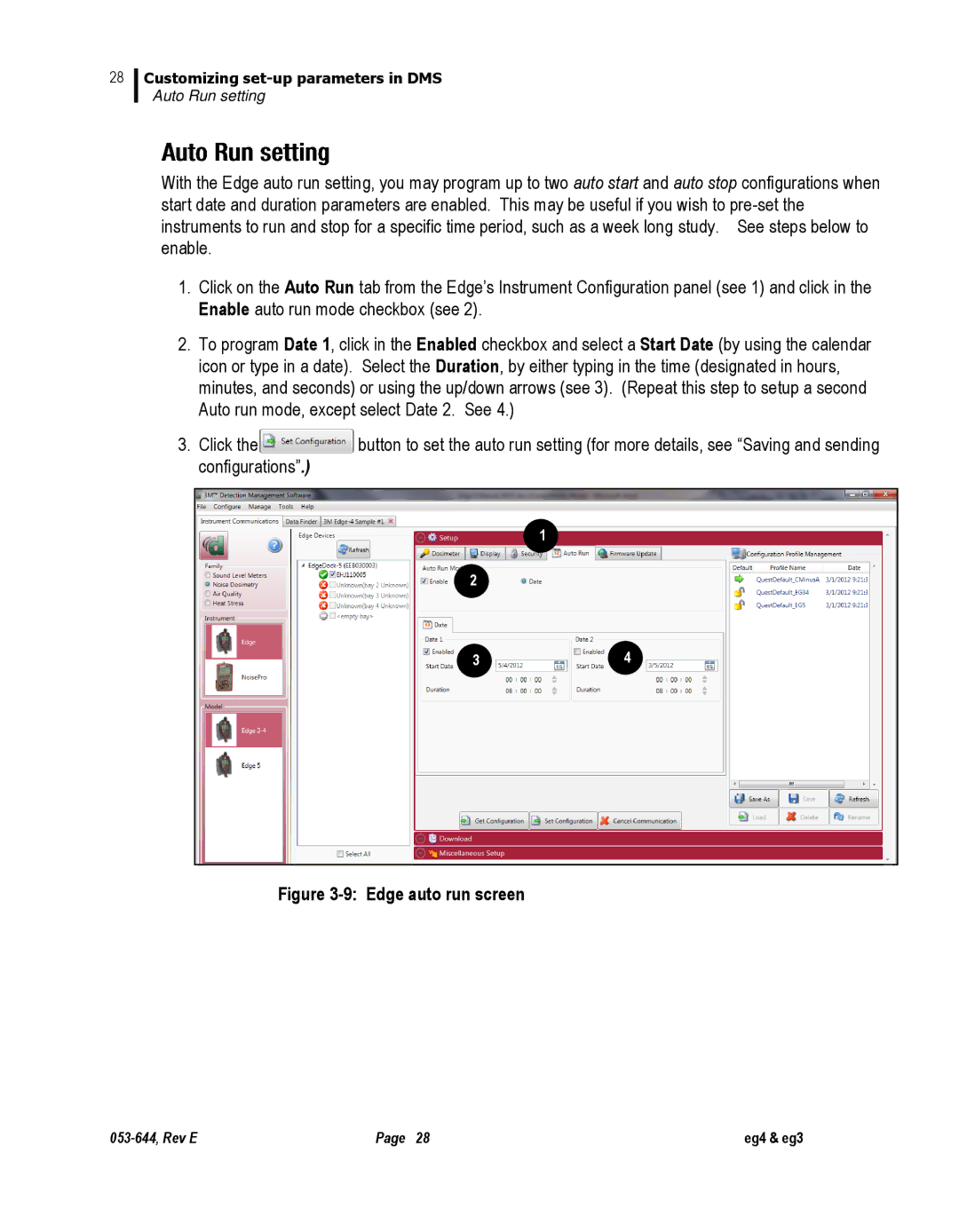28
Customizing
Auto Run setting
With the Edge auto run setting, you may program up to two auto start and auto stop configurations when start date and duration parameters are enabled. This may be useful if you wish to
1.Click on the Auto Run tab from the Edge’s Instrument Configuration panel (see 1) and click in the
Enable auto run mode checkbox (see 2).
2.To program Date 1, click in the Enabled checkbox and select a Start Date (by using the calendar icon or type in a date). Select the Duration, by either typing in the time (designated in hours, minutes, and seconds) or using the up/down arrows (see 3). (Repeat this step to setup a second Auto run mode, except select Date 2. See 4.)
3.Click the![]() button to set the auto run setting (for more details, see “Saving and sending configurations”.)
button to set the auto run setting (for more details, see “Saving and sending configurations”.)
1
2
34
Figure 3-9: Edge auto run screen
Page 28 | eg4 & eg3 |