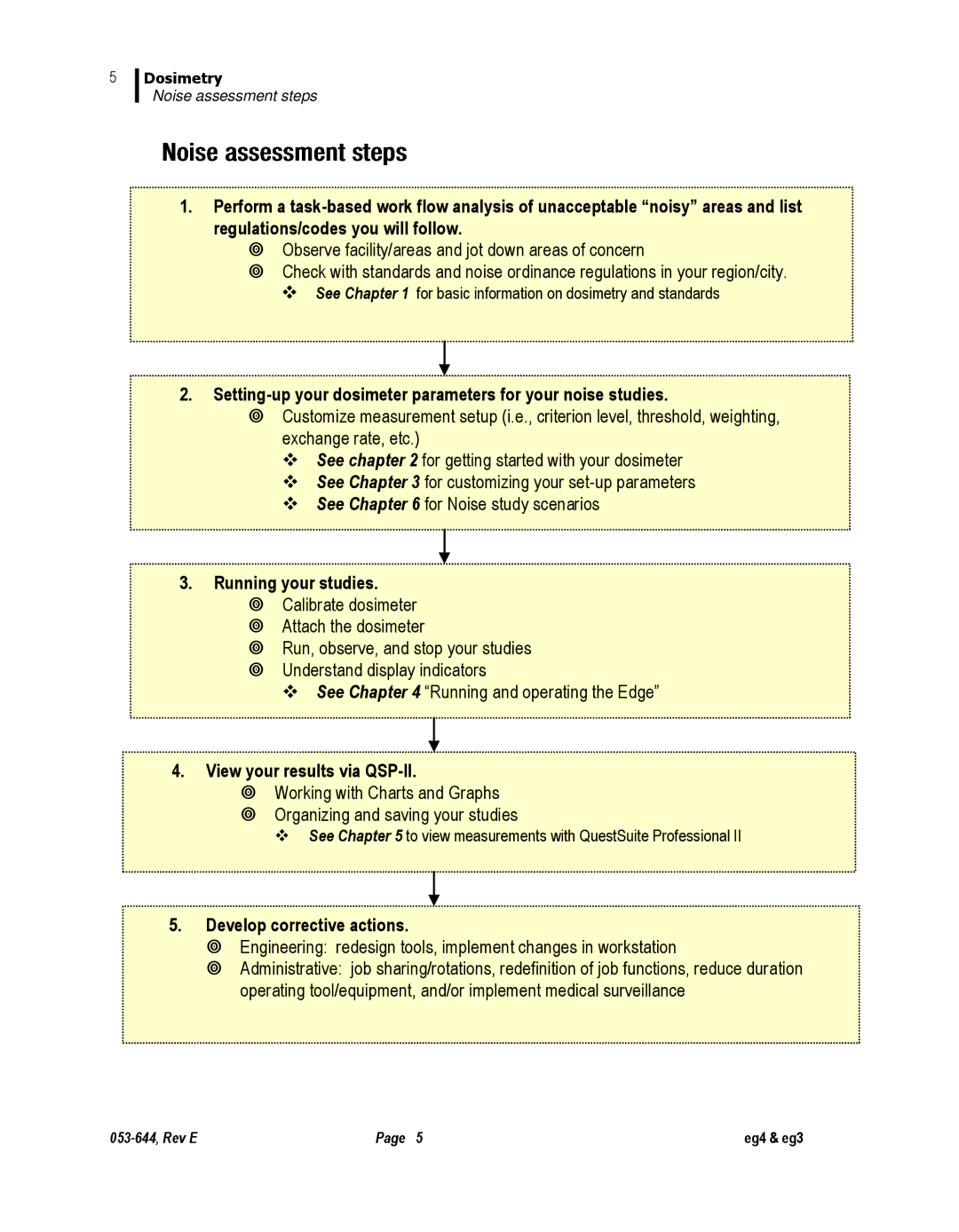5
Dosimetry
Noise assessment steps
1.Perform a
Observe facility/areas and jot down areas of concern
Check with standards and noise ordinance regulations in your region/city.
See Chapter 1 for basic information on dosimetry and standards
2.Setting-up your dosimeter parameters for your noise studies.
Customize measurement setup (i.e., criterion level, threshold, weighting, exchange rate, etc.)
See chapter 2 for getting started with your dosimeter
See Chapter 3 for customizing your
See Chapter 6 for Noise study scenarios
3.Running your studies.
Calibrate dosimeter
Attach the dosimeter
Run, observe, and stop your studies
Understand display indicators
See Chapter 4 “Running and operating the Edge”
4.View your results via QSP-II.
Working with Charts and Graphs
Organizing and saving your studies
See Chapter 5 to view measurements with QuestSuite Professional II
5.Develop corrective actions.
Engineering: redesign tools, implement changes in workstation
Administrative: job sharing/rotations, redefinition of job functions, reduce duration operating tool/equipment, and/or implement medical surveillance
Page 5 | eg4 & eg3 |