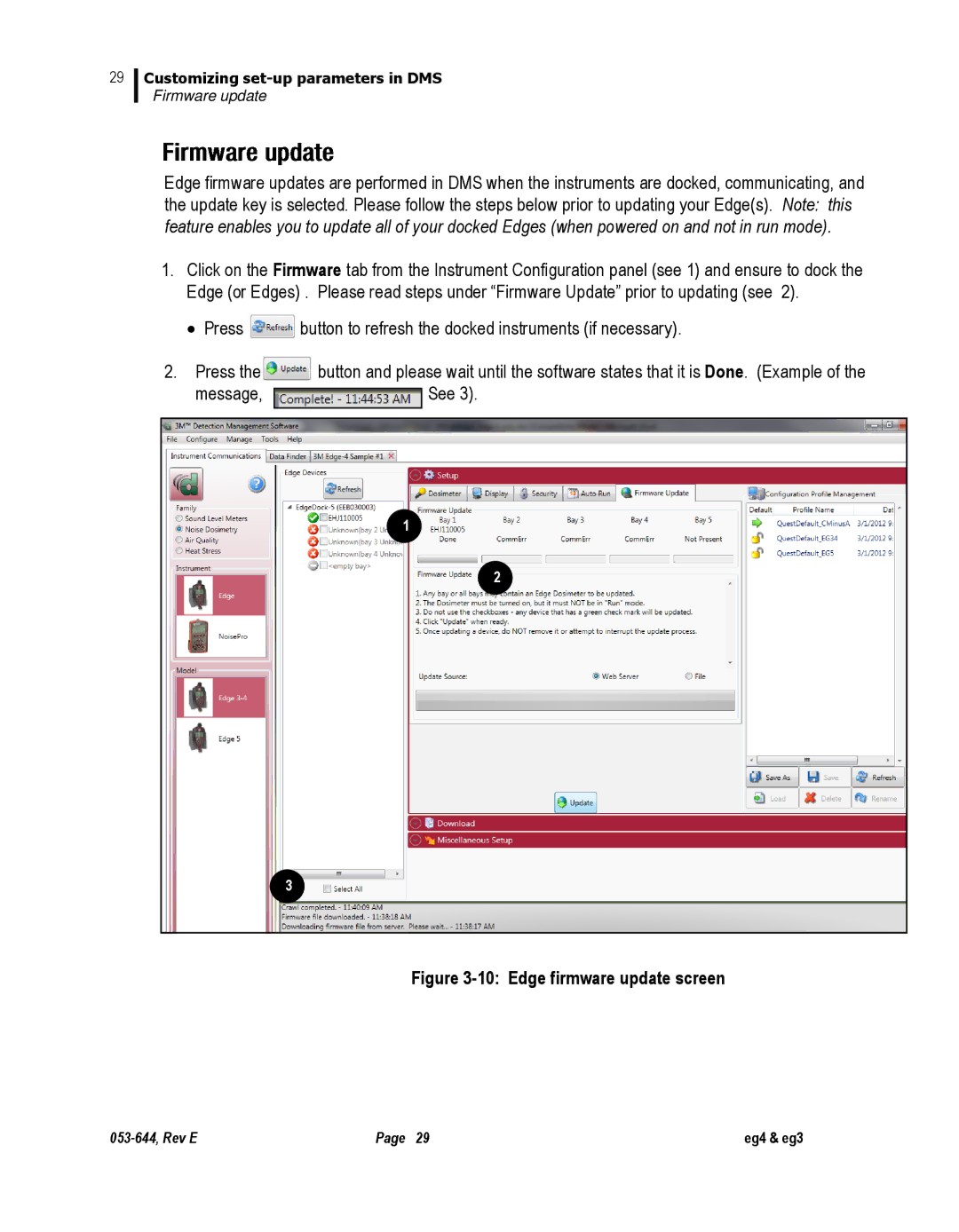29
Customizing
Firmware update
Edge firmware updates are performed in DMS when the instruments are docked, communicating, and the update key is selected. Please follow the steps below prior to updating your Edge(s). Note: this feature enables you to update all of your docked Edges (when powered on and not in run mode).
1.Click on the Firmware tab from the Instrument Configuration panel (see 1) and ensure to dock the
Edge (or Edges) . Please read steps under “Firmware Update” prior to updating (see 2).
∙ Press ![]() button to refresh the docked instruments (if necessary).
button to refresh the docked instruments (if necessary).
2.Press the ![]() button and please wait until the software states that it is Done. (Example of the
button and please wait until the software states that it is Done. (Example of the
message, ![]() See 3).
See 3).
1
2
3
Figure 3-10: Edge firmware update screen
Page 29 | eg4 & eg3 |