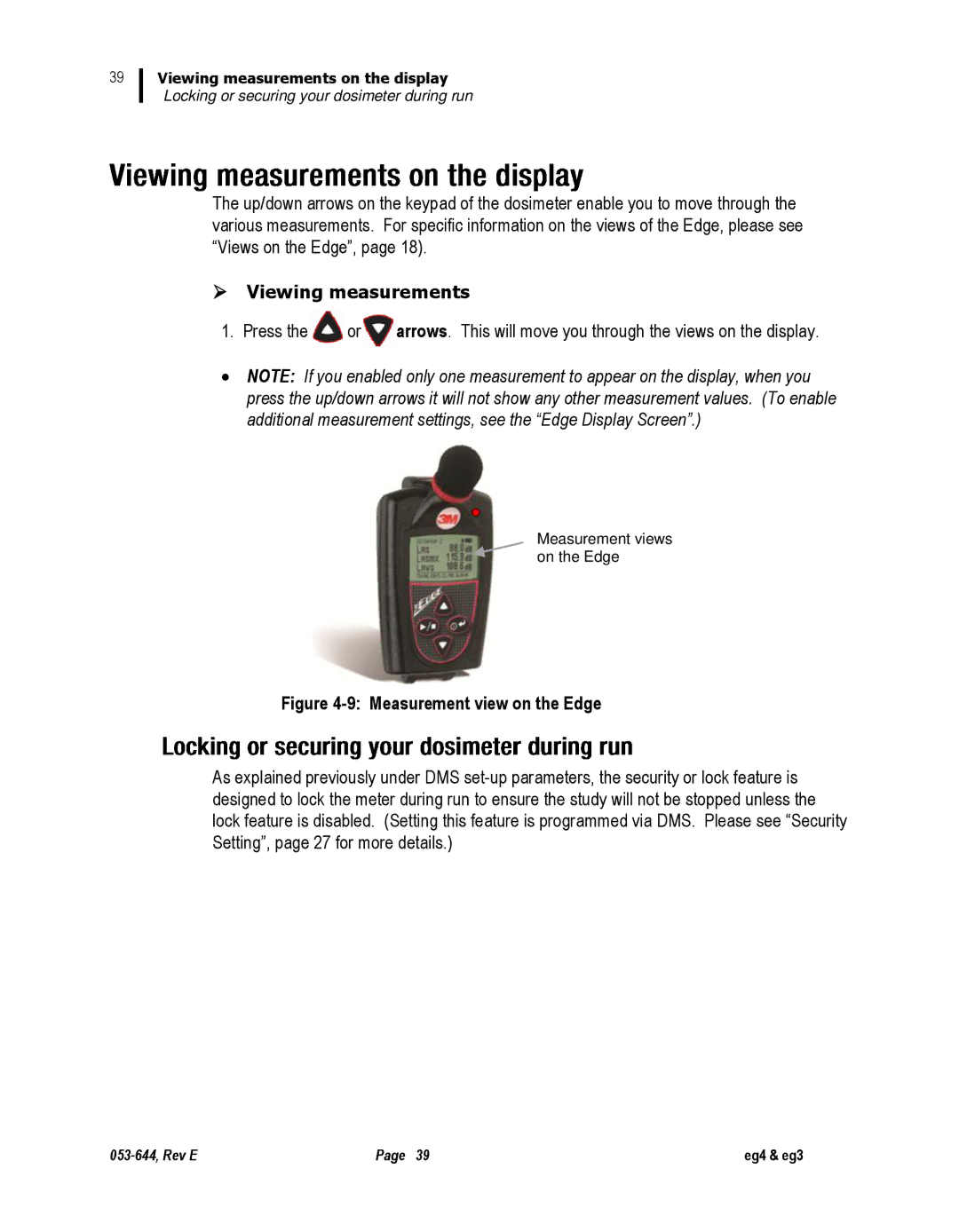39
Viewing measurements on the display
Locking or securing your dosimeter during run
The up/down arrows on the keypad of the dosimeter enable you to move through the various measurements. For specific information on the views of the Edge, please see “Views on the Edge”, page 18).
Viewing measurements
1.Press the ![]() or
or![]() arrows. This will move you through the views on the display.
arrows. This will move you through the views on the display.
∙NOTE: If you enabled only one measurement to appear on the display, when you press the up/down arrows it will not show any other measurement values. (To enable additional measurement settings, see the “Edge Display Screen”.)
Measurement views on the Edge
Figure 4-9: Measurement view on the Edge
As explained previously under DMS
Page 39 | eg4 & eg3 |