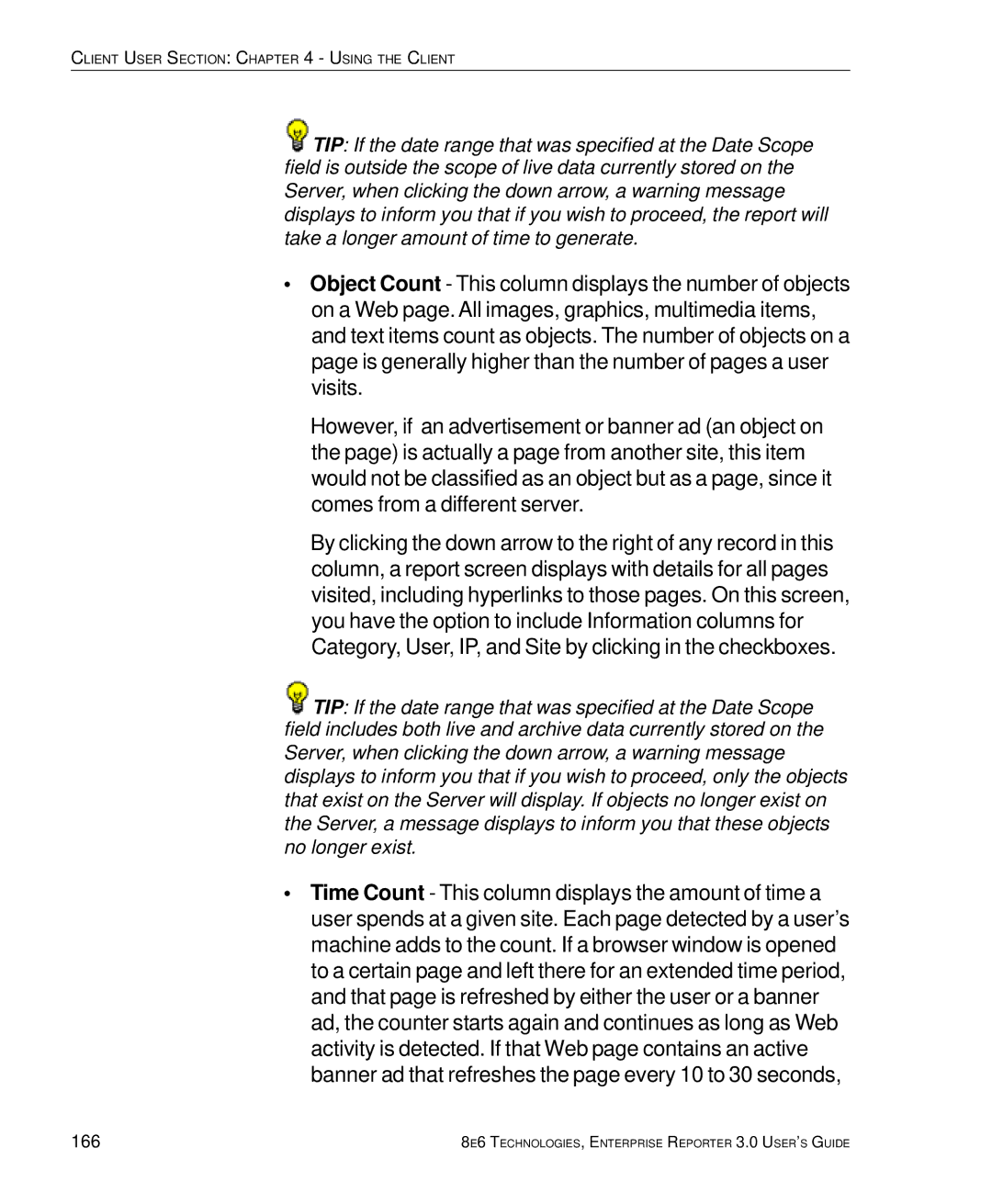CLIENT USER SECTION: CHAPTER 4 - USING THE CLIENT
![]() TIP: If the date range that was specified at the Date Scope field is outside the scope of live data currently stored on the Server, when clicking the down arrow, a warning message displays to inform you that if you wish to proceed, the report will take a longer amount of time to generate.
TIP: If the date range that was specified at the Date Scope field is outside the scope of live data currently stored on the Server, when clicking the down arrow, a warning message displays to inform you that if you wish to proceed, the report will take a longer amount of time to generate.
•Object Count - This column displays the number of objects on a Web page. All images, graphics, multimedia items, and text items count as objects. The number of objects on a page is generally higher than the number of pages a user visits.
However, if an advertisement or banner ad (an object on the page) is actually a page from another site, this item would not be classified as an object but as a page, since it comes from a different server.
By clicking the down arrow to the right of any record in this column, a report screen displays with details for all pages visited, including hyperlinks to those pages. On this screen, you have the option to include Information columns for Category, User, IP, and Site by clicking in the checkboxes.
![]() TIP: If the date range that was specified at the Date Scope field includes both live and archive data currently stored on the Server, when clicking the down arrow, a warning message displays to inform you that if you wish to proceed, only the objects that exist on the Server will display. If objects no longer exist on the Server, a message displays to inform you that these objects no longer exist.
TIP: If the date range that was specified at the Date Scope field includes both live and archive data currently stored on the Server, when clicking the down arrow, a warning message displays to inform you that if you wish to proceed, only the objects that exist on the Server will display. If objects no longer exist on the Server, a message displays to inform you that these objects no longer exist.
•Time Count - This column displays the amount of time a user spends at a given site. Each page detected by a user’s machine adds to the count. If a browser window is opened to a certain page and left there for an extended time period, and that page is refreshed by either the user or a banner ad, the counter starts again and continues as long as Web activity is detected. If that Web page contains an active banner ad that refreshes the page every 10 to 30 seconds,
166 | 8E6 TECHNOLOGIES, ENTERPRISE REPORTER 3.0 USER’S GUIDE |