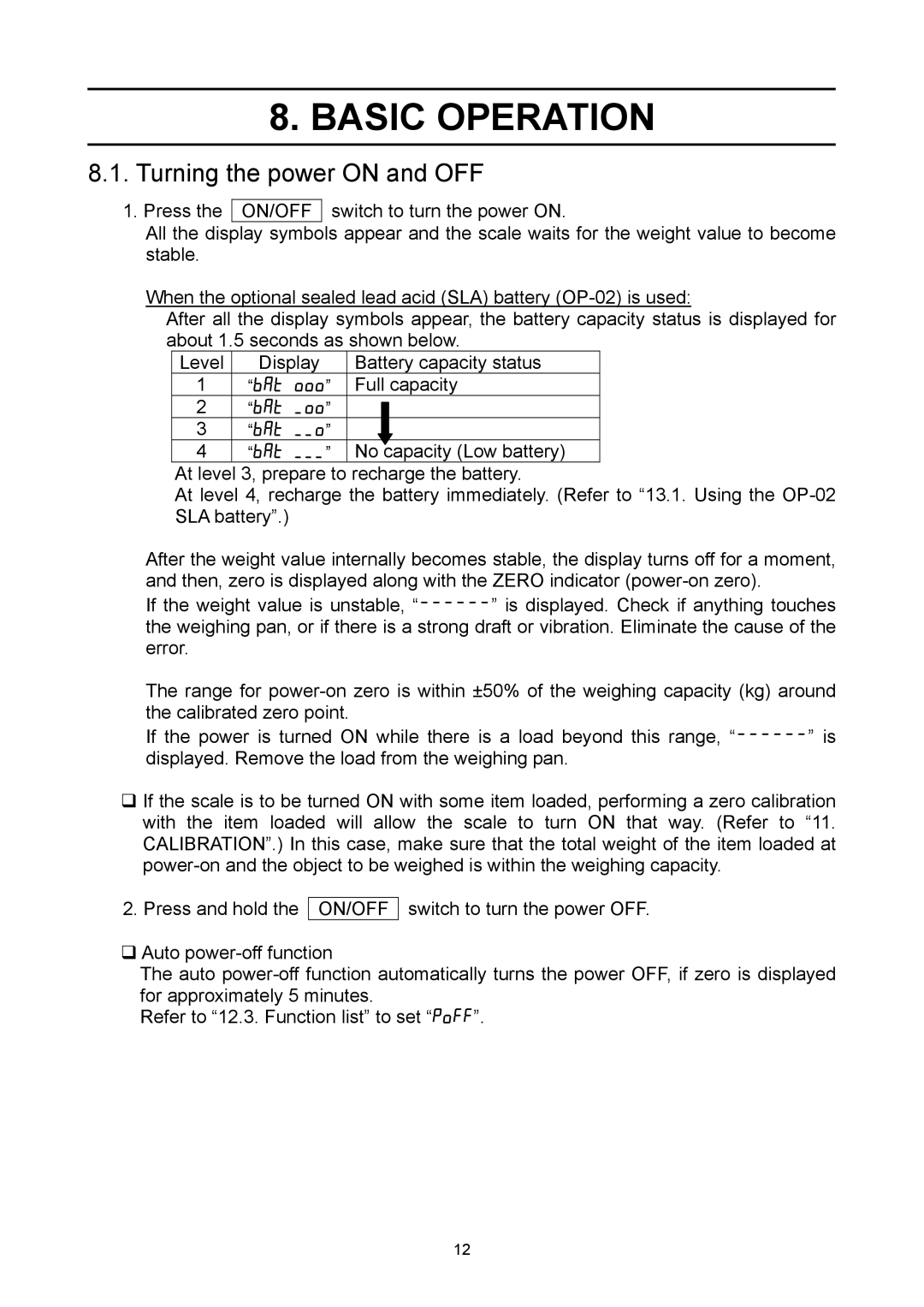8.BASIC OPERATION
8.1.Turning the power ON and OFF
1. Press the ON/OFF switch to turn the power ON.
All the display symbols appear and the scale waits for the weight value to become stable.
When the optional sealed lead acid (SLA) battery
After all the display symbols appear, the battery capacity status is displayed for about 1.5 seconds as shown below.
Level | Display | Battery capacity status |
1“bat ooo” Full capacity
2“bat _oo”
3“bat __o”
4“bat ___” No capacity (Low battery) At level 3, prepare to recharge the battery.
At level 4, recharge the battery immediately. (Refer to “13.1. Using the
After the weight value internally becomes stable, the display turns off for a moment, and then, zero is displayed along with the ZERO indicator
If the weight value is unstable,
the weighing pan, or if there is a strong draft or vibration. Eliminate the cause of the error.
The range for
If the power is turned ON while there is a load beyond this range, | ” is |
displayed. Remove the load from the weighing pan. |
|
If the scale is to be turned ON with some item loaded, performing a zero calibration with the item loaded will allow the scale to turn ON that way. (Refer to “11. CALIBRATION”.) In this case, make sure that the total weight of the item loaded at
2. Press and hold the
ON/OFF
switch to turn the power OFF.
Auto
The auto
Refer to “12.3. Function list” to set “poff”.
12