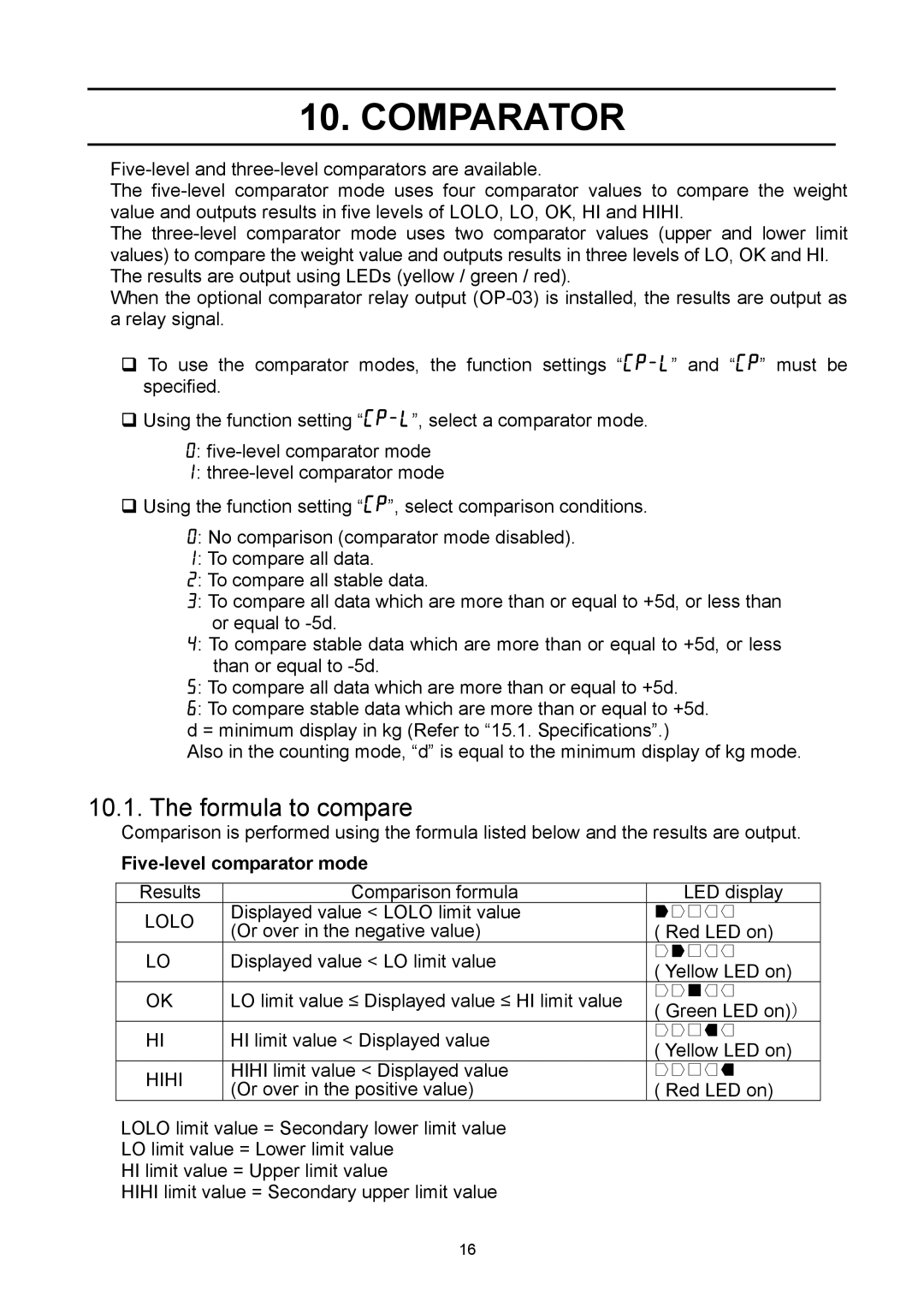10. COMPARATOR
The
The
When the optional comparator relay output
To use the comparator modes, the function settings
Using the function setting
0:
1:
Using the function setting “Cp”, select comparison conditions.
0: No comparison (comparator mode disabled).
1: To compare all data.
2: To compare all stable data.
3: To compare all data which are more than or equal to +5d, or less than or equal to
4: To compare stable data which are more than or equal to +5d, or less than or equal to
5: To compare all data which are more than or equal to +5d.
6: To compare stable data which are more than or equal to +5d. d = minimum display in kg (Refer to “15.1. Specifications”.)
Also in the counting mode, “d” is equal to the minimum display of kg mode.
10.1. The formula to compare
Comparison is performed using the formula listed below and the results are output.
|
|
|
| ||
|
|
|
|
| |
Results | Comparison formula | LED display | |||
LOLO | Displayed value < LOLO limit value |
|
|
| |
(Or over in the negative value) | ( Red LED on) | ||||
| |||||
LO | Displayed value < LO limit value | ( Yellow LED on) | |||
|
| ||||
OK | LO limit value ≤ Displayed value ≤ HI limit value |
|
|
| |
( Green LED on)) | |||||
|
| ||||
HI | HI limit value < Displayed value | ( Yellow LED on) | |||
|
| ||||
HIHI | HIHI limit value < Displayed value |
|
|
| |
(Or over in the positive value) | ( Red LED on) | ||||
| |||||
LOLO limit value = Secondary lower limit value
LO limit value = Lower limit value
HI limit value = Upper limit value
HIHI limit value = Secondary upper limit value
16