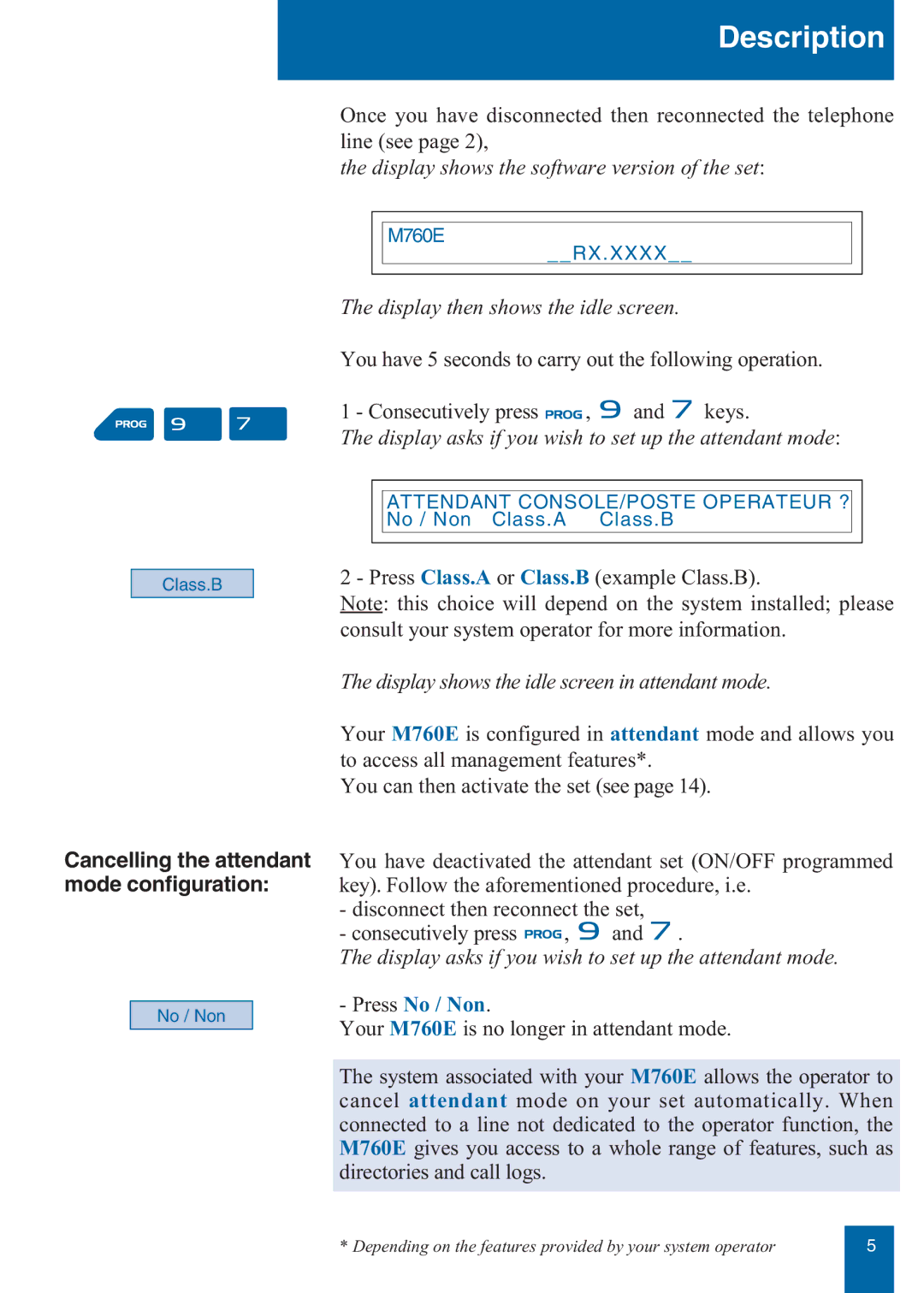M760E specifications
The Aastra Telecom M760E is a highly regarded model in the realm of business telephony, recognized for its advanced features and user-friendly design. This cordless handset is engineered to enhance communication in various professional settings, making it an ideal solution for businesses and professionals who value connectivity and mobility.One of the key features of the M760E is its exceptional range. Utilizing DECT (Digital Enhanced Cordless Telecommunications) technology, the handset can provide seamless communication over substantial distances, allowing users to stay connected even when away from their desks. This feature is particularly beneficial in larger office environments where mobility is essential.
The M760E boasts a remarkable battery life, designed to keep up with the demands of a busy workday. With a talk time of up to 20 hours and a standby time of over 200 hours, this handset minimizes downtime and ensures that users can rely on it throughout the day. The device is also equipped with a fast-charging feature, providing convenience for users who need to recharge quickly between calls.
In terms of audio quality, the Aastra M760E excels with crystal-clear sound and enhanced noise-canceling capabilities. This ensures that conversations remain clear, even in noisy environments. The handset includes a powerful speakerphone option, allowing for hands-free communication, which is invaluable during multitasking.
The M760E provides a comprehensive set of features aimed at improving productivity. Users can benefit from a multi-line support system, enabling them to manage several calls simultaneously without confusion. Additionally, the device is compatible with various communication systems, supporting integration with existing office networks.
Another notable characteristic is the intuitive user interface. The M760E features a large, easy-to-read display and a simple navigation system, making it accessible for users of all ages and tech proficiency levels. It also offers programmable keys, allowing users to personalize their settings and streamline their communication processes.
Security is a critical aspect of modern communication, and the Aastra M760E does not fall short. It incorporates advanced encryption techniques to ensure that calls are secure, protecting sensitive business information from eavesdropping.
In conclusion, the Aastra Telecom M760E is a powerful, versatile cordless handset that embodies the essence of modern business communication. With its combination of range, battery life, audio quality, and productivity-enhancing features, it stands out as an excellent choice for companies looking to improve their telephony systems and enhance collaboration among their teams.