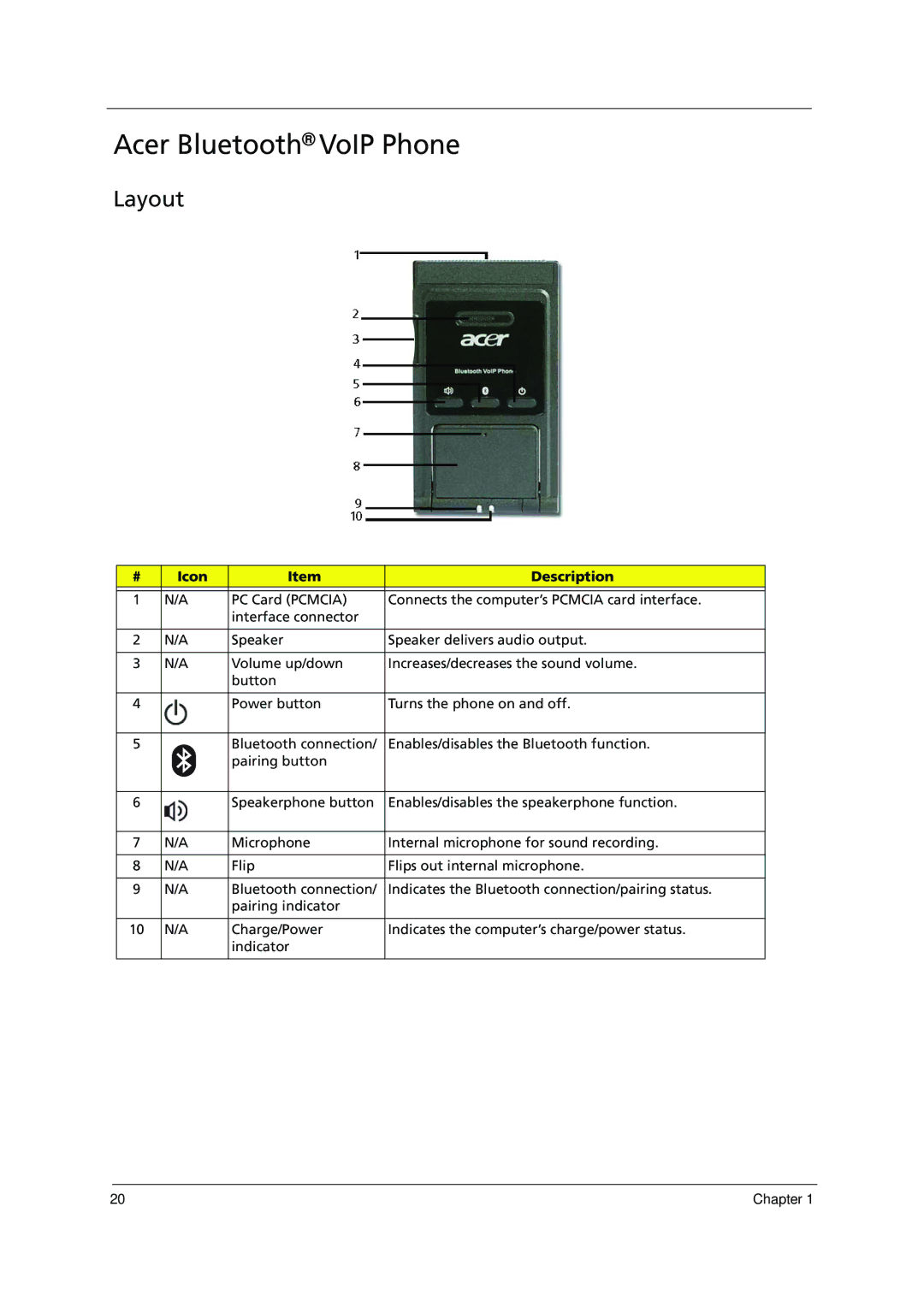Acer Bluetooth® VoIP Phone
Layout
# | Icon | Item | Description |
|
|
|
|
1 | N/A | PC Card (PCMCIA) | Connects the computer’s PCMCIA card interface. |
|
| interface connector |
|
|
|
|
|
2 | N/A | Speaker | Speaker delivers audio output. |
|
|
|
|
3 | N/A | Volume up/down | Increases/decreases the sound volume. |
|
| button |
|
|
|
|
|
4 |
| Power button | Turns the phone on and off. |
5Bluetooth connection/ Enables/disables the Bluetooth function. pairing button
6 |
| Speakerphone button | Enables/disables the speakerphone function. |
|
|
|
|
7 | N/A | Microphone | Internal microphone for sound recording. |
|
|
|
|
8 | N/A | Flip | Flips out internal microphone. |
|
|
|
|
9 | N/A | Bluetooth connection/ | Indicates the Bluetooth connection/pairing status. |
|
| pairing indicator |
|
|
|
|
|
10 | N/A | Charge/Power | Indicates the computer’s charge/power status. |
|
| indicator |
|
20 | Chapter 1 |