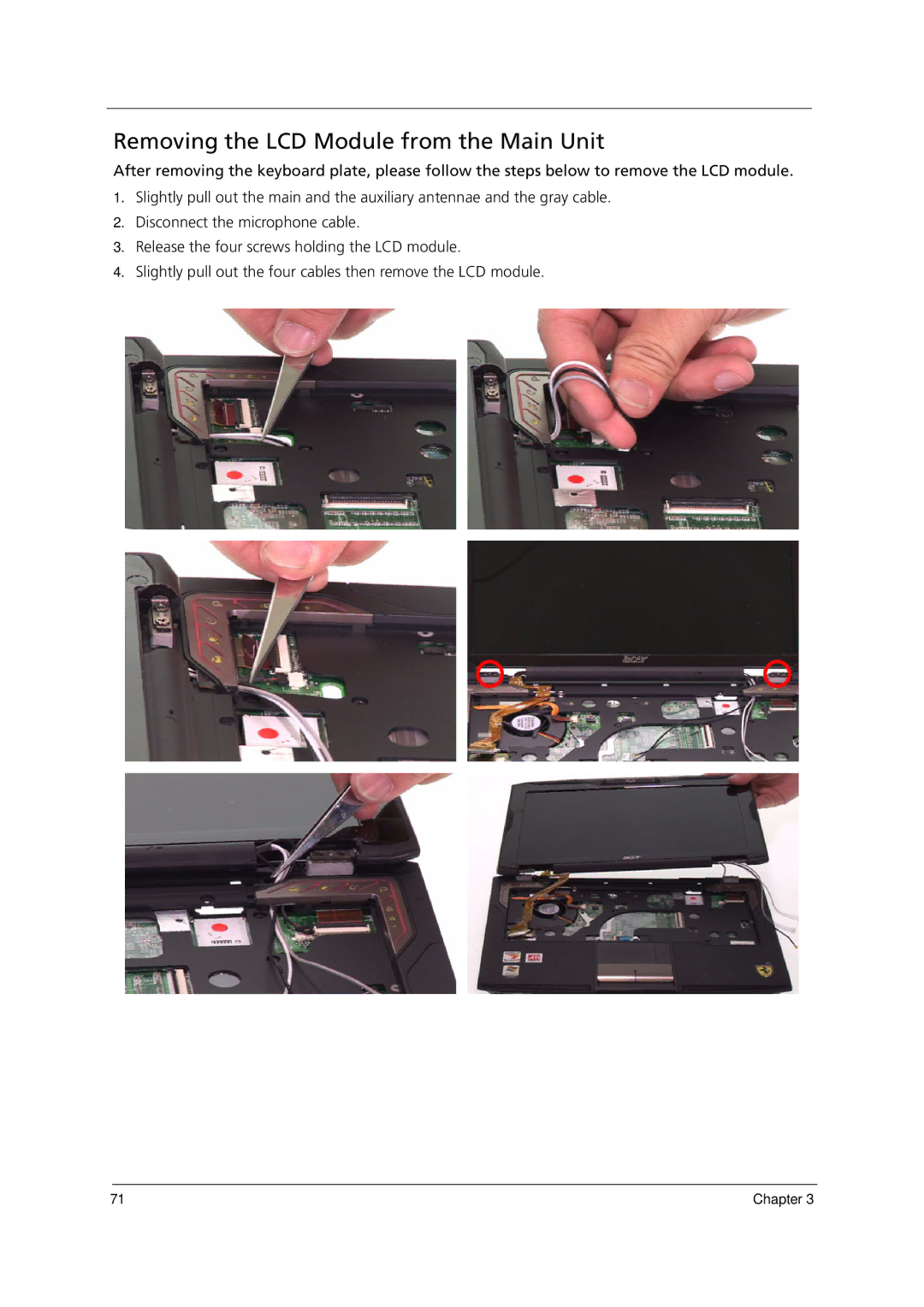71
Removing the LCD Module from the Main Unit
After removing the keyboard plate, please follow the steps below to remove the LCD module.
1.Slightly pull out the main and the auxiliary antennae and the gray cable.
2.Disconnect the microphone cable.
3.Release the four screws holding the LCD module.
4.Slightly pull out the four cables then remove the LCD module.