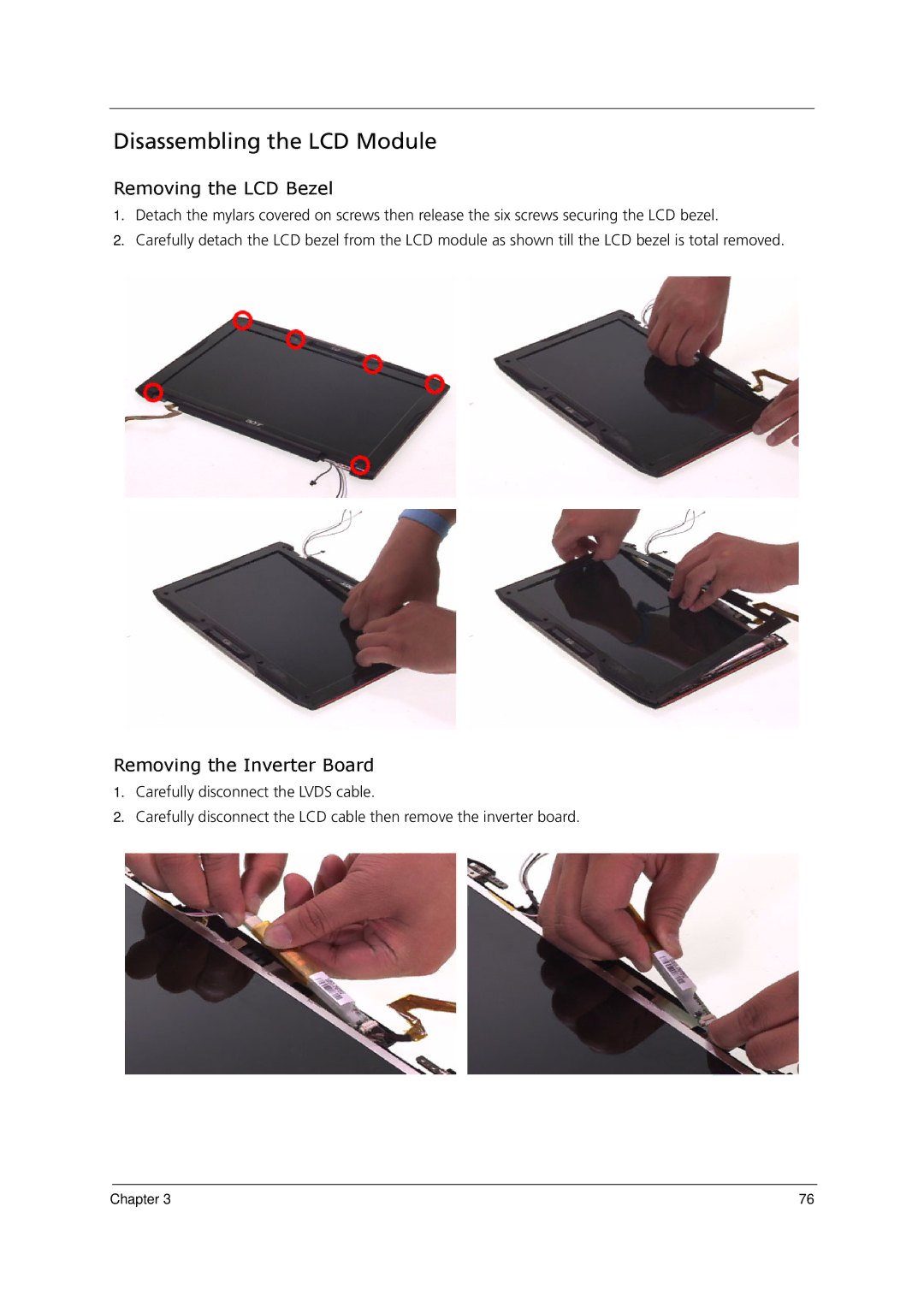Disassembling the LCD Module
Removing the LCD Bezel
1.Detach the mylars covered on screws then release the six screws securing the LCD bezel.
2.Carefully detach the LCD bezel from the LCD module as shown till the LCD bezel is total removed.
Removing the Inverter Board
1.Carefully disconnect the LVDS cable.
2.Carefully disconnect the LCD cable then remove the inverter board.
Chapter 3 | 76 |