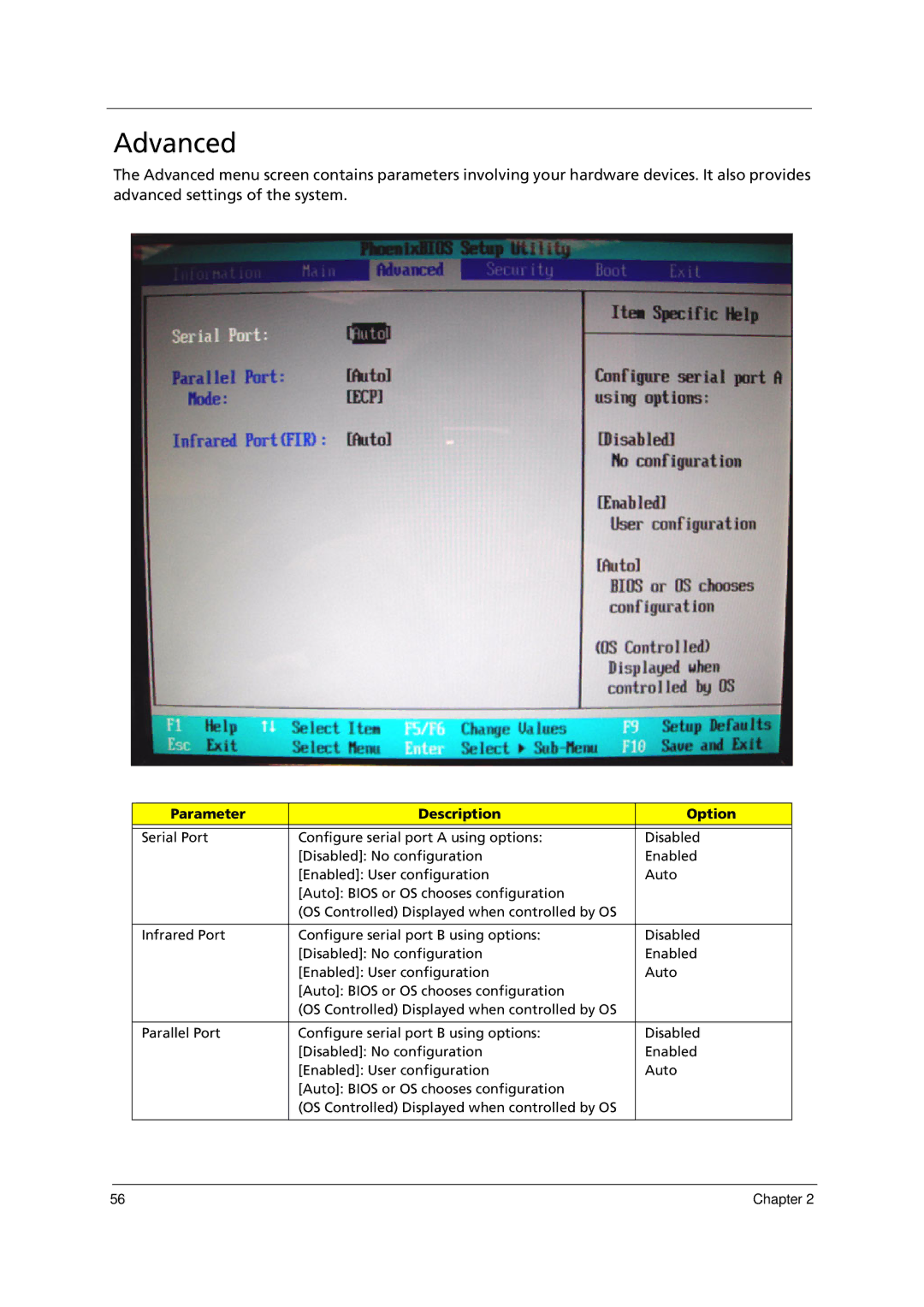Advanced
The Advanced menu screen contains parameters involving your hardware devices. It also provides advanced settings of the system.
Parameter | Description | Option |
|
|
|
Serial Port | Configure serial port A using options: | Disabled |
| [Disabled]: No configuration | Enabled |
| [Enabled]: User configuration | Auto |
| [Auto]: BIOS or OS chooses configuration |
|
| (OS Controlled) Displayed when controlled by OS |
|
|
|
|
Infrared Port | Configure serial port B using options: | Disabled |
| [Disabled]: No configuration | Enabled |
| [Enabled]: User configuration | Auto |
| [Auto]: BIOS or OS chooses configuration |
|
| (OS Controlled) Displayed when controlled by OS |
|
|
|
|
Parallel Port | Configure serial port B using options: | Disabled |
| [Disabled]: No configuration | Enabled |
| [Enabled]: User configuration | Auto |
| [Auto]: BIOS or OS chooses configuration |
|
| (OS Controlled) Displayed when controlled by OS |
|
|
|
|
56 | Chapter 2 |