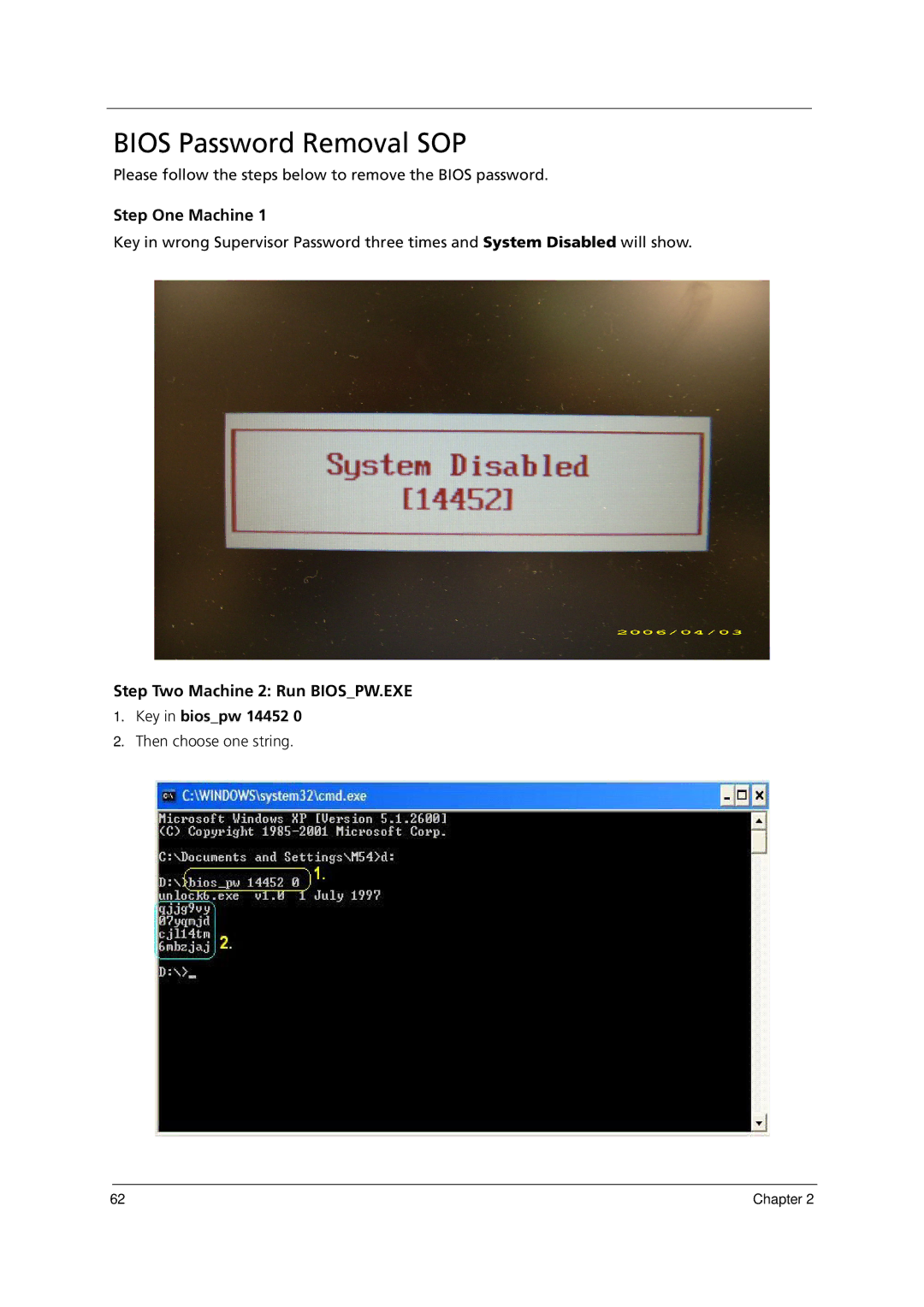BIOS Password Removal SOP
Please follow the steps below to remove the BIOS password.
Step One Machine 1
Key in wrong Supervisor Password three times and System Disabled will show.
Step Two Machine 2: Run BIOS_PW.EXE
1.Key in bios_pw 14452 0
2.Then choose one string.
62 | Chapter 2 |