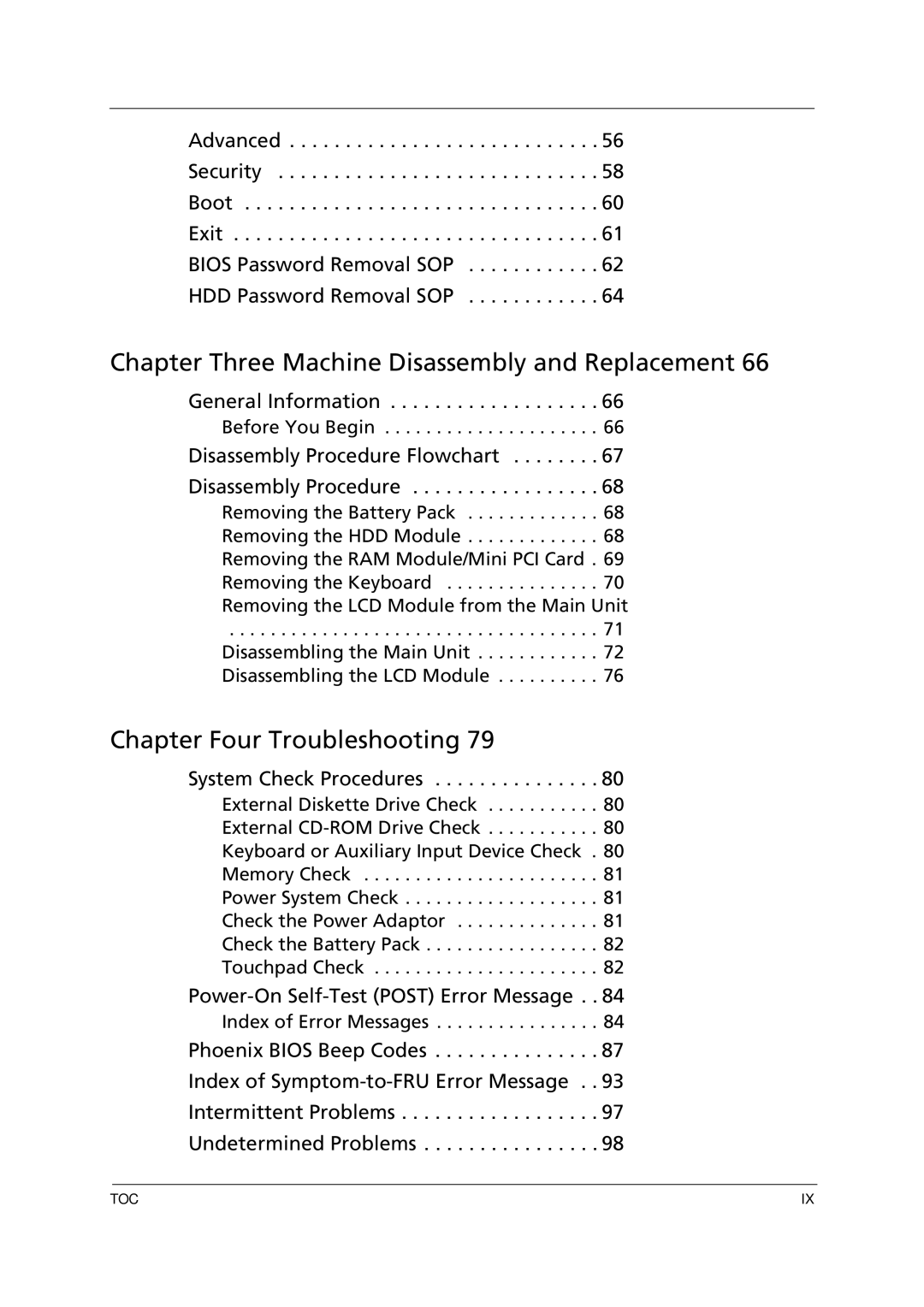Advanced . . . . . . . . . . . . . . . . . . . . . . . . . . . . 56
Security . . . . . . . . . . . . . . . . . . . . . . . . . . . . . 58
Boot . . . . . . . . . . . . . . . . . . . . . . . . . . . . . . . . 60
Exit . . . . . . . . . . . . . . . . . . . . . . . . . . . . . . . . . 61
BIOS Password Removal SOP . . . . . . . . . . . . 62
HDD Password Removal SOP . . . . . . . . . . . . 64
Chapter Three Machine Disassembly and Replacement 66
General Information . . . . . . . . . . . . . . . . . . . 66
Before You Begin . . . . . . . . . . . . . . . . . . . . . 66
Disassembly Procedure Flowchart . . . . . . . . 67
Disassembly Procedure . . . . . . . . . . . . . . . . . 68
Removing the Battery Pack . . . . . . . . . . . . . 68 Removing the HDD Module . . . . . . . . . . . . . 68 Removing the RAM Module/Mini PCI Card . 69 Removing the Keyboard . . . . . . . . . . . . . . . 70 Removing the LCD Module from the Main Unit
. . . . . . . . . . . . . . . . . . . . . . . . . . . . . . . . . . . . 71 Disassembling the Main Unit . . . . . . . . . . . . 72 Disassembling the LCD Module . . . . . . . . . . 76
Chapter Four Troubleshooting 79
System Check Procedures . . . . . . . . . . . . . . . 80
External Diskette Drive Check . . . . . . . . . . . 80
External
Keyboard or Auxiliary Input Device Check . 80
Memory Check . . . . . . . . . . . . . . . . . . . . . . . 81
Power System Check . . . . . . . . . . . . . . . . . . . 81
Check the Power Adaptor . . . . . . . . . . . . . . 81
Check the Battery Pack . . . . . . . . . . . . . . . . . 82
Touchpad Check . . . . . . . . . . . . . . . . . . . . . . 82
Index of Error Messages . . . . . . . . . . . . . . . . 84
Phoenix BIOS Beep Codes . . . . . . . . . . . . . . . 87
Index of
Intermittent Problems . . . . . . . . . . . . . . . . . . 97
Undetermined Problems . . . . . . . . . . . . . . . . 98
TOC | IX |