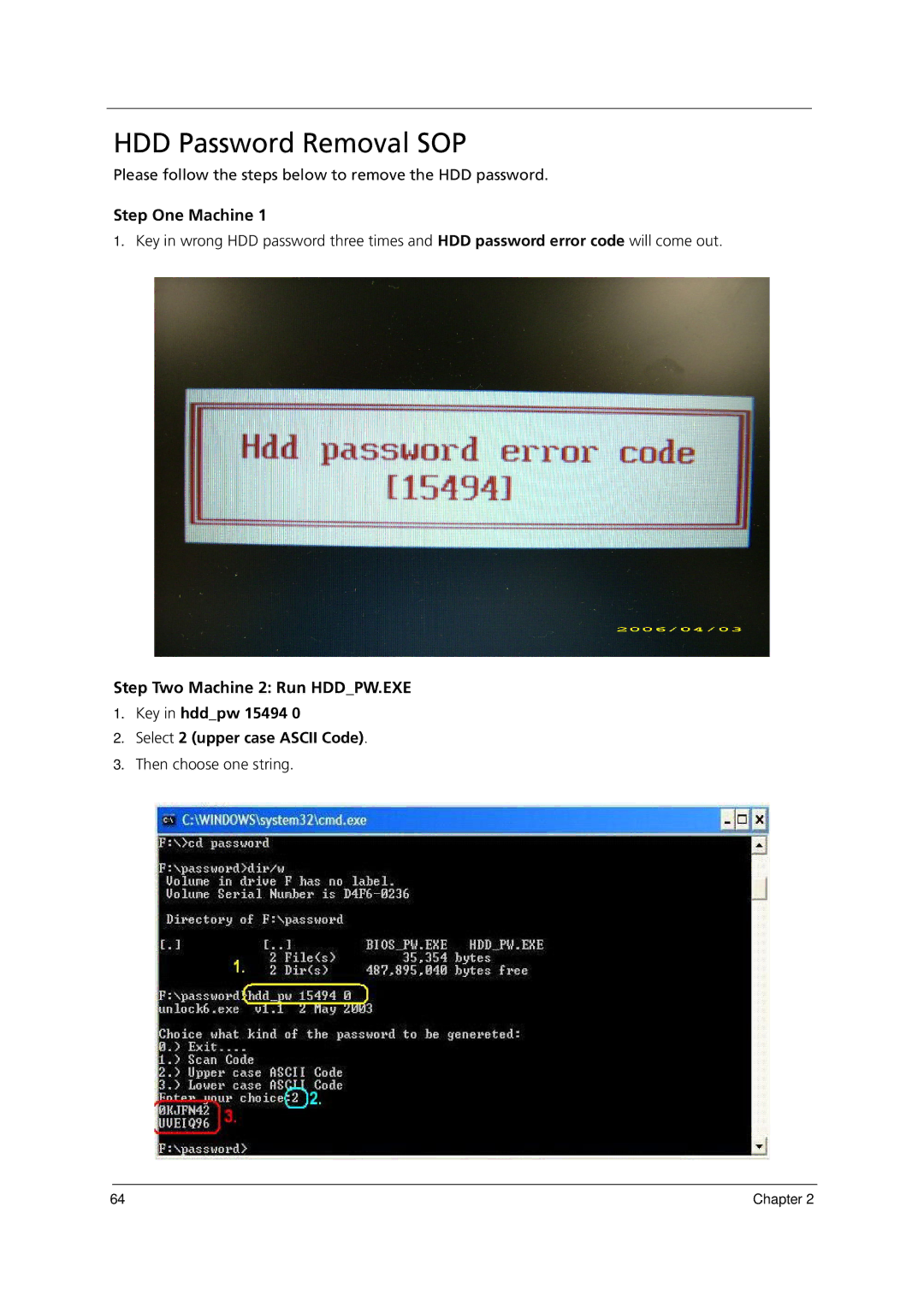HDD Password Removal SOP
Please follow the steps below to remove the HDD password.
Step One Machine 1
1.Key in wrong HDD password three times and HDD password error code will come out.
Step Two Machine 2: Run HDD_PW.EXE
1.Key in hdd_pw 15494 0
2.Select 2 (upper case ASCII Code).
3.Then choose one string.
64 | Chapter 2 |