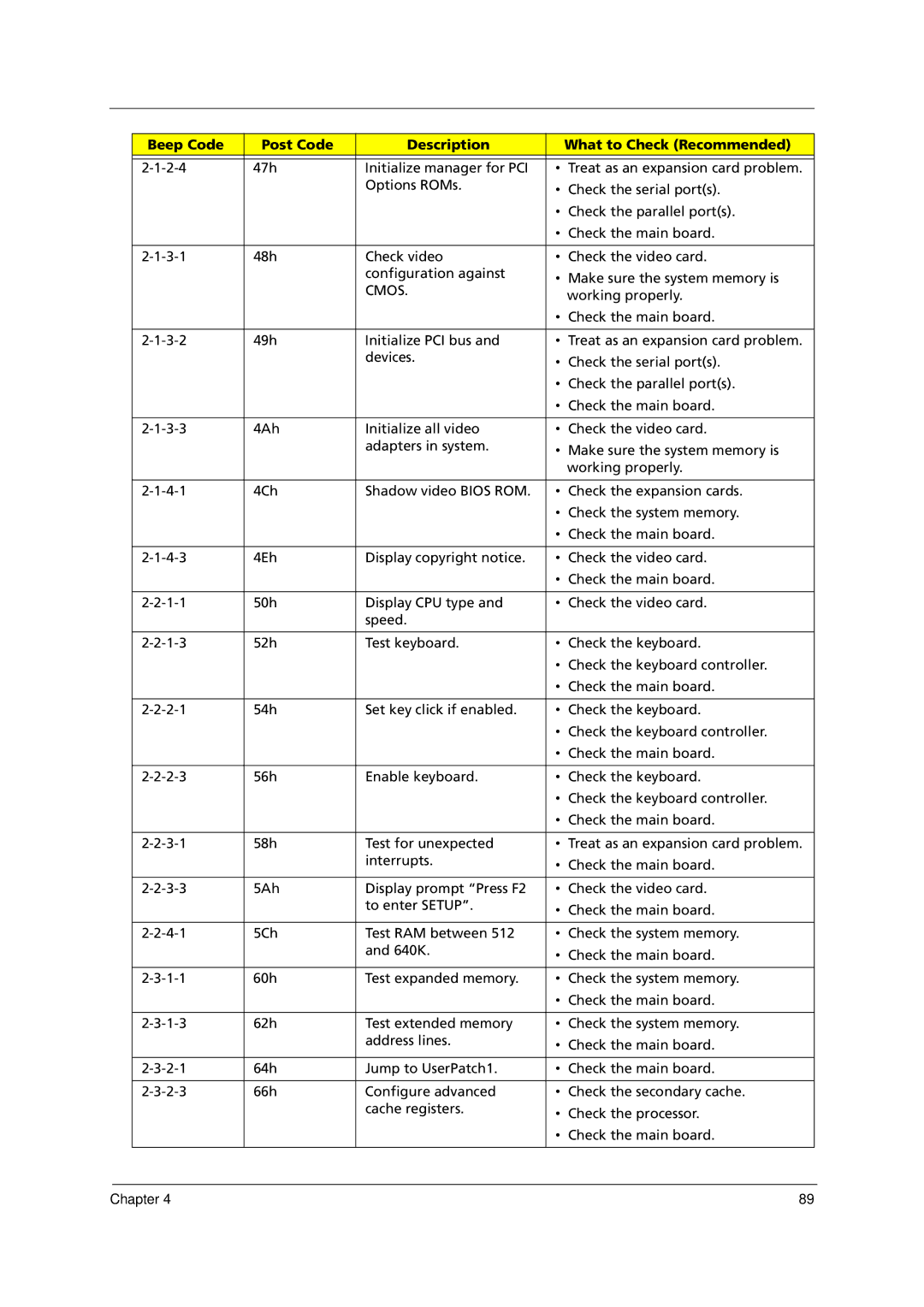Beep Code | Post Code | Description |
| What to Check (Recommended) |
|
|
|
|
|
47h | Initialize manager for PCI | • | Treat as an expansion card problem. | |
|
| Options ROMs. | • | Check the serial port(s). |
|
|
| ||
|
|
| • | Check the parallel port(s). |
|
|
| • | Check the main board. |
|
|
|
|
|
48h | Check video | • | Check the video card. | |
|
| configuration against | • | Make sure the system memory is |
|
| CMOS. | ||
|
|
| working properly. | |
|
|
|
| |
|
|
| • | Check the main board. |
|
|
|
|
|
49h | Initialize PCI bus and | • | Treat as an expansion card problem. | |
|
| devices. | • | Check the serial port(s). |
|
|
| ||
|
|
| • | Check the parallel port(s). |
|
|
| • | Check the main board. |
|
|
|
|
|
4Ah | Initialize all video | • | Check the video card. | |
|
| adapters in system. | • | Make sure the system memory is |
|
|
| ||
|
|
|
| working properly. |
|
|
|
|
|
4Ch | Shadow video BIOS ROM. | • | Check the expansion cards. | |
|
|
| • | Check the system memory. |
|
|
| • | Check the main board. |
|
|
|
|
|
4Eh | Display copyright notice. | • | Check the video card. | |
|
|
| • | Check the main board. |
|
|
|
|
|
50h | Display CPU type and | • | Check the video card. | |
|
| speed. |
|
|
|
|
|
|
|
52h | Test keyboard. | • | Check the keyboard. | |
|
|
| • | Check the keyboard controller. |
|
|
| • | Check the main board. |
|
|
|
|
|
54h | Set key click if enabled. | • | Check the keyboard. | |
|
|
| • | Check the keyboard controller. |
|
|
| • | Check the main board. |
|
|
|
|
|
56h | Enable keyboard. | • | Check the keyboard. | |
|
|
| • | Check the keyboard controller. |
|
|
| • | Check the main board. |
|
|
|
|
|
58h | Test for unexpected | • | Treat as an expansion card problem. | |
|
| interrupts. | • | Check the main board. |
|
|
| ||
|
|
|
|
|
5Ah | Display prompt “Press F2 | • | Check the video card. | |
|
| to enter SETUP”. | • | Check the main board. |
|
|
| ||
|
|
|
|
|
5Ch | Test RAM between 512 | • | Check the system memory. | |
|
| and 640K. | • | Check the main board. |
|
|
| ||
|
|
|
|
|
60h | Test expanded memory. | • | Check the system memory. | |
|
|
| • | Check the main board. |
|
|
|
|
|
62h | Test extended memory | • | Check the system memory. | |
|
| address lines. | • | Check the main board. |
|
|
| ||
|
|
|
|
|
64h | Jump to UserPatch1. | • | Check the main board. | |
|
|
|
|
|
66h | Configure advanced | • | Check the secondary cache. | |
|
| cache registers. | • | Check the processor. |
|
|
| ||
|
|
| • | Check the main board. |
|
|
|
|
|
Chapter 4 | 89 |