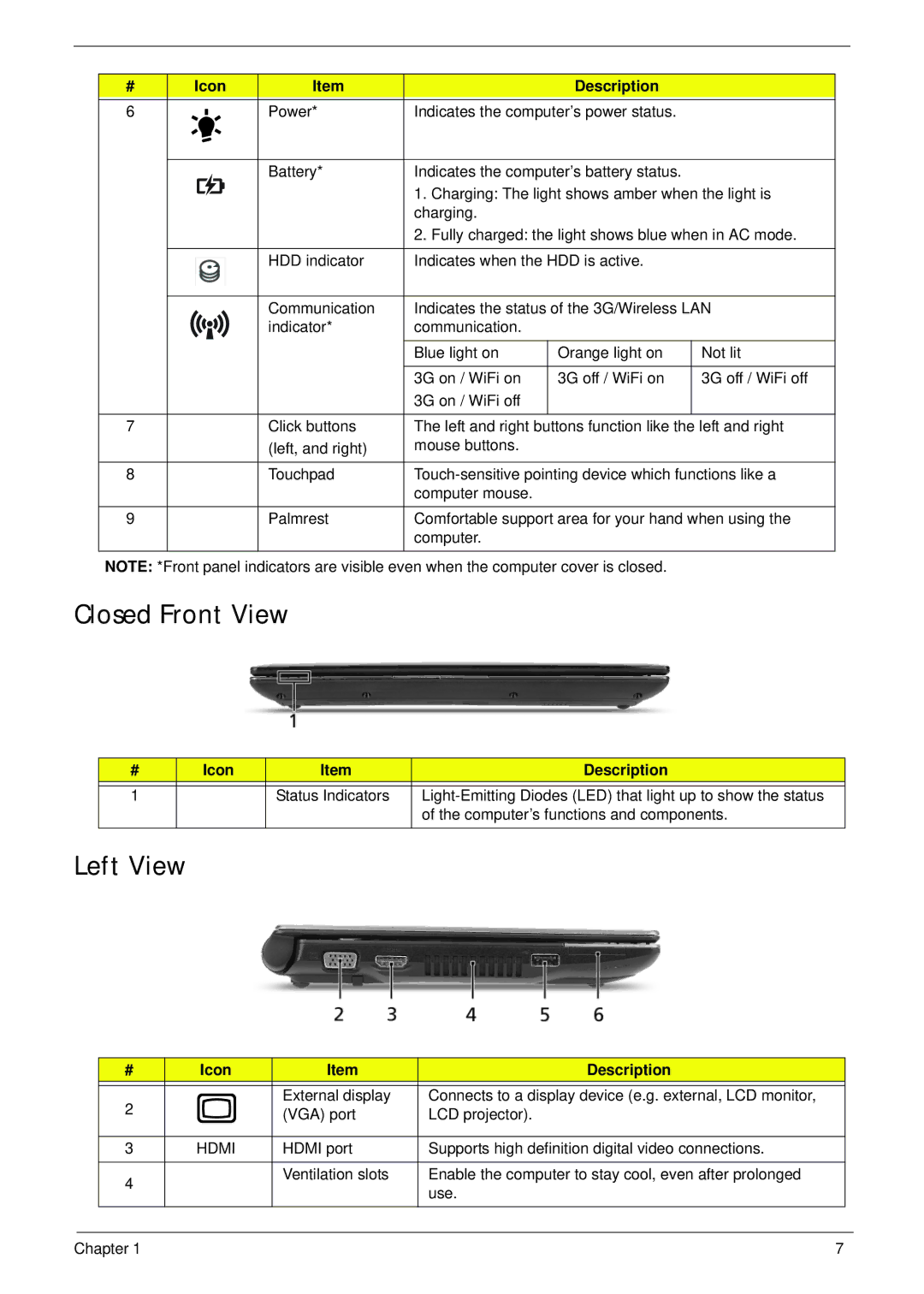# | Icon | Item |
| Description |
| |
|
|
|
|
|
| |
6 |
|
| Power* | Indicates the computer’s power status. |
| |
|
|
| ||||
|
|
| ||||
|
|
|
|
|
| |
|
|
| Battery* | Indicates the computer’s battery status. |
| |
|
|
|
| 1. Charging: The light shows amber when the light is | ||
|
|
|
| charging. |
|
|
|
|
|
| 2. Fully charged: the light shows blue when in AC mode. | ||
|
|
|
|
|
| |
|
|
| HDD indicator | Indicates when the HDD is active. |
| |
|
|
|
|
| ||
|
|
| Communication | Indicates the status of the 3G/Wireless LAN | ||
|
|
| indicator* | communication. |
|
|
|
|
|
|
|
|
|
|
|
|
| Blue light on | Orange light on | Not lit |
|
|
|
|
|
|
|
|
|
|
| 3G on / WiFi on | 3G off / WiFi on | 3G off / WiFi off |
|
|
|
| 3G on / WiFi off |
|
|
|
|
|
|
|
|
|
7 |
|
| Click buttons | The left and right buttons function like the left and right | ||
|
|
| (left, and right) | mouse buttons. |
|
|
|
|
|
|
| ||
8 |
|
| Touchpad | |||
|
|
|
| computer mouse. |
|
|
9 |
|
| Palmrest | Comfortable support area for your hand when using the | ||
|
|
|
| computer. |
|
|
|
|
|
|
|
|
|
NOTE: *Front panel indicators are visible even when the computer cover is closed.
Closed Front View
# | Icon | Item | Description |
|
|
|
|
1 |
| Status Indicators | |
|
|
| of the computer’s functions and components. |
|
|
|
|
Left View
# | Icon | Item | Description |
|
|
|
|
2 |
| External display | Connects to a display device (e.g. external, LCD monitor, |
| (VGA) port | LCD projector). | |
|
| ||
|
|
|
|
3 | HDMI | HDMI port | Supports high definition digital video connections. |
|
|
|
|
4 |
| Ventilation slots | Enable the computer to stay cool, even after prolonged |
|
| use. | |
|
|
| |
|
|
|
|
Chapter 1 | 7 |