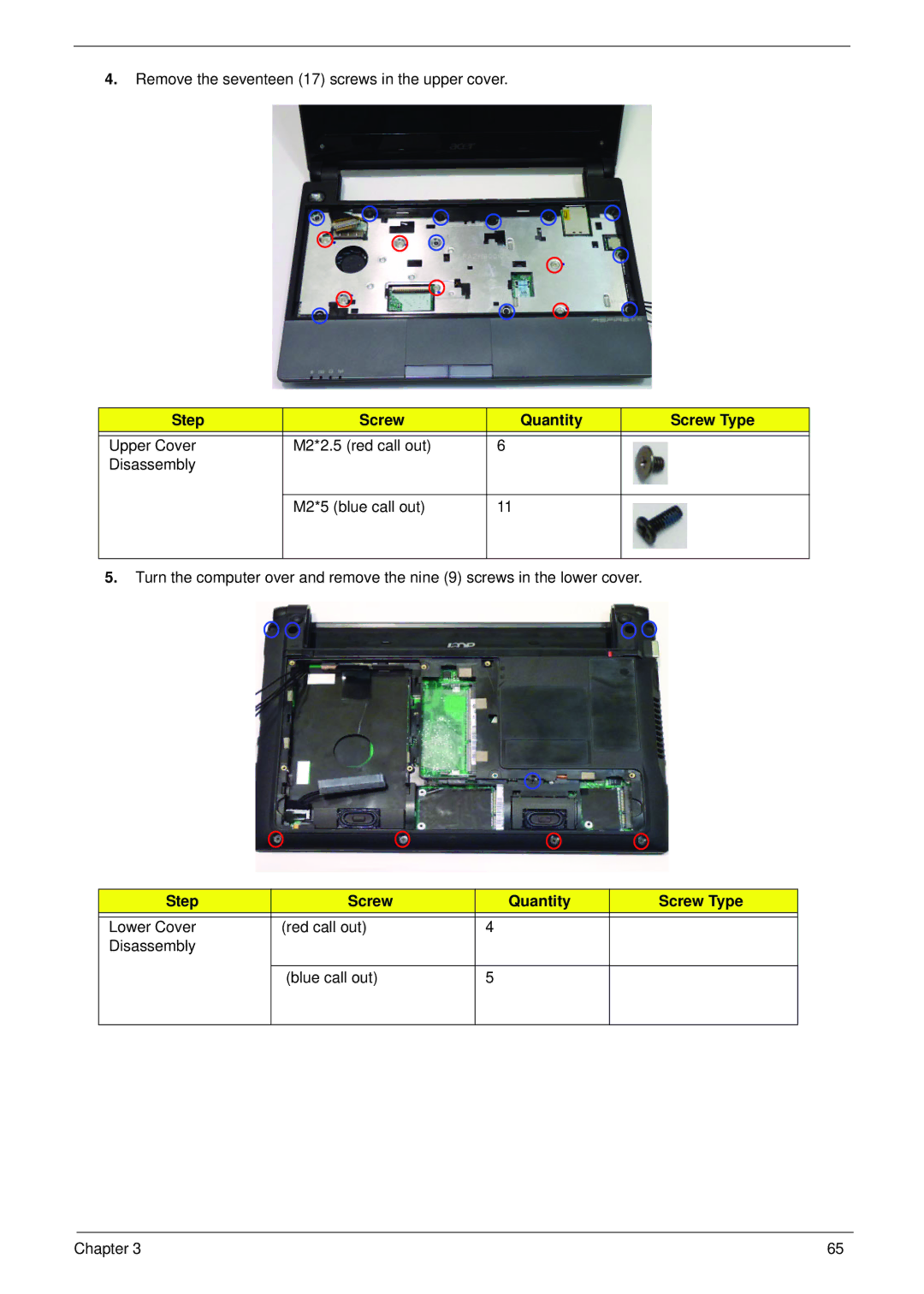4.Remove the seventeen (17) screws in the upper cover.
Step | Screw | Quantity | Screw Type |
|
|
|
|
Upper Cover | M2*2.5 (red call out) | 6 |
|
Disassembly |
|
|
|
|
|
|
|
| M2*5 (blue call out) | 11 |
|
|
|
|
|
5.Turn the computer over and remove the nine (9) screws in the lower cover.
Step | Screw | Quantity | Screw Type |
|
|
|
|
Lower Cover | (red call out) | 4 |
|
Disassembly |
|
|
|
|
|
|
|
| (blue call out) | 5 |
|
|
|
|
|
Chapter 3 | 65 |