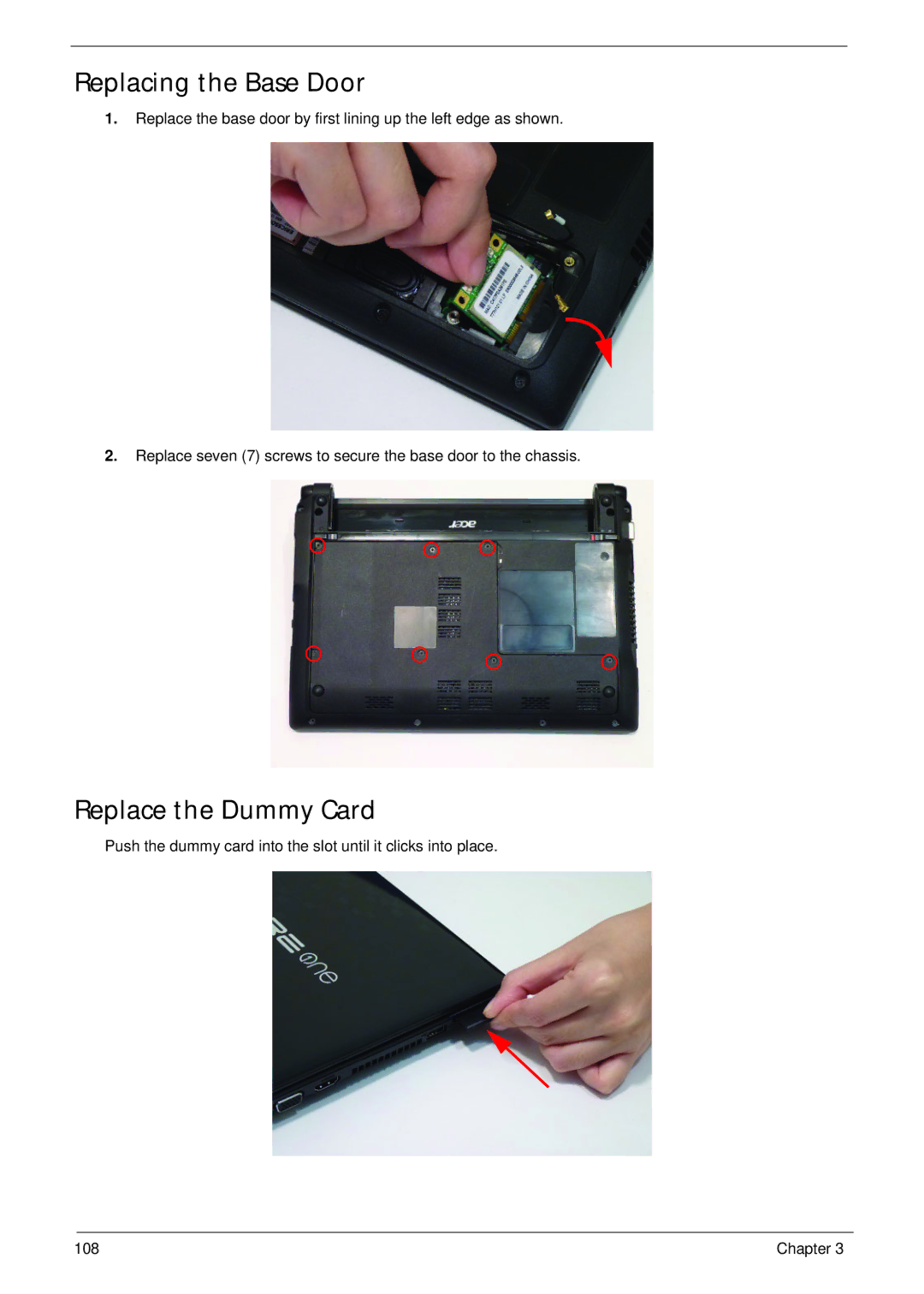Replacing the Base Door
1.Replace the base door by first lining up the left edge as shown.
2.Replace seven (7) screws to secure the base door to the chassis.
Replace the Dummy Card
Push the dummy card into the slot until it clicks into place.
108 | Chapter 3 |