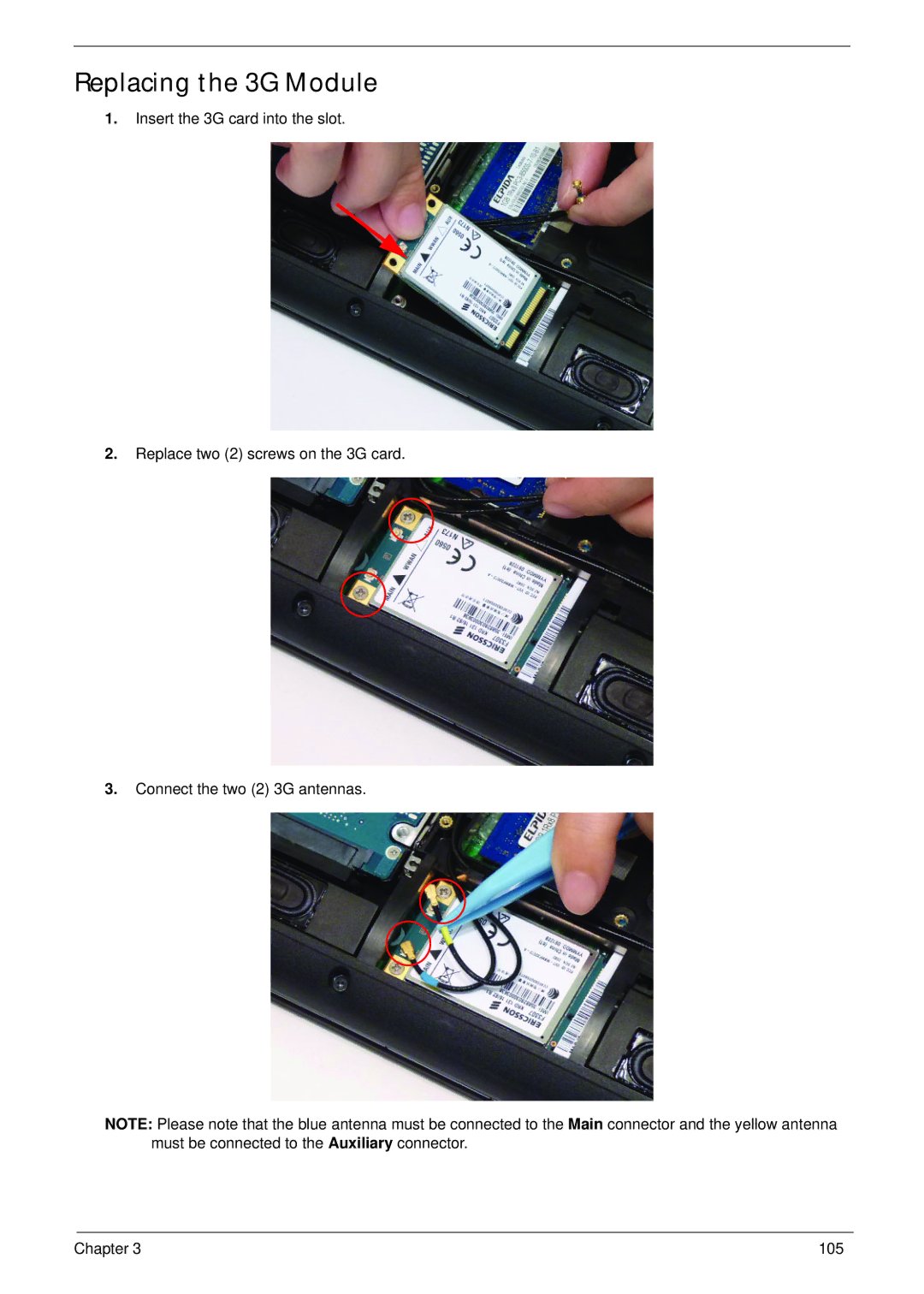Replacing the 3G Module
1.Insert the 3G card into the slot.
2.Replace two (2) screws on the 3G card.
3.Connect the two (2) 3G antennas.
NOTE: Please note that the blue antenna must be connected to the Main connector and the yellow antenna must be connected to the Auxiliary connector.
Chapter 3 | 105 |