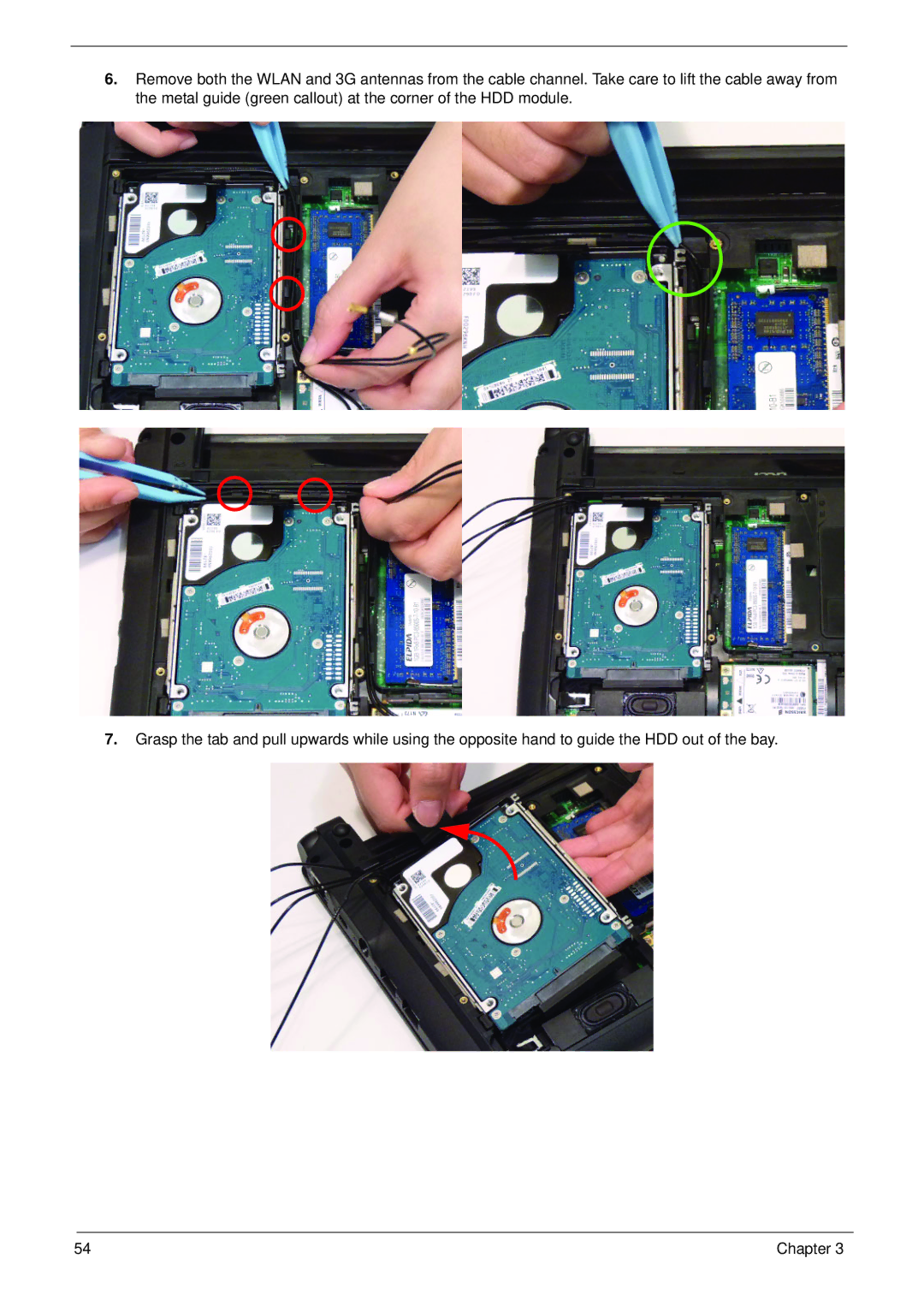6.Remove both the WLAN and 3G antennas from the cable channel. Take care to lift the cable away from the metal guide (green callout) at the corner of the HDD module.
7.Grasp the tab and pull upwards while using the opposite hand to guide the HDD out of the bay.
54 | Chapter 3 |