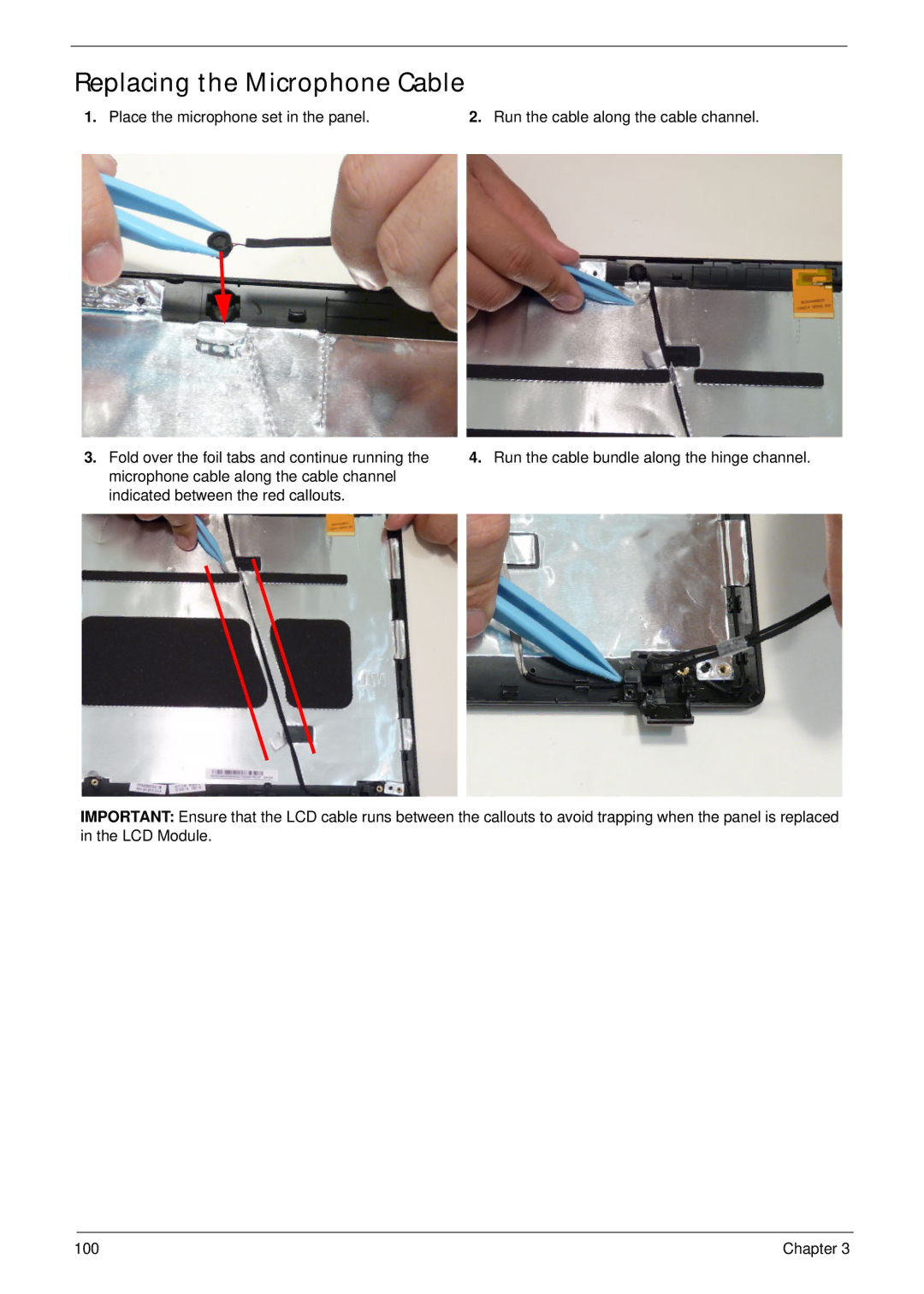Replacing the Microphone Cable
1. Place the microphone set in the panel. | 2. Run the cable along the cable channel. |
3.Fold over the foil tabs and continue running the microphone cable along the cable channel indicated between the red callouts.
4.Run the cable bundle along the hinge channel.
IMPORTANT: Ensure that the LCD cable runs between the callouts to avoid trapping when the panel is replaced in the LCD Module.
100 | Chapter 3 |