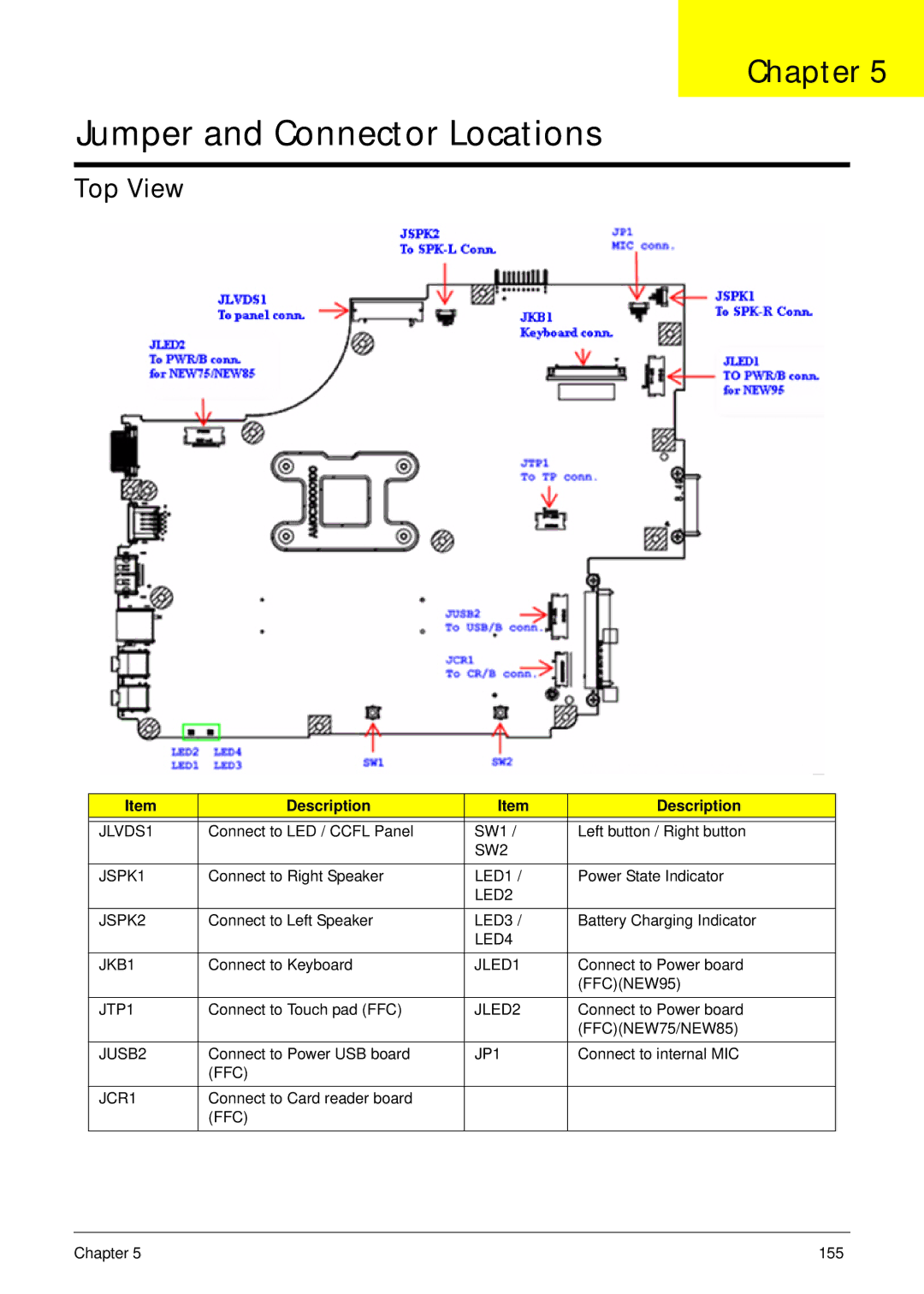Chapter 5
Jumper and Connector Locations
Top View
Item | Description | Item | Description |
|
|
|
|
JLVDS1 | Connect to LED / CCFL Panel | SW1 / | Left button / Right button |
|
| SW2 |
|
|
|
|
|
JSPK1 | Connect to Right Speaker | LED1 / | Power State Indicator |
|
| LED2 |
|
|
|
|
|
JSPK2 | Connect to Left Speaker | LED3 / | Battery Charging Indicator |
|
| LED4 |
|
|
|
|
|
JKB1 | Connect to Keyboard | JLED1 | Connect to Power board |
|
|
| (FFC)(NEW95) |
|
|
|
|
JTP1 | Connect to Touch pad (FFC) | JLED2 | Connect to Power board |
|
|
| (FFC)(NEW75/NEW85) |
|
|
|
|
JUSB2 | Connect to Power USB board | JP1 | Connect to internal MIC |
| (FFC) |
|
|
|
|
|
|
JCR1 | Connect to Card reader board |
|
|
| (FFC) |
|
|
|
|
|
|
Chapter 5 | 155 |