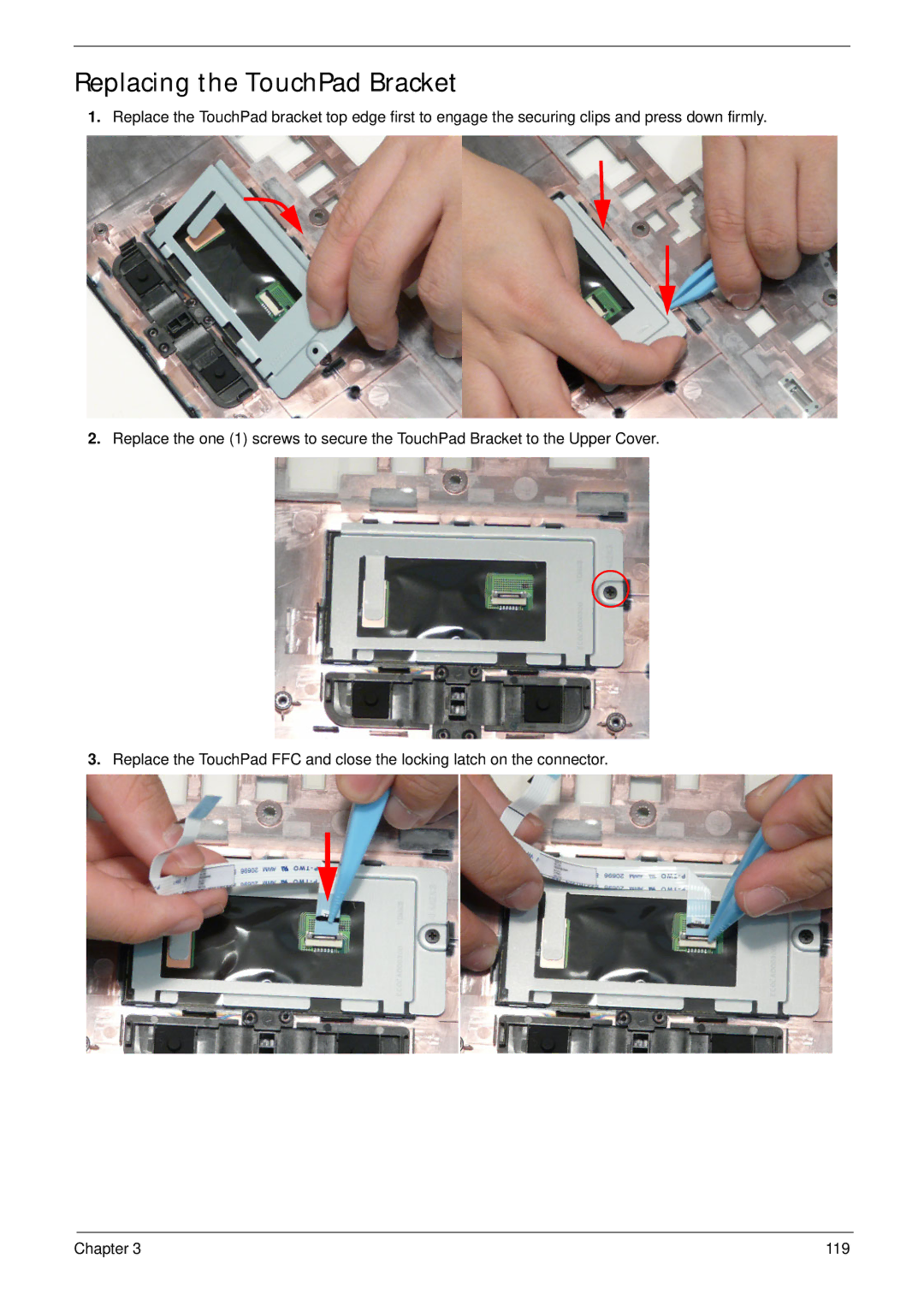Replacing the TouchPad Bracket
1.Replace the TouchPad bracket top edge first to engage the securing clips and press down firmly.
2.Replace the one (1) screws to secure the TouchPad Bracket to the Upper Cover.
3.Replace the TouchPad FFC and close the locking latch on the connector.
Chapter 3 | 119 |