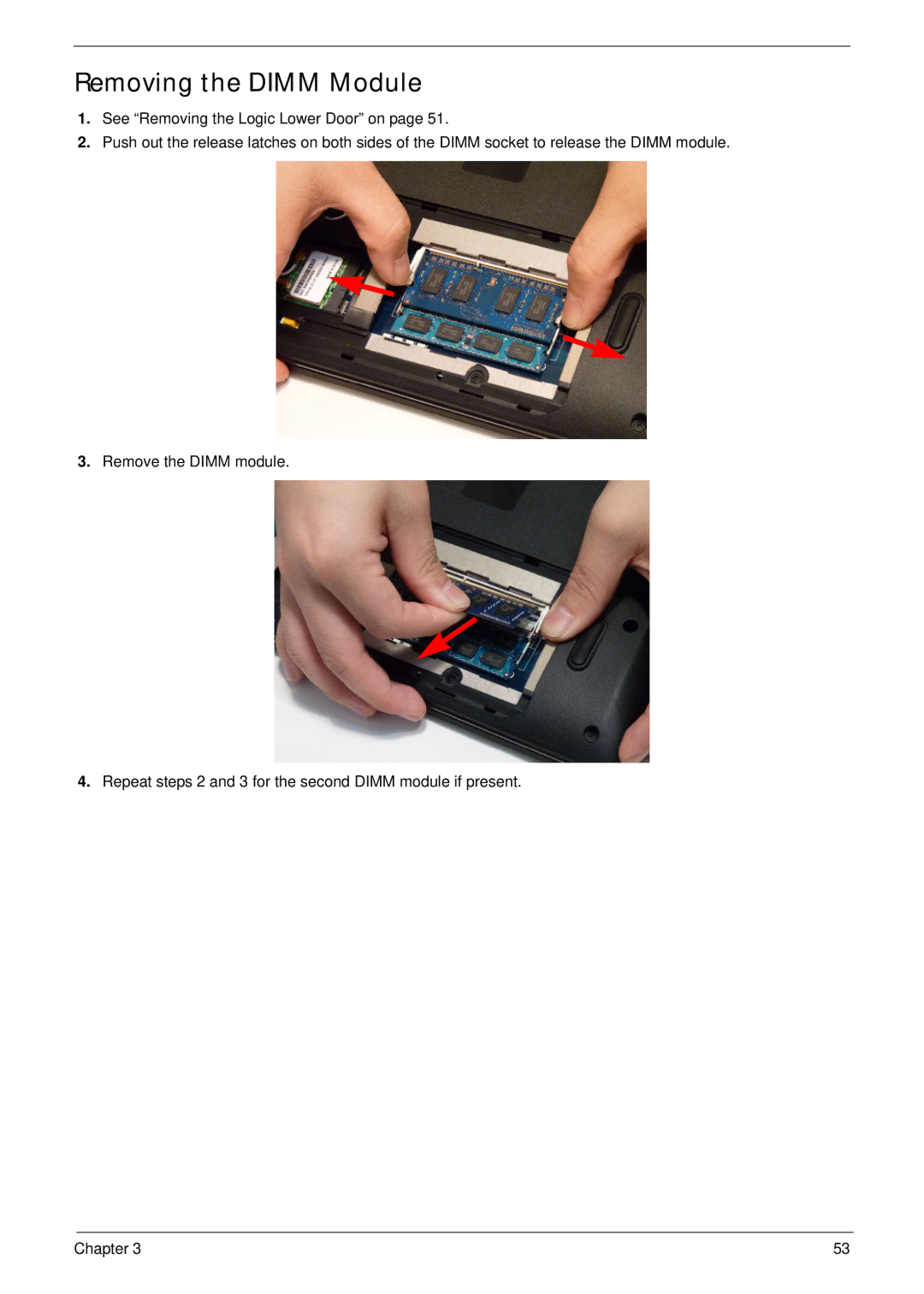Removing the DIMM Module
1.See “Removing the Logic Lower Door” on page 51.
2.Push out the release latches on both sides of the DIMM socket to release the DIMM module.
3.Remove the DIMM module.
4.Repeat steps 2 and 3 for the second DIMM module if present.
Chapter 3 | 53 |