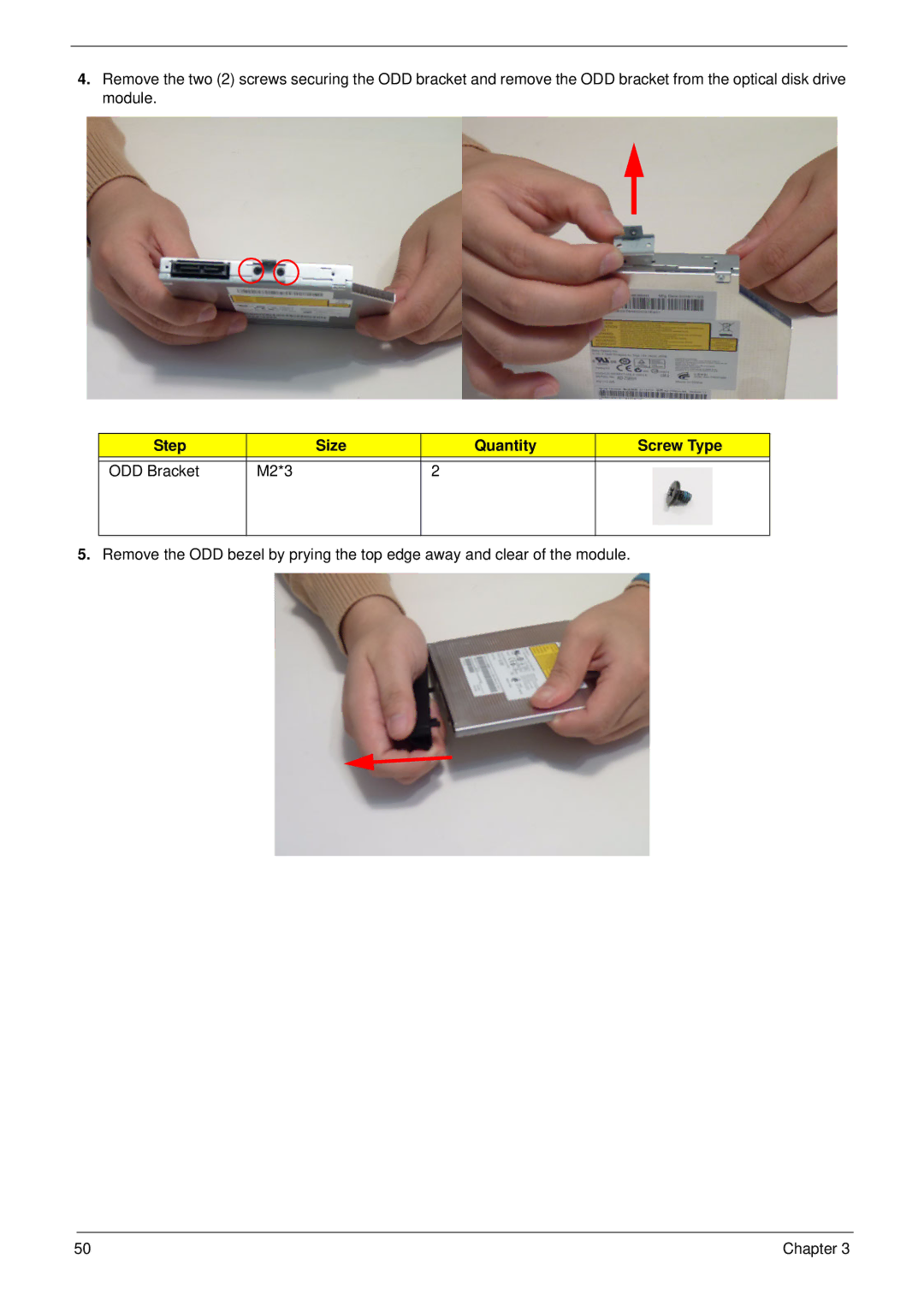4.Remove the two (2) screws securing the ODD bracket and remove the ODD bracket from the optical disk drive module.
Step |
| Size | Quantity | Screw Type |
|
|
|
|
|
ODD Bracket | M2*3 |
| 2 |
|
|
|
|
|
|
5.Remove the ODD bezel by prying the top edge away and clear of the module.
50 | Chapter 3 |