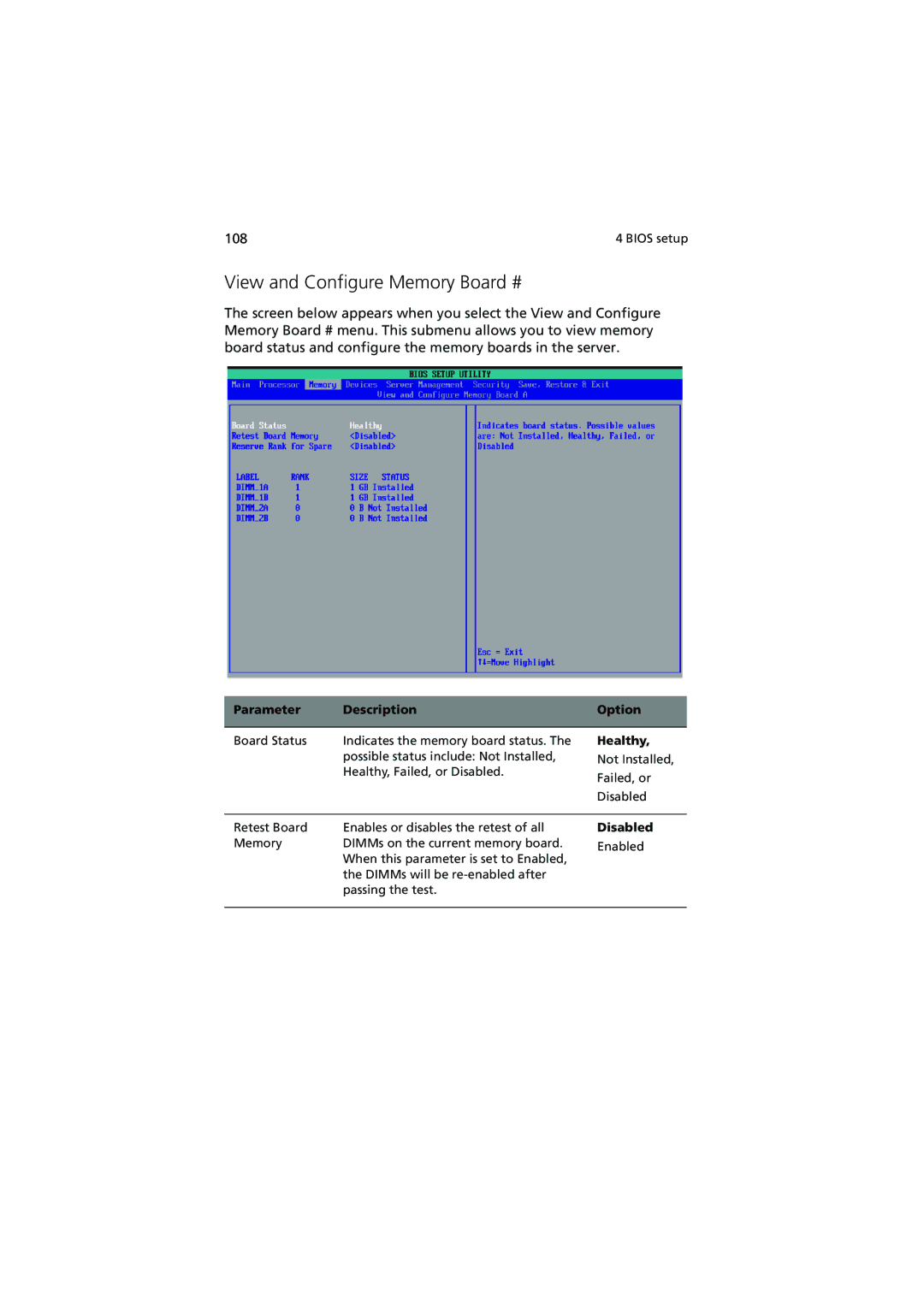108 | 4 BIOS setup |
View and Configure Memory Board #
The screen below appears when you select the View and Configure Memory Board # menu. This submenu allows you to view memory board status and configure the memory boards in the server.
Parameter | Description | Option |
|
|
|
Board Status | Indicates the memory board status. The |
| possible status include: Not Installed, |
| Healthy, Failed, or Disabled. |
Healthy,
Not Installed,
Failed, or
Disabled
Retest Board | Enables or disables the retest of all |
Memory | DIMMs on the current memory board. |
| When this parameter is set to Enabled, |
| the DIMMs will be |
| passing the test. |
Disabled
Enabled