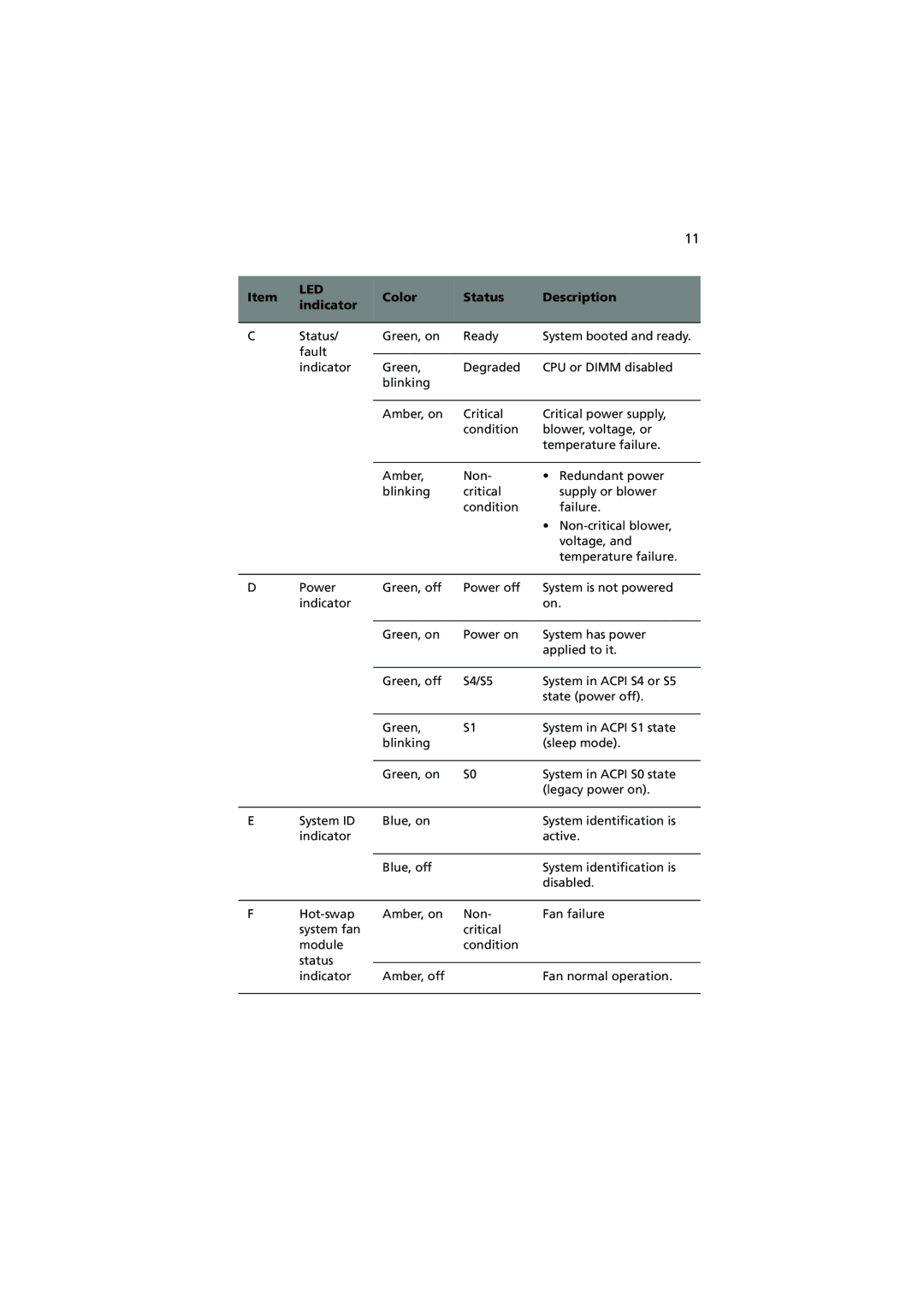|
|
|
| 11 | |
|
|
|
|
| |
Item | LED | Color | Status | Description | |
indicator | |||||
|
|
|
| ||
|
|
|
|
| |
C | Status/ | Green, on | Ready | System booted and ready. | |
| fault |
|
|
| |
|
|
|
| ||
| indicator | Green, | Degraded | CPU or DIMM disabled | |
|
| blinking |
|
| |
|
|
|
|
| |
|
| Amber, on | Critical | Critical power supply, | |
|
|
| condition | blower, voltage, or | |
|
|
|
| temperature failure. | |
|
|
|
|
| |
|
| Amber, | Non- | • Redundant power | |
|
| blinking | critical | supply or blower | |
|
|
| condition | failure. | |
|
|
|
| • | |
|
|
|
| voltage, and | |
|
|
|
| temperature failure. | |
|
|
|
|
| |
D | Power | Green, off | Power off | System is not powered | |
| indicator |
|
| on. | |
|
|
|
|
| |
|
| Green, on | Power on | System has power | |
|
|
|
| applied to it. | |
|
|
|
|
| |
|
| Green, off | S4/S5 | System in ACPI S4 or S5 | |
|
|
|
| state (power off). | |
|
|
|
|
| |
|
| Green, | S1 | System in ACPI S1 state | |
|
| blinking |
| (sleep mode). | |
|
|
|
|
| |
|
| Green, on | S0 | System in ACPI S0 state | |
|
|
|
| (legacy power on). | |
|
|
|
|
| |
E | System ID | Blue, on |
| System identification is | |
| indicator |
|
| active. | |
|
|
|
|
| |
|
| Blue, off |
| System identification is | |
|
|
|
| disabled. | |
|
|
|
|
| |
F | Amber, on | Non- | Fan failure | ||
| system fan |
| critical |
| |
| module |
| condition |
| |
| status |
|
|
| |
|
|
|
| ||
| indicator | Amber, off |
| Fan normal operation. | |
|
|
|
|
|
Page 21
Image 21