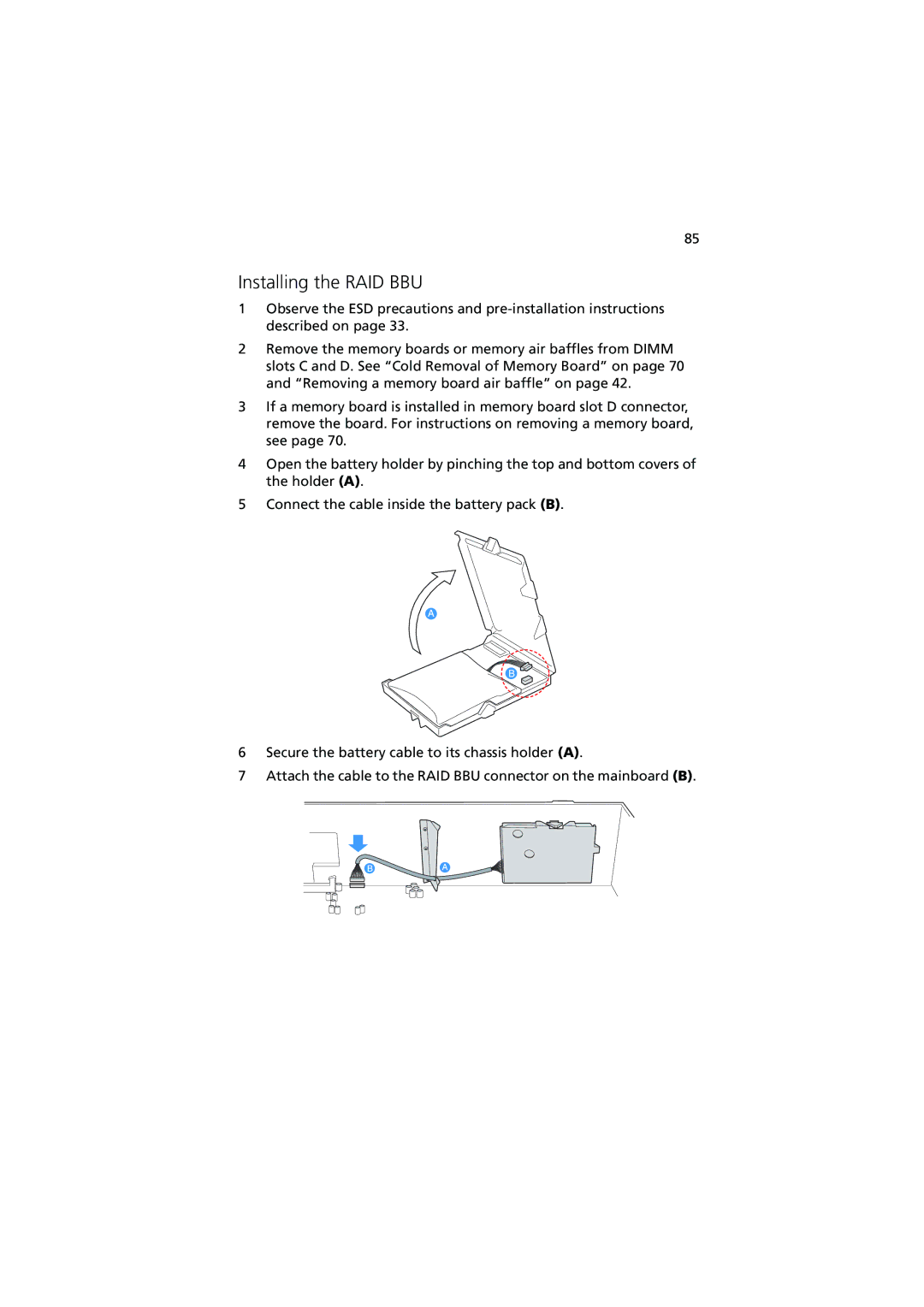85
Installing the RAID BBU
1Observe the ESD precautions and
2Remove the memory boards or memory air baffles from DIMM slots C and D. See “Cold Removal of Memory Board” on page 70 and “Removing a memory board air baffle” on page 42.
3If a memory board is installed in memory board slot D connector, remove the board. For instructions on removing a memory board, see page 70.
4Open the battery holder by pinching the top and bottom covers of the holder (A).
5Connect the cable inside the battery pack (B).
6Secure the battery cable to its chassis holder (A).
7Attach the cable to the RAID BBU connector on the mainboard (B).