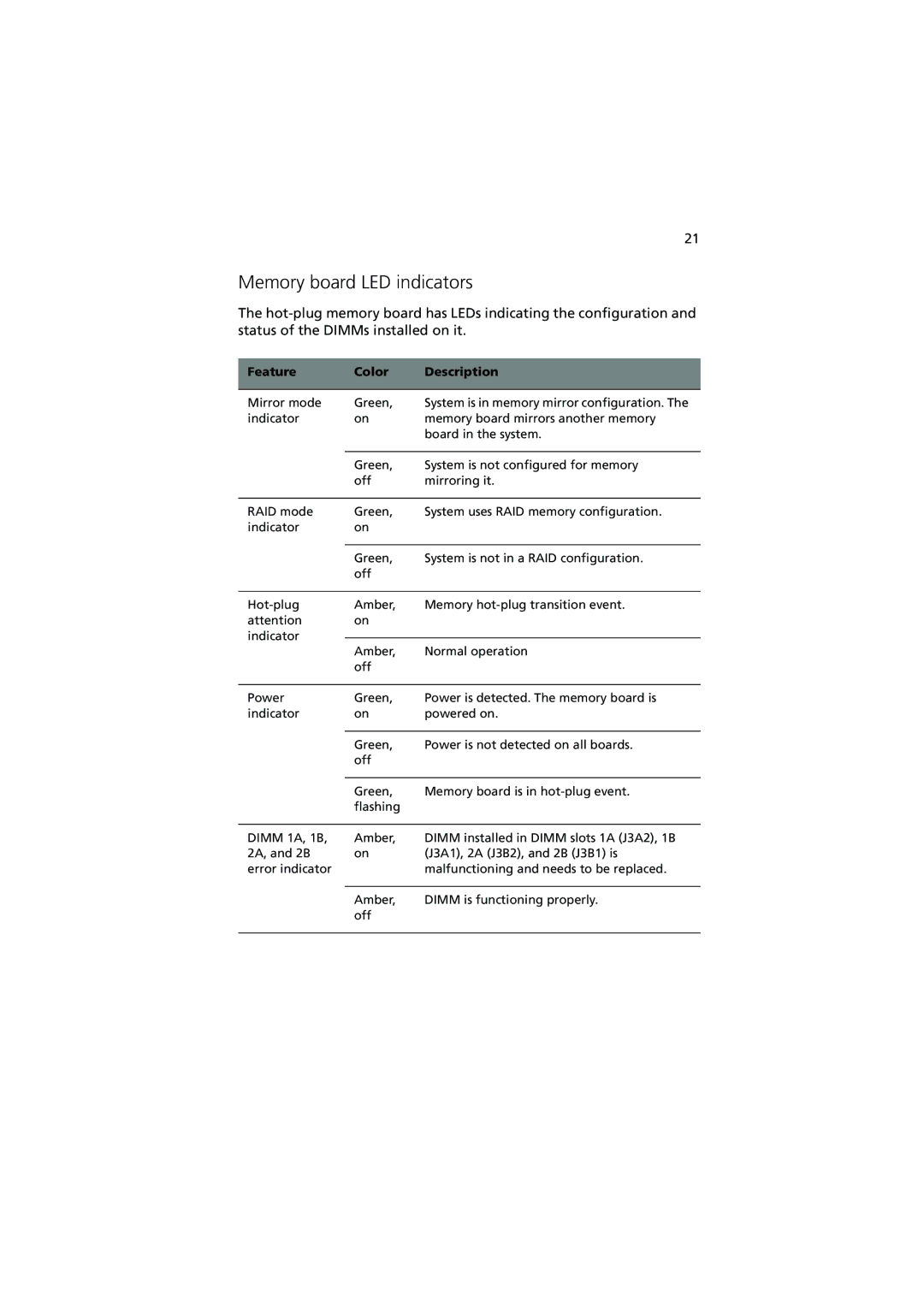21
Memory board LED indicators
The
Feature | Color | Description | |
|
|
| |
Mirror mode | Green, | System is in memory mirror configuration. The | |
indicator | on | memory board mirrors another memory | |
|
| board in the system. | |
|
|
| |
| Green, | System is not configured for memory | |
| off | mirroring it. | |
|
|
| |
RAID mode | Green, | System uses RAID memory configuration. | |
indicator | on |
| |
|
|
| |
| Green, | System is not in a RAID configuration. | |
| off |
| |
|
|
| |
Amber, | Memory | ||
attention | on |
| |
indicator |
|
| |
Amber, | Normal operation | ||
| |||
| off |
| |
|
|
| |
Power | Green, | Power is detected. The memory board is | |
indicator | on | powered on. | |
|
|
| |
| Green, | Power is not detected on all boards. | |
| off |
| |
|
|
| |
| Green, | Memory board is in | |
| flashing |
| |
|
|
| |
DIMM 1A, 1B, | Amber, | DIMM installed in DIMM slots 1A (J3A2), 1B | |
2A, and 2B | on | (J3A1), 2A (J3B2), and 2B (J3B1) is | |
error indicator |
| malfunctioning and needs to be replaced. | |
|
|
| |
| Amber, | DIMM is functioning properly. | |
| off |
| |
|
|
|