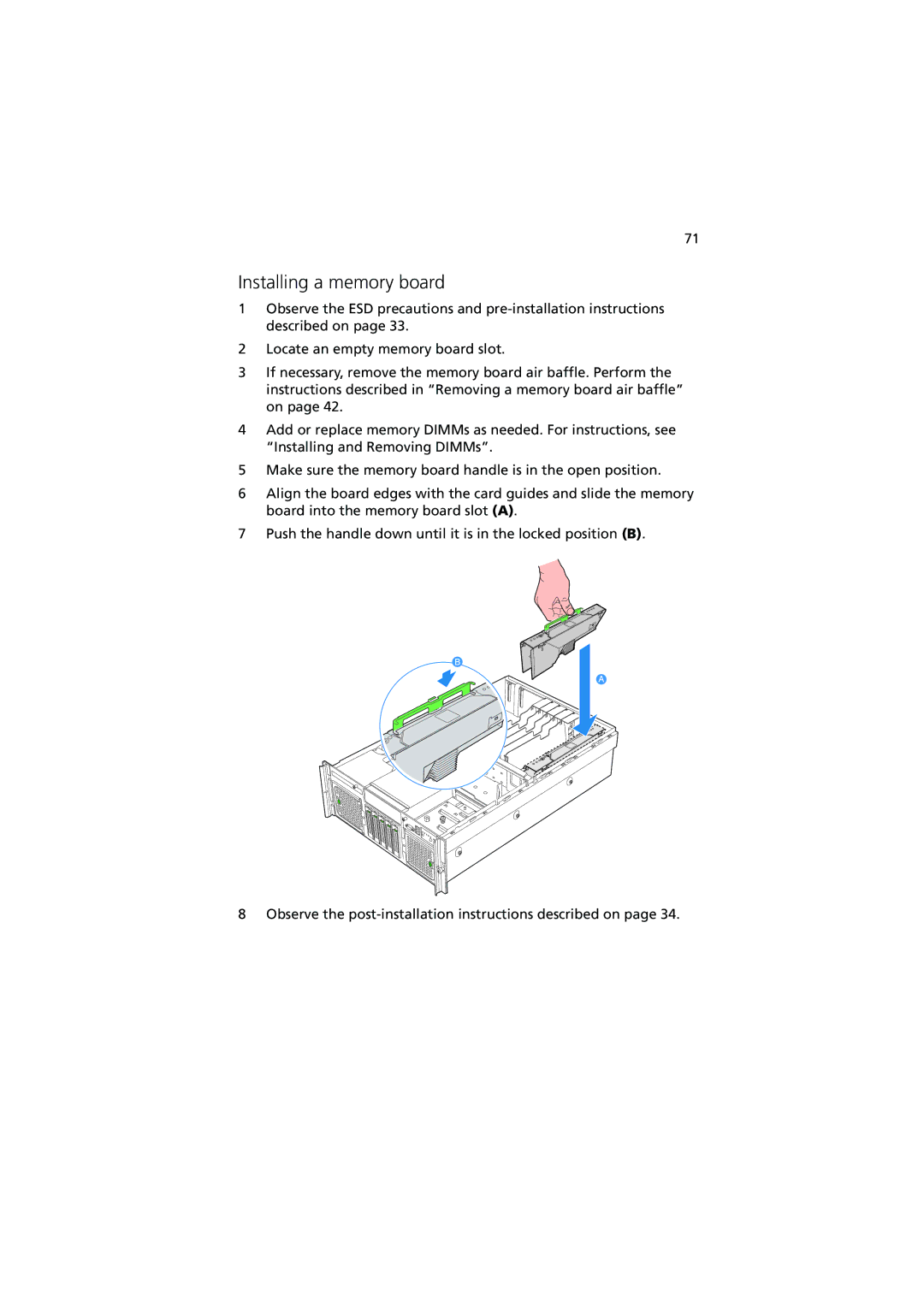71
Installing a memory board
1Observe the ESD precautions and
2Locate an empty memory board slot.
3If necessary, remove the memory board air baffle. Perform the instructions described in “Removing a memory board air baffle” on page 42.
4Add or replace memory DIMMs as needed. For instructions, see “Installing and Removing DIMMs”.
5Make sure the memory board handle is in the open position.
6Align the board edges with the card guides and slide the memory board into the memory board slot (A).
7Push the handle down until it is in the locked position (B).
8 Observe the