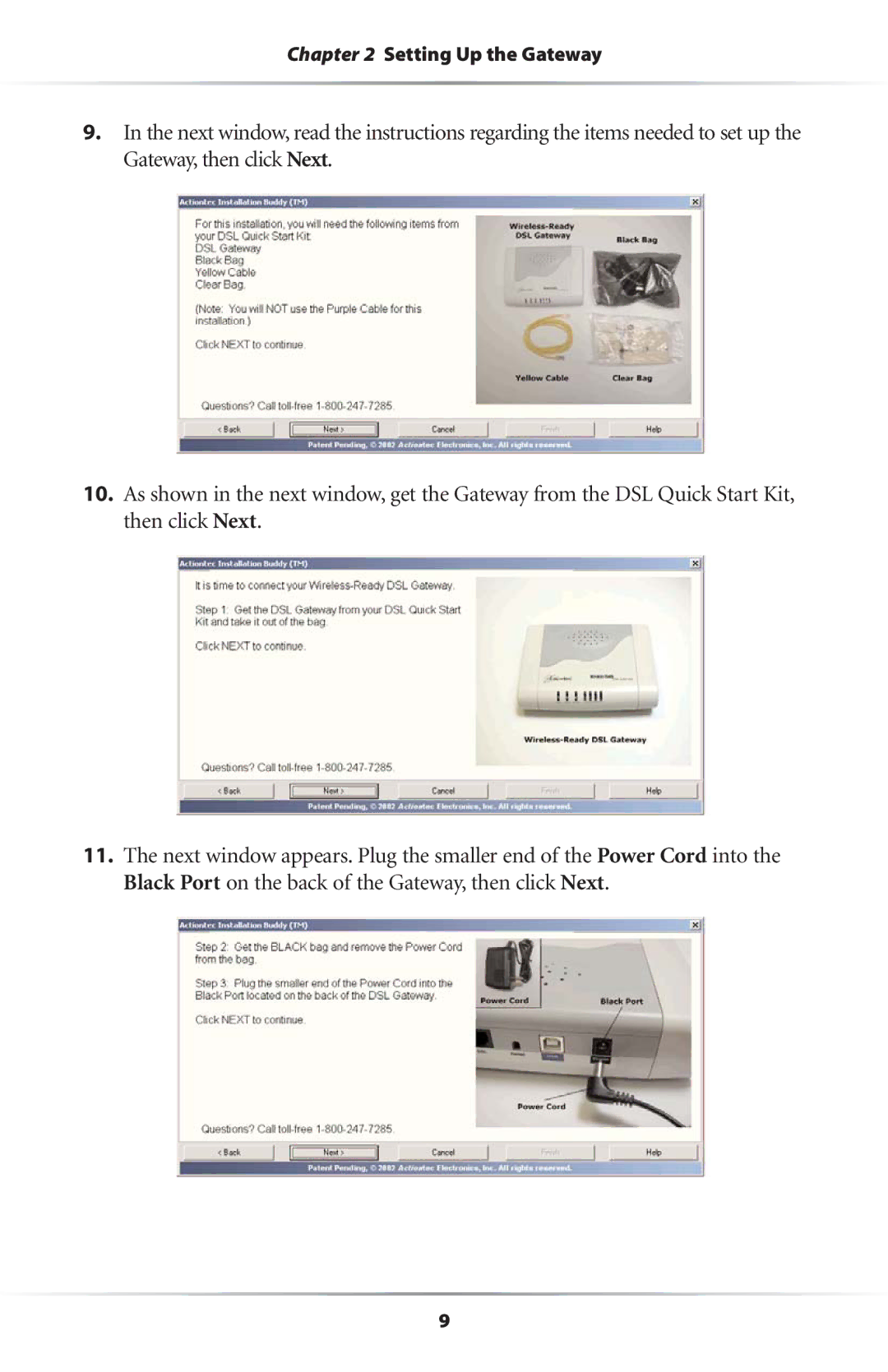Chapter 2 Setting Up the Gateway
9.In the next window, read the instructions regarding the items needed to set up the Gateway, then click Next.
10.As shown in the next window, get the Gateway from the DSL Quick Start Kit, then click Next.
11.The next window appears. Plug the smaller end of the Power Cord into the Black Port on the back of the Gateway, then click Next.
9