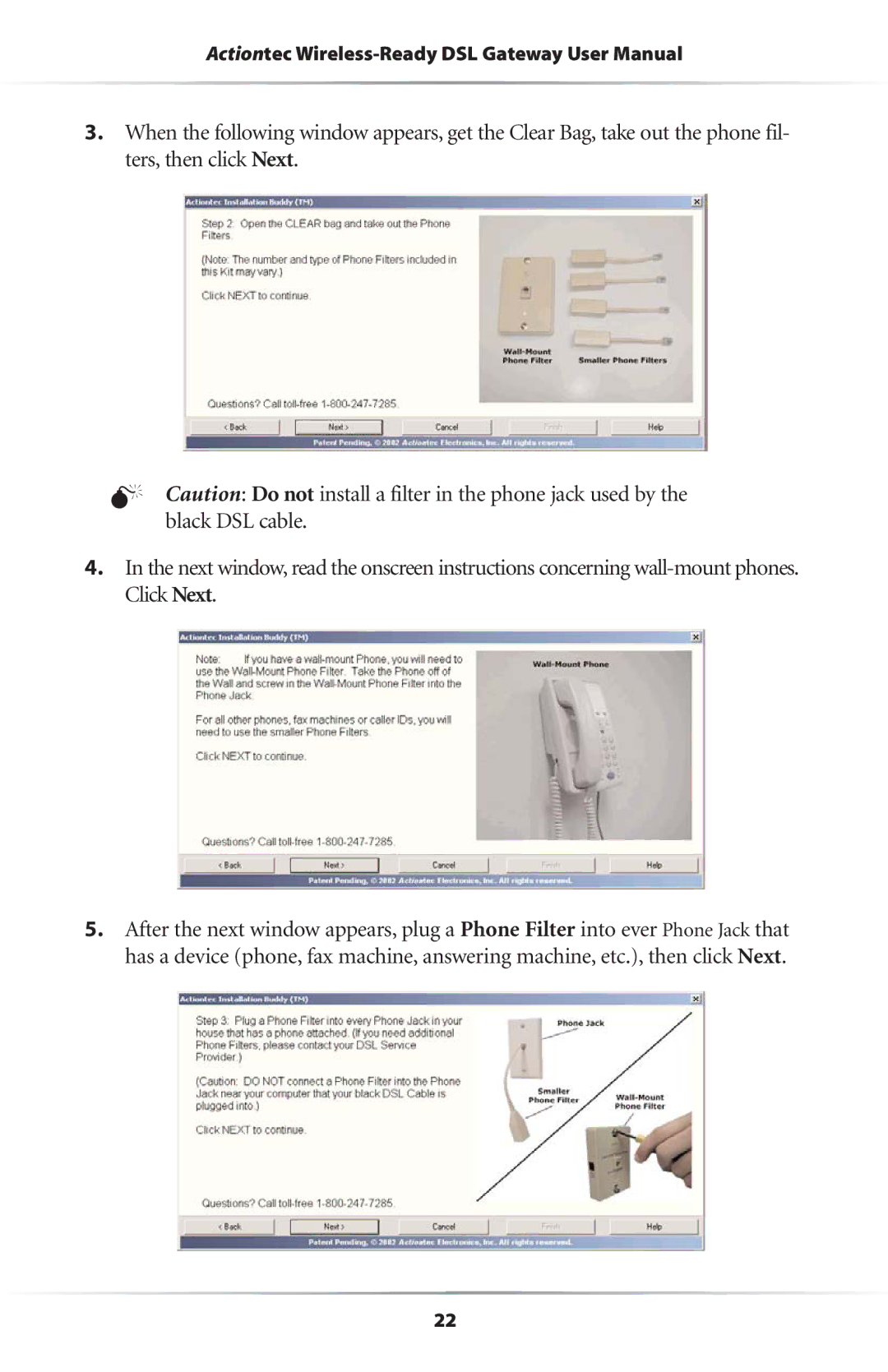Actiontec
3.When the following window appears, get the Clear Bag, take out the phone fil- ters, then click Next.
Caution: Do not install a filter in the phone jack used by the black DSL cable.
4.In the next window, read the onscreen instructions concerning
5.After the next window appears, plug a Phone Filter into ever Phone Jack that has a device (phone, fax machine, answering machine, etc.), then click Next.
22