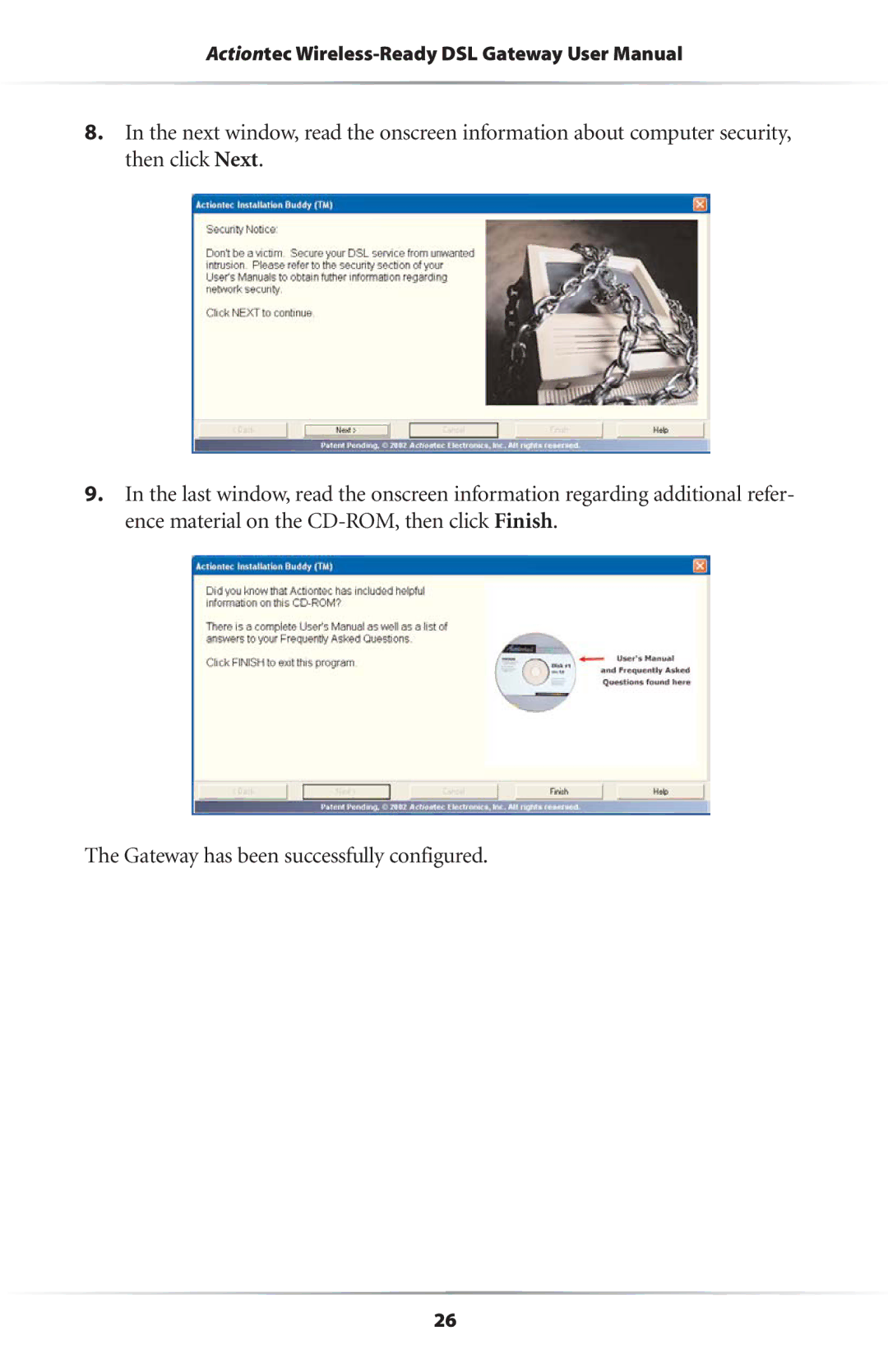Actiontec
8.In the next window, read the onscreen information about computer security, then click Next.
9.In the last window, read the onscreen information regarding additional refer- ence material on the
The Gateway has been successfully configured.
26